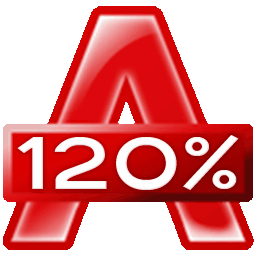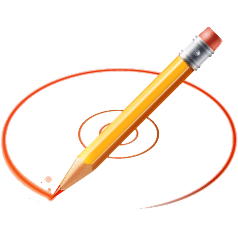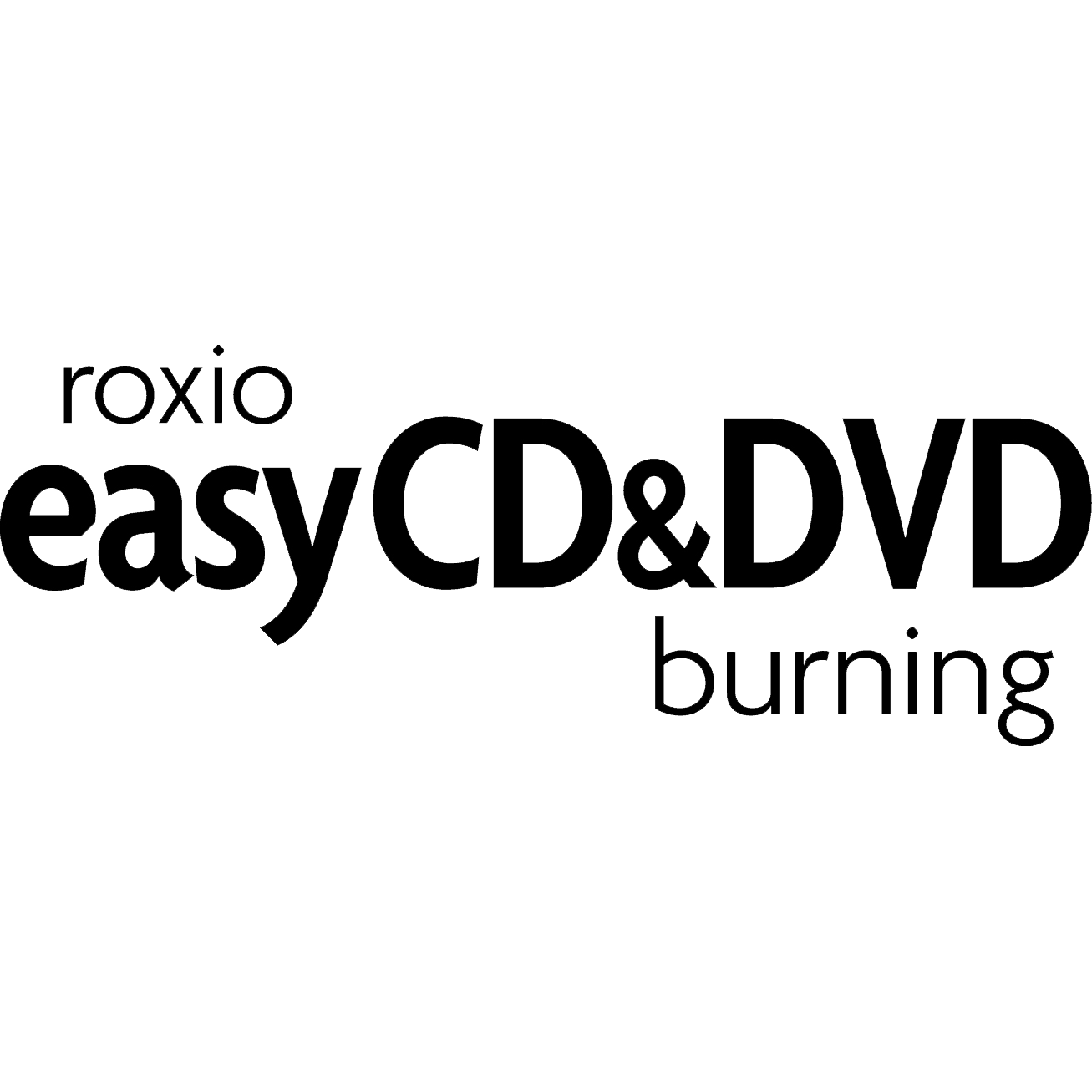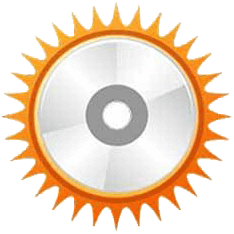
AnyBurn
Need to burn DVD, CD or Blu-ray with lossless quality and simple interface? Explore Anyburn offering a free and lightweight burning software for disk imaging and burning, with cross-platform support, free for personal and business users.
Top AnyBurn Alternatives
Xilisoft DVD Copy
Provides high quality DVD backup solutions that allow you to back up any type of DVD discs to another blank DVD discs or your hard drive.
Tipard DVD Cloner
Provides simple and intuitive user interface to allow you perform the backup operations in just a few clicks, with various options available for personalization.
ImgBurn
Burn Blu-ray using the ImgBurn application with convenient features to read, write, build, verify, discover.
Alcohol 120%
Burn CD and DVD using a reliable software that makes it easy and convenient to create effective backups, use CDs as images, mount virtual drives.
Leawo DVD Copy
Looking for the best DVD compression and conversion software online? Consider downloading the best software from Leawo offering faster conversion speed, and excellent output quality.
DeepBurner
Provides a lot of features that allow you to burn various types of data into your CD or DVD discs.
Aimersoft DVD Copy
Bypasses all DVD protection systems for a seamless backup process without any hassles...
Etcher
Download the software that offers lightning speed conversion or burning into SD cards, usable by...
WinxDVD
The product is compatible with both Windows and Mac and gives quality output without quality...
BurnAware
Consider purchasing the full version of premium, professional, corporate single user or lifetime software licenses...
Roxio Easy CD & DVD
Download burning software from Roxio using simple drag and drop copy and burn features...
CDBurnerXP
Download the latest software version for free and also allows users to also burn ISOs...
UUbyte ISO Editor
It supports both Intel and Apple Silicon Macs, including M1 and M2 chips, and operates...
mACxDVD
The software enables Mac users to rip any DVDs, backup or delete to free storage...
Wittytool DiskClone
Users can easily migrate systems or create reliable backups without technical expertise...
AnyBurn Review and Overview
The progress of human life is dependent on technology as technology advances, so as human beings do. While working on a computer or laptop or any such device, people need to store data in some space. The most common way is to use CD/DVD for this purpose. Not only for official storage work but entertainment purposes also these CDs/DVDs are worth it as they can store audio and video formats also.
How does AnyBurn help?
People either copy or write content on the CD/DVD, and that is known as “burning a CD/DVD” in technical language. AnyBurn helps in this process with the help of its software.
It gives the privilege of using the software to burn CDs/DVs and even blue-ray disks free of cost. Along with the writing or copying of data, it also does the work of backing up data on the CD/DVD or blue-ray disk. By using this software, the ripping of a CD that is copying a song from the CD to a computer can also be done.
There are some points when you need to convert image files between different formats, and this can be done by using AnyBurn software.
Why choose AnyBurn?
The burning of disks can be done with the help of much available software on the web, but AnyBurn is more efficient than the others because of its support to both 32-bit and 64-bit Windows. It supports almost all the Windows operating systems, which makes it available to all the users. By using this, you can open audio CD images. The timely revisions of this software keep it up to date with the evolving technologies and also removes the problem areas and errors.
How to use?
AnyBurn makes available various tutorials that can be used to see the step-by-step procedure of burning a CD/DVD. This means you don’t compulsorily need to know the method of doing the task. Apart from the burning CD/DVD procedure, it does give the tutorials related to copying disc to image, convert image, browse and extract the image, create bootable USB, etc. Even after this, if you get stuck somewhere, then there is technical support available to resolve your issues.
Top AnyBurn Features
- Complete CD/DVD/Blu-ray burning
- Burn audio CDs from various formats
- Rip audio CDs to multiple formats
- Create bootable USB drives
- Convert disc image formats
- Sector-by-sector disc copying
- Backup files to optical discs
- Create disc image files
- Test disc sectors for integrity
- Lightweight and professional software
- Support for multiple Windows versions
- Easy-to-use interface
- Convert audio file formats
- Create and manage ISO files
- Support for both 32-bit and 64-bit
- Burn images from hard disk
- Install Windows from USB
- Create data discs quickly
- Flexible disc burning options
- Multi-format audio support.