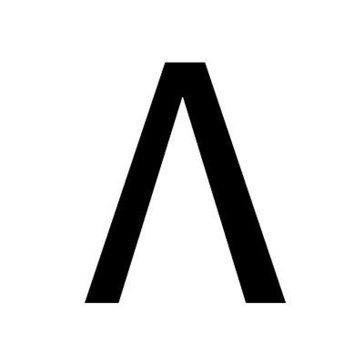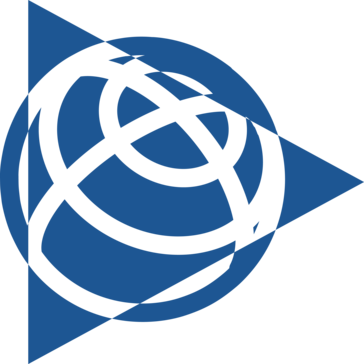BIMx
BIMx revolutionizes project coordination by seamlessly connecting design studios, clients, and construction sites. Its innovative “BIM Hyper-model” offers intuitive navigation, enabling users to interact with 3D models effortlessly. With features like real-time markups and in-context measuring, it enhances collaboration, accelerates approvals, and transforms client engagement into a dynamic experience.
Top BIMx Alternatives
DDScad
DDScad offers innovative BIM solutions for Mechanical, Electrical, and Plumbing (MEP) projects, enabling fast and efficient planning.
Tekla Structures
Tekla Structures is an advanced BIM software that empowers structural engineers, designers, and contractors to create and manage accurate 3D models efficiently.
Allplan
Designed specifically for the AEC industry, this BIM software enhances site planning and construction management.
MagiCAD
MagiCAD is a leading BIM software tailored for MEP design, seamlessly integrated with Revit, AutoCAD, and BricsCAD.
Trimble Field Points
Trimble Field Points is an innovative software solution designed to expedite the creation of field layout points within AutoCAD, Revit, or SketchUp.
eTakeoff Bridge
eTakeoff Bridge revolutionizes construction estimating by seamlessly integrating eTakeoff Dimension with Sage Estimating.
Design for Fabrication
By integrating geolocation, automated layouts, and adaptive templates, it enhances collaboration and accuracy while minimizing...
Revizto
Its advanced Issue Tracker allows users to easily identify and manage model-based issues in both...
StreamBIM
Its intuitive interface consolidates essential tools for seamless collaboration across devices...
BIM Track
Users benefit from robust training options, including live sessions and webinars...
Trimble Connect
By providing quick access to accurate information, it helps reduce costs and mitigate risks...
MasterSeries
Users can mix and match modules to suit specific business needs, facilitating efficient design processes...
Cintoo Cloud
By enabling tailored project sharing with various stakeholders, it ensures controlled access and fosters real-time...
iAO
Their tools streamline tasks from drafting specifications to calculating quantities, catering to projects of all...
VisualAnalysis
Users can create frame, truss, or FEA models, seamlessly integrating CAD and BIM inputs...
BIMx Review and Overview
Architects and designers need software tools to design models and prototypes of buildings and structures for planning different aspects of construction. It is essential to have essential features while maintaining a simple UI for the software. BIMx aims to be this kind of tool that allows the creation of 2D and 3D renders of building structures using the HyperModel method. Additionally, there are a few features that help it to have an edge above other building project navigation tools.
Easy to use Web viewer
The HyperModels which are published via the BIMx model transfer website can be viewed from any device or platform using the BIMx Web viewer app. The stakeholders can easily understand the design of the project and navigate using the viewer application. It supports all major web-browsers with HTML5 capabilities.
It is straightforward to navigate, zoom, and rotate the view to have a better understanding of the 2D or 3D render of the building plan. Access your data and work on it from any remote desktop or devices. The data regarding different measurements are published along with the HyperModel, and it is packed into every Zone Tag or building element.
Cloud data synchronization
BIMx supports the linking of popular cloud storage providers, including Dropbox, Google Drive, and iCloud, so that the files can be accessed from any location effortlessly. It aims to make the process seamless and ensures maximum compatibility since almost every device supports downloading from Dropbox or Google Drive. The cloud-powered BIMx Model Transfer service helps users to share and edit projects on-the-go securely.
Smart Measurements
The smart measure feature enables users to get accurate information and measures from the 3D renders and 2D plans created in BIMx PRO. This helps professional users and architects to know the precise numbers regarding every single aspect of a building project. Smart Measure makes use of drag-and-drop points, which enables the measurement of the distance between one location to another.
Cloud assisted collaboration
The BIMcloud infrastructure helps the users to store their projects securely in the cloud, as well as collaborate with their team members. Send attachments, annotate data, and mark parts for reference during discussions with team members. It helps to close the gap between designers and on-site professionals to create an efficient work environment.
BIMx Presenter
It is possible to create amazing presentations with BIMx Presenter. Architects can browse the list of saved items and select them to create videos that loop along while they present their plans and renders. The presentation can be controlled via smartphone. The videos can be set to play in the background continuously so that people can notice the designs and suggest their opinion.
Top BIMx Features
- Interactive virtual models
- Game-like navigation
- BIM Hyper-models
- Instant access to specifications
- Accurate Sun Positioning
- 3D element information access
- Layer visibility control
- On-site project markups
- Hyperlinks to 2D documentation
- Client-friendly presentation solutions
- Mobile and desktop compatibility
- Real-time collaboration features
- Model streaming technology
- Customizable color representation
- Digital documentation access
- Embed designs on websites
- Facilities Management integration
- Easy client engagement
- Free Graphisoft Account access
- No app installation needed