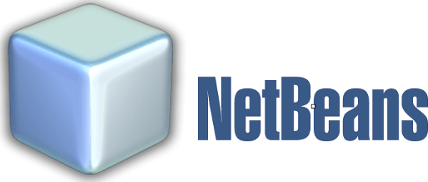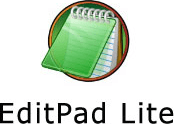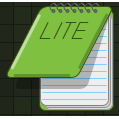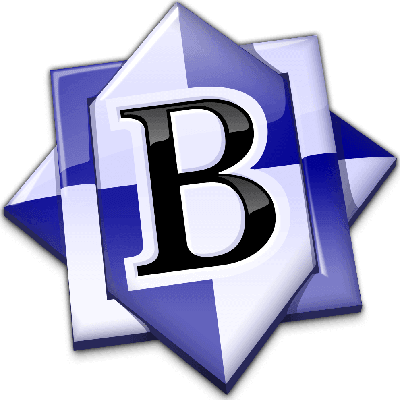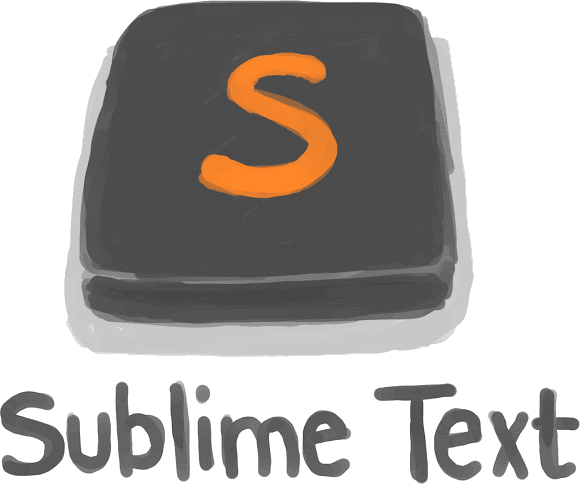EditPlus
EditPlus is a versatile text editor for Windows, equipped with built-in FTP, FTPS, and SFTP capabilities. It serves as a robust Notepad alternative, offering advanced features tailored for web developers and programmers, including syntax highlighting, code folding, and customizable keyboard shortcuts, making coding and file management efficient and seamless.
Top EditPlus Alternatives
Overleaf
With over 20 million users, this platform simplifies the creation of complex, beautifully formatted documents without requiring LaTeX knowledge.
Obsidian
Obsidian empowers users to cultivate their ideas through a versatile platform for note-taking, journaling, and project management.
Neovim
Neovim revolutionizes text editing by addressing Vim's limitations while maintaining familiarity.
WordPad
WordPad is a straightforward text-editing application that allows users to create and modify documents with customizable fonts, colors, and images.
NetBeans IDE
NetBeans IDE is a free and open-source code editor mainly used to develop and edit Java based desktop, web and mobile applications.
EditPad Lite
EditPad Lite is a versatile text editor designed for effortless editing of plain text files.
Typora
By eliminating unnecessary elements like preview windows and syntax symbols, it provides a real-time preview...
EmEditor
Featuring new CSV and filter capabilities, it excels in sorting and searching extensive data files...
VSCodium
It streamlines the process of obtaining an MIT-licensed version by providing pre-built binaries, allowing users...
CodeLobster IDE
It also supports Content Management Systems such as Drupal, Joomla, Magento, Twig, Smarty template engine...
EditPad Pro
Its customizable interface allows for a minimalistic experience, eliminating distractions...
BBEdit
With powerful features like Cheat Sheets, Minimap, and billions of enhancements, users can efficiently edit...
yEdit2
With password protection and a user-friendly interface, it prioritizes user privacy by ensuring no data...
Sublime Text
Its revamped auto-complete engine offers intelligent suggestions, while improved syntax highlighting and an expanded Python...
Spacemacs
Its ergonomic design features mnemonic key bindings organized by context, enabling users to navigate effortlessly...
EditPlus Review and Overview
From the era of the supercomputers, notepad, being one of the oldest features, serving every computer user as an important and supportive medium of digital writing. But as the time passed and technology got upgraded to a large extent, many of the web page authors and developers faced hassle in using it, having many outdated features. EditPlus, a text editor for windows, provides a large variety of features, not only enabling the web-based users to use it conveniently but also serves as the purpose of regular text reader, analyzer and interpreter for information recording purposes.
Serves all genres of computer features, with its unique features:
As the use of technology in society eventually increasing, every user wants a platform, providing them all the features they need without spending any additional cost towards the system. EditPlus provides a number of key features, which includes browsing websites as well as local HTML files, previewing the content of HTML file without leaving the editor, uploading local files to FTP server, HTML toolbar, are some of the unique features, provided by this modern text editor software.
A need of the hour for all programming languages:
Most of the programmers and web designers want a single platform, which will provide them all the necessary tools, compatible with any programming language. EditPlus became a trustworthy source for all types of programmers. Its powerful and customizable syntax highlighting for PHP, C/C++, Java, JavaScript, and the access of creating own syntax files to support the programming languages, not only helps the programmers in a larger extent but also attracts new programmers to learn from a professional and globally used text editor software.
Revealing the newcomers to a broader aspect of learning:
Whether being a professional or a newcomer in this field, enhancing and constantly upgrading the programming and internet knowledge is a top requirement for everyone, to be a successful web developer. EditPlus, with its interactive and user-friendly environment, acts as a stage where professionals can grow by upgrading their knowledge and where newcomers thrive on learning from this platform, reaching their respective goals in a programming career.