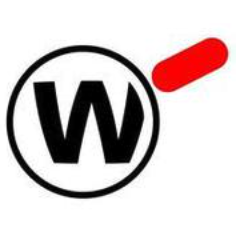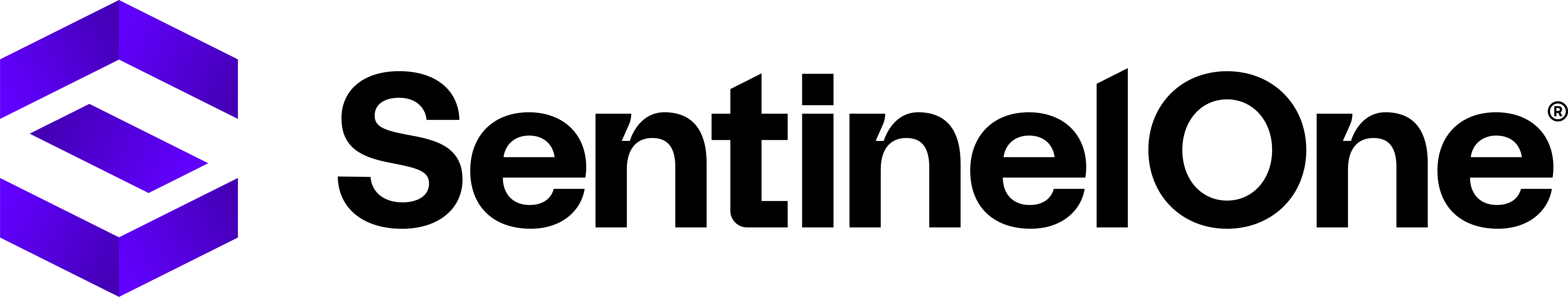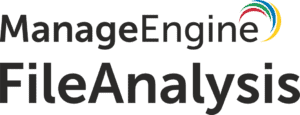MacKeeper
MacKeeper offers personalized support for Mac users, featuring 24/7 chat assistance from knowledgeable professionals. It enhances performance by tackling cleaning, privacy, and security challenges on macOS. With a user-friendly interface, MacKeeper ensures an optimized experience, allowing users to focus on what truly matters—enjoying their Apple devices without hassle.
Top MacKeeper Alternatives
WatchGuard Endpoint Security
WatchGuard Endpoint Security delivers robust protection against advanced threats, including fileless malware and ransomware.
Cisdem AppCrypt
Cisdem AppCrypt is a versatile security tool that locks applications and blocks distracting websites, ensuring user privacy and safety.
Panda Fusion
Panda Fusion leverages advanced threat detection and response capabilities, seamlessly integrating with existing infrastructures to enhance cybersecurity posture.
NetCloud SASE
NetCloud SASE offers a powerful blend of 5G flexibility and private cellular reliability, enhanced by a zero trust security framework.
Clearswift SECURE Email Gateway
The Clearswift SECURE Email Gateway is an advanced on-premise email security solution designed to protect organizations from cyber threats such as spam, phishing, and malware.
VIPRE Privacy Shield
VIPRE Privacy Shield is designed to safeguard users from webcam and microphone hacking, effectively blocking unauthorized access attempts.
Fortra's Vera
It enables organizations to manage access in real-time, track data usage, and mitigate compliance risks...
WinSweeper
With a user-friendly interface, it targets various sectors like Windows, internet browsers, and applications...
SentinelOne
With real-time threat detection and autonomous response capabilities, it empowers teams to efficiently manage security...
Xcitium Endpoint Detection & Resonse
Its Auto Containment isolates potential threats instantly, while machine learning identifies known and unknown attacks...
BeyondTrust Password Safe
It automates onboarding processes for privileged accounts, securely stores and rotates passwords, and eliminates embedded...
Ace Managed Security Services
With 24/7 network surveillance, proactive vulnerability assessments, and instant remediation recommendations, organizations can safeguard their...
FileAnalysis
With features like real-time alerts for low disk space, access permission audits, and automated scans...
EnGarde Email Security Gateway
This real-time portal offers critical insights into email security and targeted threats, enabling organizations to...
Malwarebytes for Teams
With award-winning endpoint security, it empowers organizations to combat threats effectively while simplifying IT processes...
MacKeeper Review and Overview
Most Apple product users are in love with their Apple devices. They are simply in awe of the texture, feel and features Apple products have to offer. Some of them become so obsessive that they end up becoming strong advocates of the product leading to a cult following for the brand. While the debate over which product or brand is a different subject altogether, one cannot deny the level of services and quality that Apple products have to offer. Apple products especially the Mac is a product that enjoys a cult following all over the world.
Why should you use Mackeeper?
It offers great features, good portability and segment-leading battery life. Professionals working in different domains make use of it and often have great things to say about it. However, like all modern-day tech devices, Mac also develops certain issues over time. Continued usage and data accumulation tend to slow the Mac devices leading to a less-favourable usage experience for customers. Also, there is the added issue of virus threats. Therefore, to mitigate these threats and offer customers with safe and efficient user experience, Mackeeper offers maintenance and security tool that comes in packed with all the essential features.
What does the Mackeeper offer?
For starters, the tool offers features such as Safe Cleanup, Duplicates Finder, and Smart Uninstaller that enable users to delete unnecessary files and reduce the burden on system storage of their Mac. Apart from these, the tool also comes with features such as Track My Mac, Adware Cleaner, and a dedicate Anti-virus program that helps the users in keeping the threats at bay. Additionally, Mackeeper also offers some very useful privacy features such as ID Theft Guard, StopAd, and VPN Private Connect that enable users to conceal their identity and protect their privacy.
What makes Mackeeper a must-have?
Apart from offering excellent security and privacy features, Mackeeper also offers some very useful performance-enhancing features. These include Login Items and Update Tracker. The Login Items feature enables users to choose the programs they want to load during the booting process and optimize the overall performance. All these features make the Mackeeper a must-have and its AppEsteem certification further builds on to its usefulness.
Top MacKeeper Features
- 24/7 Chat Support
- Real-time Malware Protection
- Automated System Cleaning
- Privacy Protection Tools
- Performance Optimization Features
- File Recovery Assistance
- Disk Space Management
- Ad Blocker Integration
- Secure VPN Service
- Uninstaller for Unused Apps
- Duplicate File Finder
- Smart App Updates
- Personal Data Monitoring
- Internet Security Suite
- Browser Tracking Protection
- Safe Online Shopping Tools
- Password Manager Integration
- Customizable Security Settings
- User-Friendly Interface
Top MacKeeper Alternatives
- WatchGuard Endpoint Security
- Cisdem AppCrypt
- Panda Fusion
- NetCloud SASE
- Clearswift SECURE Email Gateway
- VIPRE Privacy Shield
- Fortra's Vera
- WinSweeper
- SentinelOne
- Xcitium Endpoint Detection & Resonse
- BeyondTrust Password Safe
- Ace Managed Security Services
- FileAnalysis
- EnGarde Email Security Gateway
- Malwarebytes for Teams