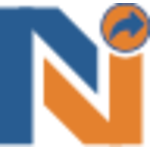Microsoft Teams
Microsoft Teams revolutionizes team collaboration by integrating video conferencing, meetings, and calling into a single platform. It organizes tools and files seamlessly, ensuring that team members can connect effortlessly, manage projects efficiently, and transform ideas into actionable plans, fostering a cohesive working environment that enhances productivity.
Top Microsoft Teams Alternatives
Tribute
Tribute reshapes workplace dynamics by facilitating genuine connections among employees...
Chat
Millions of businesses utilize premium versions of Gmail, Calendar, Drive, and Meet, equipped with integrated AI tools like Gemini and NotebookLM.
Kodalia
The Kodalia App empowers community managers on Slack with a robust suite of features designed to enhance member retention and engagement.
Beekeeper
Beekeeper is a transformative team communication software designed to empower frontline workers.
SQUEAKS
SQUEAKS enhances team communication for manufacturing companies by seamlessly integrating messaging with critical event management.
Walkabout Workplace
Walkabout Collaborative offers on-demand consulting services powered by top-tier professionals from a virtual global office.
ReTeam
By connecting teams and amplifying individual voices, it creates a vibrant work environment where everyone...
Sameroom
Users can establish Tubes through unique Portals, enabling connections between different chat applications and teams...
Relay
Its features include nationwide PTT communication, real-time language translation, and advanced emergency alerts...
Thirdspace
By creating a virtual "third place," it encourages employees to step outside their formal roles...
Pulse
It considers individual preferences, focus levels, and schedules to enhance collaboration...
HELLO Messenger
Users can connect seamlessly across devices, ensuring privacy and security in every interaction...
netDocShare
It allows legal professionals to access, edit, and synchronize NetDocuments content in real-time...
TeamSpeak
The platform prioritizes user control, allowing customization of server settings without data harvesting...
Mobile Heartbeat
By integrating AI-powered voice commands and direct calling features within EHR systems, it optimizes collaboration...
Microsoft Teams Review and Overview
The present era focuses on delivering output even in the worst times. A part of this also involves working remotely but still staying connected so that important operations and processes of an organization don’t stop. Microsoft Teams is an effort in the same direction as it allows employees of an organization to work remotely or from home at their comfort while delivering the same or better output. Available for the majority of desktops and phones, it is used by several organizations across the globe.
Teamwork for glory
It has been rightly said that individuals go faster, but teams go farther. Teams by Microsoft respects this sentiment and, therefore, allow users to effortlessly manage their office work with their teams available with them on desktop and mobile screens. Employers can easily connect their team on Microsoft Teams where employees get access to video conference with each other, message among themselves to discuss work-related queries, and even use audio call in case they feel the need for it.
Apart from allowing team members to work together, it also provides with user environment and tools to integrate your apps with the Teams developer platform site. Microsoft Teams also allows employers to create detailed reports of employee’s performance, so they don’t slack off in their comfort zone and stay alert to perform efficiently and achieve the organizational objectives in time.
Unleash the power
Microsoft Teams can be seamlessly combined with other tools and software provided by Microsoft, such as Azure and Power BI, which allow users to perform complex tasks at their comfort. These integrations allow users to build their solutions in the form of applications without any difficulty. It also enables the team to simplify the task management process and train employees by delivering video content to them.
Forgetting normal corporates for a moment, Microsoft Teams also benefits other professions like school and university teachers, who use the power of software to provide interactive teaching to students in the comfort zone. In all, any organization that wants to maintain the business efficiency of a tightly knit corporate at the comfort of employees, they need to try out Microsoft Teams.