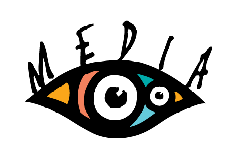Moho
Moho Pro is a 3D animation software that enables users to create animation projects more comfortably and faster. It has the new bitmap drawing capability and 3D object support that is useful for a variety of projects—animate objects frame-by-frame or using freehand drawings. Manipulate lighting effects for 3D objects to create a realistic look. Control actions using the action window, generate tags, and enable searches using keywords. The smart bones feature can reduce the number of artifacts while moving the character's joints.
Top Moho Alternatives
FontSpring
Perfect for various creative projects, this authoring and publishing software streamlines font licensing and distribution across print, branding, websites, mobile apps, digital ads, and eBooks.
MetaFizzy
With MetaFizzy's enchanting JavaScript plugins, users can effortlessly create captivating web experiences.
Vantage Cloud
Vantage Cloud empowers users to seamlessly ingest and output content across various broadcast and OTT streaming formats, including HLS and MPEG-DASH.
Media 100
Recreating the nostalgic vibe of worn-out 80s VHS tapes, this product offers effects like tracking errors, interlaced combing, and color downsampling.
Hexagon
Hexagon offers graphic artists an extensive toolkit for crafting intricate 3D models primed for rendering.
InPixio Photo Maximizer Pro 4
InPixio Photo Maximizer Pro 4 offers an ultra-powerful zoom function, enlarging images by up to 1000% while preserving sharp edges and vibrant colors.
Helio
Users can validate concepts and optimize UX by conducting various tests with Figma prototypes, while...
Real Tour Vision
This affordable solution allows real estate professionals to transform empty spaces into inviting interiors with...
Captivate
With a dedicated team supporting each step, users benefit from personalized assistance and flexible options...
Pincello
With an array of templates at their fingertips, individuals can enhance presentations and collaborate seamlessly...
Adaptive Media Delivery
Leveraging the Akamai Intelligent Platform™, it guarantees scalability and reliability while enhancing video playback through...
BoxCast
With user-friendly tools like the Broadcaster app, BoxCast Producer, and real-time scoreboard integration, it ensures...
ArcGIS Publisher
Included with the Professional Plus user type, it allows seamless conversion of ArcGIS Pro maps...
Timehop
With features like "Then & Now," individuals can juxtapose past moments with present snapshots, creating...
Data Appliance for ArcGIS
With terabytes of preloaded global basemaps and reference layers, it connects seamlessly to internal networks...
Moho Review and Overview
Animating objects, creating lifelike moving characters, is very interesting and fun to watch. Animators need good software to perform its design. The software they use must make use of the system resources efficiently and allow them to generate animations. Moho Pro is an animation studio software that enables them to do their 3D animation work quickly. It will allow them to add bone movements, depth of field, and use graphics accelerated rendering to speed up the designing process.
Add interactive bone movements
Moho Pro helps animators to design characters with a similar type of bone movements as in real-life. This is done using the Smart Bones feature. It permanently removes the jerkiness while moving the knees and joints of the animated character. It also allows controlling the facial expressions and body language of the character. It can repeat the movements of joints, control different layers simultaneously without much manual configuration.
The bone constraints feature enables the user to set a movement constraint – an angle about which the movement can happen. The realistic stretching and squeezing of bones can be easily depicted on-screen using the bone constraints.
Graphics acceleration and render
Any creative design application needs to make use of the computer's additional graphics processing capability to run faster and render models better compared to software-assisted rendering. It should be able to take advantage of the graphics processor and render the project using the graphic cores. It allows users to watch what is rendered and processed in real-time, without any slowdowns. This also improves performance while dealing with additional layers of animated data.
The animation exporter and rendering activities are now maintained as a separate process so that even if the user exits the program – it continues to run in the background while the project is being exported. This can be helpful to users who unknowingly close the program before exporting the animation entirely.
Adding depth of field to objects
Depth is the main reason we perceive things like distance and relative size of any object. It is natural to create depth of field and view the focus point using the orbit tool. The focus line can be kept near to the objects or far away, depending on how much blurry the subject should look.
Now it is possible to adjust particle layers to define origin points of the particles. Just put the reference layer on the bottom of the folder and select the option to use the layer as a base layer for defining the points.
Import and export features
Moho Pro allows the importing of Photoshop PSD files and settings in the layer, including blend mode, opacity, and smart objects. It is possible to set up groups in photoshop and let Moho Pro import them for the animator. Unity game engine users can use the FBX technology in the software to integrate 2D and 3D.
It is possible to export files to different formats, including AVI, MP4, and Apple QuickTime. It allows us to create 3D models using the 2D replica drawing that he did.