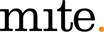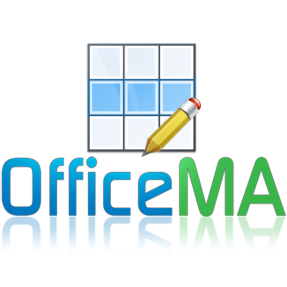Screenshot Monitor
The Screenshot Monitor application enables employees to efficiently track their time and capture screenshots for assigned projects. Once installed, users log in, select a project, and begin tracking. With an offline mode and automatic data syncing, managers gain real-time insights into productivity, including activity levels, project time, and screenshots.
Top Screenshot Monitor Alternatives
Smarter Time
Smarter Time allows users to effortlessly switch between calendar and chronological views, offering insights into their daily activities without the hassle of timers.
kissIQ
KissIQ offers an intuitive time tracking solution designed to enhance productivity and streamline project management.
Weeklytimelog
Weeklytimelog features an intuitive Asana-like interface that simplifies timelog entry and updates.
Staff.com
An ultra-premium domain, Staff.com offers exceptional opportunities within the staffing and workforce management sector.
PayClock Online
PayClock Online offers advanced time tracking capabilities, leveraging modern web technologies to ensure seamless functionality across various browsers and operating systems.
Klok
Klok offers a visual time tracking solution that transforms daily work into easily digestible blocks.
Timepot
It integrates seamlessly with tools like Jira and YouTrack, offering a user-friendly timer adjacent to...
mite
Users can easily log hours manually or via a timer, generate clear reports, and export...
PayrollHero
By eliminating ghost employees and buddy punching, it reduces HR burdens while syncing schedules and...
Time Tracking Software
It captures and allocates time accurately across projects and clients, streamlining invoicing and resource management...
TimeWorksPlus
It automates timecard approvals, enhances compliance with labor laws, and allows businesses to capture essential...
Mobile Worker
It enhances project management, streamlines resource planning, and ensures compliance with legal requirements...
OfficeMA Timesheet
It allows users to customize billing models and track both consultancy and fixed-price projects effectively...
OmniContext Personal Analytics
By analyzing habits and encouraging self-improvement, it boosts productivity and enhances time management skills...
Freckle
Designed for busy teams, it allows quick, hassle-free time entry in just 10 seconds...
Screenshot Monitor Review and Overview
Screenshot Monitor is a predominant time tracking and screenshot monitoring tool used by freelancers, remote, and in-office employees to get a picture of how much time and money is spent on each task. All the tracked statistics get delivered to the manager online.
Managers
The company manager invites employees to the company team after choosing a plan that satisfies the requirements. They can monitor the employees in real-time without installing the application. All the tracked information can be viewed online through screenshotmonitor.com. Details of work from all the listed employees are summarized in just one click. Managers are given privileges, use data range shortcuts and download the detailed information sheets in Excel for further analysis.
Employees
Once the employees accept the invitation, they install the ScreenshotMonitor desktop application. They create a project to work on and press the Start button to start tracking time and screenshots for that particular project. The tracking is carried out until the Stop button is pressed. Also, they can set up the automatic start and stop option where the monitoring starts whenever the employee starts working with the computer and stops if there is no activity.
Tracking becomes effortless
This tracker works exceptionally fine even when the web connection is unavailable. The data will automatically be transmitted to the web when the connection is restored. Since employees can start the application when they are working, their privacy is not disturbed. ScreenshotMonitor is a reliable tool since it can be incorporated in the business by following simple procedures.
Top Screenshot Monitor Features
- Real-time employee monitoring
- Offline time tracking
- Random screenshot intervals
- Activity-based auto-stop
- Autostart on computer launch
- Detailed employee timelines
- Project-based time allocation
- Customizable date range filters
- Grouped time-sheets view
- Manual time entry option
- Comprehensive activity level reports
- Website and application tracking
- Exportable reports in Excel
- Instant invoice generation capability
- Team performance analysis tools
- User-friendly manager dashboard
- Transparent employee awareness
- Multi-project tracking support
- Intuitive screenshot review process
- Flexible pricing plans.