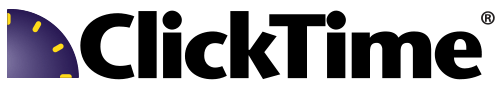Time Doctor
Time Doctor enhances workplace efficiency by providing real-time attendance insights, automated tracking, and streamlined scheduling. It alerts managers on performance issues, ensuring accountability and reducing absenteeism. With customizable timesheets and payroll integration, it simplifies processes, fostering a balanced work environment while promoting collaboration among team members. Explore productivity analytics effortlessly.
Top Time Doctor Alternatives
AND CO
Fiverr Workspace streamlines the freelance experience, empowering users to efficiently manage proposals, contracts, invoices, and payments without hassle.
BQE Software
An all-in-one management solution tailored for Architecture, Engineering, and Professional Service firms, BQE CORE automates back-office tasks while delivering actionable insights for front-office decisions.
uAttend
uAttend is an exhaustive Time Tracking and Attendance tool that uses a combination of hardware punch IN/Outs with software to give a detailed staff workout report.
Monitask
This user-friendly time tracking software enhances productivity for remote teams...
Replicon
Replicon provides hassle-free time tracking software, with web timesheet, timesheet management, and online timesheet system.
Journyx
Journyx offers a sophisticated time tracking software tailored for businesses with 150-2000+ users, streamlining project management by tracking employee time, expenses, and equipment.
Replicon TimeBill
Its user-friendly interface facilitates quick data entry and reporting, ensuring teams can optimize productivity and...
Virtual TimeClock
The latest update enhances Paychex Flex® integration, allowing users to effortlessly transfer employee hours from...
Intervals
Users can customize workflows, manage client projects with unique billing rates, and generate accurate reports...
Harvest
With intuitive mobile and desktop apps, users can effortlessly log hours, transform time into invoices...
RescueTime
With personalized goals and insightful reports, individuals can understand their work habits and make informed...
ClockShark
Employees can easily log hours, manage job costs, and receive real-time updates, optimizing workflow and...
SutiHR
It empowers global organizations to automate time-consuming tasks, enhance performance tracking, and ensure compliance with...
ClickTime
With features like mobile expense management, receipt capture, and customizable reports, it streamlines approvals and...
Top Time Doctor Features
- Real-time attendance tracking
- Streamlined shift scheduling
- Customizable team views
- Performance alerts for attendance
- Automatic timesheet generation
- Detailed payroll integration
- Absenteeism alerts
- Work-life balance insights
- Overtime monitoring tools
- Multiple shifts per day
- User-friendly productivity analytics
- Silent background tracking option
- Interactive app for productivity
- Batch payment processing
- Flexible pay periods setup
- GDPR and HIPAA compliant
- ISO 27001 certified security
- Employee-friendly monitoring tool
- Cross-platform compatibility
- 14-day free trial availability