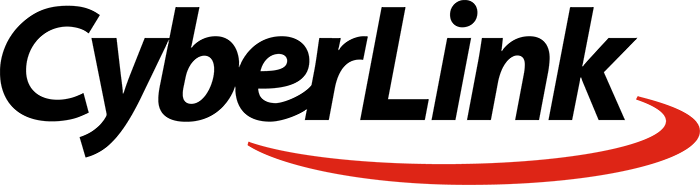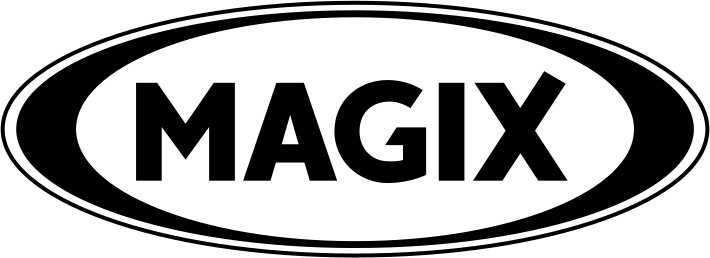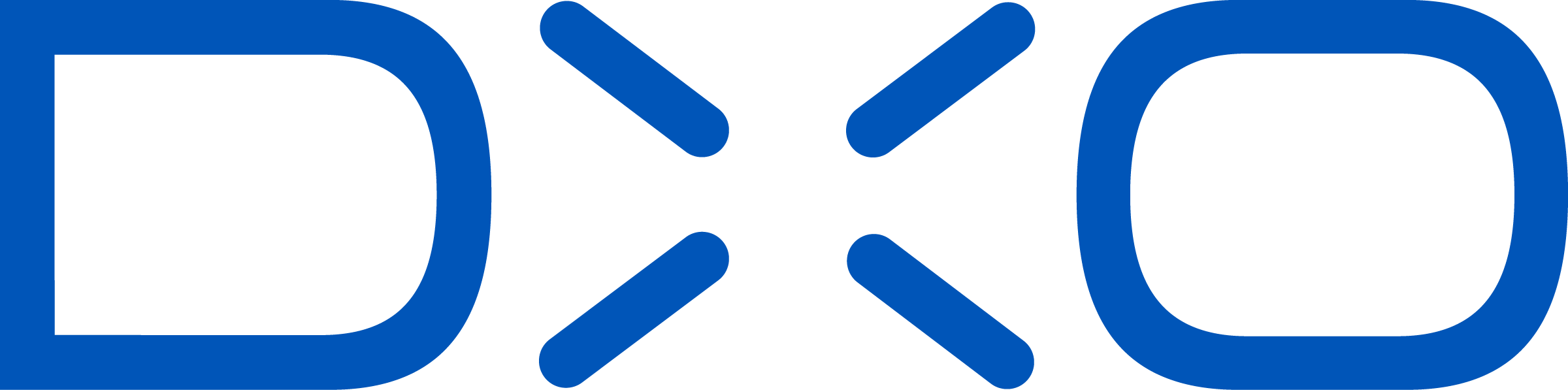Image Editing Software
For professional photographers, using a good photo editing software is an important thing to do to keep their best quality work. The use of this software is not only important for professionals, but also for people who want to keep the best quality photos that they can share on social media platforms. The software helps to turn ordinary photos into professional photos.
These are some image editing software that you can use to improve the quality of your images:
CyberLink PhotoDirector Ultra
Offers professional quality photo editing and adjustment software which allows you to create spectacular photo. It features regional adjustment, radial...
Serif PhotoPlus
Offers powerful photo editing software, which helps you to unlock the full potential of your photos. It features one-click corrections,...
Xara Photo & Graphic Designer
Offers graphic design software that allows you to do your own drawings and illustrations for flyers, cards, web pages, etc....
ACDSee Photo Editor
Offers photo editing software that allows you to transform ordinary photos into professional photos. It features object layers, layouts made...
DxO Photo Suite
Offers all-in-one photo editing software which includes three essential tools: DxO OpticsPro, DxO FilmPack, and DxO ViewPoint. It features exclusive...
Zoner Photo Studio
Provides award-winning photo editor software that allows you to manage and edit photos quickly. It features picture management, instant filters,...
Perfect Photo Suite
Offers image editing software for Windows and Mac that works perfectly with Adobe Lightroom. It allows you to apply effects,...
ArcSoft PhotoStudio
Provides feature-rich photo editing application with advanced photo editing tools. It features support for RAW format and large image files,...
Gimpshop
Provides a free alternative to Adobe Photoshop, allowing you to use various Photoshop-quality image editing features for free. It features...
PixLoom
Pixloom is an image background removal service which allows you to upload images and remove backgrounds within 24 hours. This...
Smart Photo Editor
Offers image editing software with various powerful and easy-to-use picture editing tools. It features color profile support, picture controls, 32-bit...
PicMaster
PicMaster is a versatile image editing software that combines photo retouching, special effects, and advanced tools like morphing, mosaics, and...
It wouldn't be wrong to say that today's world is incomplete without images, and more so the digital world. You open the newspaper, and you see pictures with the writing column. You go somewhere, you capture images, and most likely share them on social media. Images are visually pleasing and can break the monotony of black and white letters. And for photographers, at the very core of their lives, everything revolves around images. While the purpose of images is to attract and engage the viewers at a glance, they fail in the task when they are not up to the mark. Say, an image is too dark or too bright. Nobody likes it that way as the message in the picture can't be communicated to the viewer. Now, this is where an image editing software plays a crucial role in improving image quality for photographs that lack the visually pleasing when being clicked.
An essential tool for photographers
Image editing software is a photographer's best friend, right after the camera gear. Whether you're doing client work or working on a personal project, you need your images to be of the best quality, and the image editor will help you achieve that. Be it a blemish or spot removal, or changing the look and feel of a photo, image editing software forms an integral part of the artistic photographers' workflow.
Baby steps with image editing tools
If you are an amateur in the photography field and you're just getting introduced to the basics of an image editing software, you should understand that the capabilities of the software are immense. A dull picture can become an instant winner if appropriately edited. However, there is no substitute for a well-composed, well-thought, and a well-lit photograph. Despite high-end editing, you should always strive to take better pictures and master your camera gear. Next, start with the basics of image editing software such as cropping and adjusting the brightness. Add sharpness or reduce it, change the contrast and white balance to get the mood you'd want in your picture. You can tweak the saturation or vibrancy to let the colors pop out, but try not to overdo any of the edits. Most phone editors are equipped with these image editing features along with filters too.
Expanding your editing workflow over a period of time
Image editing software tools aren't just about tweaking some photos. It is one long-drawn process that may need more dedication than you'd think. In case you're working on a project, your first job after clicking and backing up the images would be to sort the pictures that are in line with that project. Some image editing software has remarkable organizational features to help you walk through all your thousands of images and handpick only those that meet the criteria. After this analysis, you'd need to sit down and edit your pictures. Not every image was shot in the same environment under the same lighting condition, so you'll need to pay attention to the minor details, and that takes time. Once done, you may want to keep your images aside and open them again a few days later to see if you like the edits. There may be times when you won't, and the editing software will be your aid in whatever edits you'd want to make this time as well. So, while working on any image editing software, have it in your mind that the workflow will expand over a considerable period of days, maybe weeks, if not months.
Photo editing software online
There online photo editing software packages that are usually free and can prove to be useful for most photography enthusiasts. Most photo-sharing platforms such as Google Photos, Flicker, and Instagram are capable of most basic editing along with photo organization and management. PicMonkey, Fotor, BeFunky, etc. are some other web-based image editing software.
Best photo editing software tools for professionals
For professionals, editing is more than adjusting brightness and contrast. For better outputs, work needs to be done on RAW files from the camera, and accordingly, the editing software should support RAW file editing. Content-aware tools, HDR effects, tone curves, HSL panel, split toning, histogram visibility, selective adjustments, textures, vignette, cloning, texts, 3D drawing, etc. are some of the requirements for sound editing. Besides the industry-leading Adobe Lightroom and Adobe Photoshop, you also have some other great options at comparatively lower prices. So, in case your budget is small, you can opt for Affinity Photo, Skylum Luminar, DXO PhotoLab, Adobe Photoshop Elements, etc.
Get ready with hardware requirements
When on your computer, image editing software may be quite demanding in terms of memory space. It's okay if you have 8 GB RAM and better still if you have 12 GB. SSDs work faster than your regular hard discs, so you may want to replace the later with an SSD for smooth performance. A good graphics card and CPU of minimum 6th generation like Core i7 or i8 or higher (if you have Intel) are also a must.