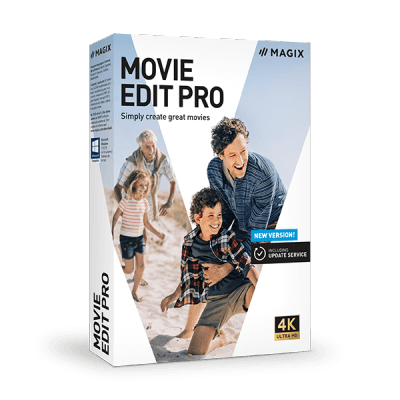
Movie Edit Pro Review
Movie Edit Pro is designed to offer exceptional video editing features and tools to beginners...
Detailed Reviews
Magix is presently available in three different versions at different prices. You need to pay one-time
fee and there is no monthly or yearly subscription. This video editor
comes packed with a wide range of features. Magix is perfect for the
beginners as well as professionals.
User Interface
Magix Movie Edit Pro offers a pretty well designed and easy to use interface. Various onscreen elements are laid out in an organized way. Thus, you experience ease of navigation and seamless workflow. Readability is pretty exceptional, whether you are using it on a small monitor or large screen. Most of the elements can be resized and moved. You can also remove the controls you don’t need for neater look.
Better performance and enhanced colour details
Movie Edit Pro offers faster video editing with the optimal use of the system hardware acceleration. High quality, full HD resolution videos are processed speedily. Also, this video editor saves HEVC and H.264 video files faster than most other editors. Magix Movie Edit Pro also offers colour editing at 16-bit. This is why it gives you higher colour details, more colour depth and eventually higher quality results. Magix Pro is an advanced video editor and thus you will require matching computer specs. You will experience lags and slowness in the computers with moderate specs.
10-bit HEVC Compatibility
The 10-bit HEVC support sets Magix Video editor apart from a lot of other video editors. The modern video cameras and camcorders use advanced 10-Bit HEVC video recording. This is why it is important for the video editor to offer this support or the quality of the edited video will never be as desired. Movie Edit Pro offers the ability to edit even the high quality 4K videos with incredible ease. It also uses a built-in compression technology to allow faster processing and less use of space.
Enhanced Image Stabilization
Image stabilization is one of the most important aspects of any video editing software. Even the professional cinematographers feel the need to minimize he jerks and shakes in the video. Especially, when the videos have been created with zoom-in, they tend to be shakier. The image stabilization feature offered by Movie Edit Pro is pretty effective to say the least. It integrates the popular plug-in called Mercalli V2 and significantly reduces the jerks. In fact, even if the footage seems unusable to you, Magix Movie Edit Pro will make it worth use. If truth be told, only very few video editors are capable of achieving such level of video stabilization.
Plenty of Filters and Effects
Even the most aesthetically shot footages require the touch-up. While Movie Edit Pro has plenty of advanced features to manually enhance the video quality, very often you need certain aspects to be automated. Filters allow you to add the effects to your video clip instantly. Thankfully, It has plenty of filters for various types of videos. You can also adjust the filter settings to make the videos more aesthetically pleasing. Movie Edit also features some advanced effects that make your videos more dramatic. For instance, you can add rain and thunderstorm, lightning, and heat effect to the footages.
Audio Editing
Audio editing is a very crucial part of any video editing application. It has all the basic as well as advanced audio editing features. You can add audio from a variety of sources to your video clips. Audio can be edited separately and you can also control the audio that was recorded with the video. This video editor also features many effects that quickly enhance the audio quality.
Other features
Magix Movie Edit Pro is a feature-rich video editor. While it does pack all the basic functionality, it has also added many advanced functions to the latest iteration. The new ‘Shot Match’ feature is truly a standout. As the name suggests, you can match the colour and tones of two videos automatically. This means that even if two videos were shot at different times but need to be played one after the other, you can make them look alike by harmonizing the light and colours. This further means you don’t always have to wait for the ambient visual conditions to be the same to shoot the next video. The software also offers mutlicam video editing that allows you to edit up to 4 different videos simultaneously.
Conclusion
Overall
Movie Edit is a pretty good and feature rich editor with a wide range
of features. It offers a very intuitive, user-friendly and clean looking
interface. It includes all the basic video editing functions and many
advanced features as well. Magix is available in three different
versions and thus it caters to a wide variety of video editing needs.
Beginners can opt for the starter plan while professionals who need more
involved editing can buy the top-end plan.