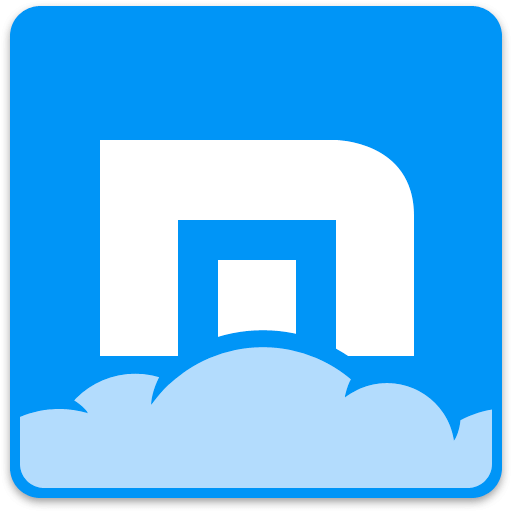Abine Blur
Abine Blur is more than a password manager which provides many tools to manage your password, privacy and secure your online identity. It offers free as well as premium versions. Premium version allows backup and sync along with other features while free version allows password management but with limited manner.
Top Abine Blur Alternatives
Tenorshare 4uKey
4uKey Password Manager serves as an essential tool for iPhone and iPad users, enabling them to effortlessly locate, recover, and manage saved passwords.
KeeWeb
KeeWeb offers a versatile password management solution with elegant desktop apps for macOS, Windows, and Linux, along with a feature-rich web version.
KeePass
KeePass is a free, open-source password manager designed for multiple platforms, including Windows, Linux, and Mac OS X, along with mobile options.
LessPass
LessPass revolutionizes password management by allowing users to generate unique passwords based on a site, login, and a master password.
Kaspersky Password Manager
Kaspersky Password Manager simplifies digital life by securely storing passwords and sensitive data, allowing seamless synchronization across devices without the hassle of individual updates.
Passcovery Suite
Passcovery Suite, developed since 1999, excels in password recovery through optimized brute force techniques.
Passit
Utilizing established security protocols, it allows users to create complex, unique passwords for every site...
AuthPass
It allows users to securely store and synchronize passwords using popular services like Google Drive...
Multi One Password
This innovative approach ensures maximum security, as users retrieve fresh passwords each time, safeguarding against...
Blur
With a commitment to enhancing user privacy, it simplifies the complexities of online security, ensuring...
Passwordless
It employs a secure authentication method, utilizing a combination of public and private elements, such...
ByePass
With features like local data encryption and Dark Web scanning, users can effortlessly manage login...
Core Password
By automating password resets and enforcing consistent security policies across all systems, applications, and web...
PST Password Remover
With its user-friendly interface, it enables users to reset or remove forgotten passwords without prior...
Top Abine Blur Features
- Secure payment protection
- Password generation tool
- Unlimited password storage
- Autofill login credentials
- Two-factor authentication support
- Encrypted account backups
- Anonymous browsing capabilities
- Data breach monitoring alerts
- Identity theft protection measures
- Cross-device synchronization
- User-friendly interface design
- Privacy-focused customer support
- Biometric login options
- Customizable security settings
- Dark web monitoring integration
- One-click password sharing
- Secure notes storage
- Password health reports
- Seamless integration with browsers
- Multi-platform compatibility