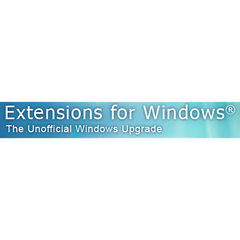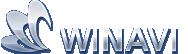Adapter
Adapter from Macroplant is a free video converter tool for Windows and Mac. The software is used to convert audio, video and image files from/ to popular formats. It can even convert a video to a series of individual image frames and vice-versa. Adapter also features layers control that lets you add subtitles, audio, watermarks, and image and text overlays into any video format. It can also be used to create time lapse videos and animations.
Top Adapter Alternatives
Vidmore Video Converter
Vidmore Video Converter is a versatile software tool designed for effortless video conversion, supporting over 200 formats and devices.
iMyMac Video Converter
iMyMac Video Converter is a versatile tool for transforming videos and audios into various formats, ensuring seamless playback on any device.
Aimersot Video Converter
Aimersoft Video Converter serves as a powerful solution for video conversion on both Windows and Mac platforms.
Extensoft Free Video Converter
Extensoft Free Video Converter enables users to effortlessly convert, split, merge, and edit movie files across a variety of formats, including AVI and FLV, as well as high-definition MTS files.
Apeaksoft Video Converter Ultimate
Offering a 50% discount, Apeaksoft Video Converter Ultimate simplifies video conversion across a multitude of formats, including MP4, AVI, and 3GP, ensuring compatibility with devices like iPhones and Galaxy phones.
iDealshare VideoGo
iDealshare VideoGo is a user-friendly yet powerful video converter for Windows and Mac, capable of converting a wide array of video and audio formats with minimal quality loss.
Adapter Video Converter
It allows easy extraction of video frames, creation of image sequences, and transformation of images...
WinAVI Video Converter
It can also be customized to convert a video file into media ready formats to...
Cisdem Video Converter
It supports high-quality DVD/Blu-ray ripping, bypassing various protections...
CUDA Movie Converter
The software supports over 300 standard video formats and can convert your videos to play...
HD Video Converter
Supports for video editing, batch processing, and lossless compression...
ByteNite
By leveraging a distributed computing system with mobile and desktop devices as worker nodes, it...
HD Video Converter Factory
The software is compatible with Windows XP and above versions...
Filmage Converter
It boasts lightning-fast conversion speeds, up to 90 times faster, while ensuring no quality loss...
Clip Converter
Supporting platforms like YouTube, Vimeo, and Facebook Video, it allows seamless access to favorite content...
Adapter Review and Overview
Adapter is an application that allows users to play with video, audio, and images and edit & convert them with full liberty. It is available for computers running macOS and Windows. It is free for all users across both the accessible platforms.
Adapts as you like
Adapter allows conversion of one format of video, audio, or image into another without any problem. Starting from videos, it can convert videos of any format into any other desired format at any desired resolution with a frame rate as per user preferences. It can also convert video files into audio files, the sequence of images, or even GIF files. Apart from this, it also allows users to add audio to their video, trim the video, and remove any watermarks, text, or even subtitles from it.
When it comes to Audio, Adapter doesn’t let its users down as it allows them to convert an audio file of any format into another format, or even make ringtones from it. Users also get the liberty to trim the audio file and keep its duration as per their preference for a ringtone. Adapter has a similar way with images as well, where it allows users to convert images into format and resolution they desire or make GIFs by compiling a set of images. Users are also entitled to overlay any watermarks or text from images.
Why Adapter?
There might be software or two which can provide features similar to Adapter, but what makes Adapter stand out is its free cost, great UI, and lightweight for any system. Moreover, it makes things very convenient for users as it allows them to even preview the converted files before saving them. Users can perform batch conversions too if they have many files to be converted. Add these features to the function that allows them to transcode and compress files to export to a user’s smartphone (iPhone as well as Android).
Overall, Adapter is one of the best applications in the market when it comes to converting video, audio, or images into popular formats or tweaking with them in general. Its free cost further acts as a cherry on the cake and makes the experience worthwhile for users.
Top Adapter Features
- FFmpeg powered back-end
- VLC rendered previews
- File size estimation
- Gorgeous user interface
- Entirely free software
- Side-by-side video preview
- Batch conversion support
- Image batch processing
- Custom watermark options
- Audio trimming capability
- High quality GIF creation
- Ringtone customization features
- User-friendly drag-and-drop
- Advanced conversion controls
- Lightweight and efficient
- Spam-free installer
- No watermarks on output
- No file size limits
- Cross-platform compatibility
- Intuitive output settings selection
Top Adapter Alternatives
- Vidmore Video Converter
- iMyMac Video Converter
- Aimersot Video Converter
- Extensoft Free Video Converter
- Apeaksoft Video Converter Ultimate
- iDealshare VideoGo
- Adapter Video Converter
- WinAVI Video Converter
- Cisdem Video Converter
- CUDA Movie Converter
- HD Video Converter
- ByteNite
- HD Video Converter Factory
- Filmage Converter
- Clip Converter