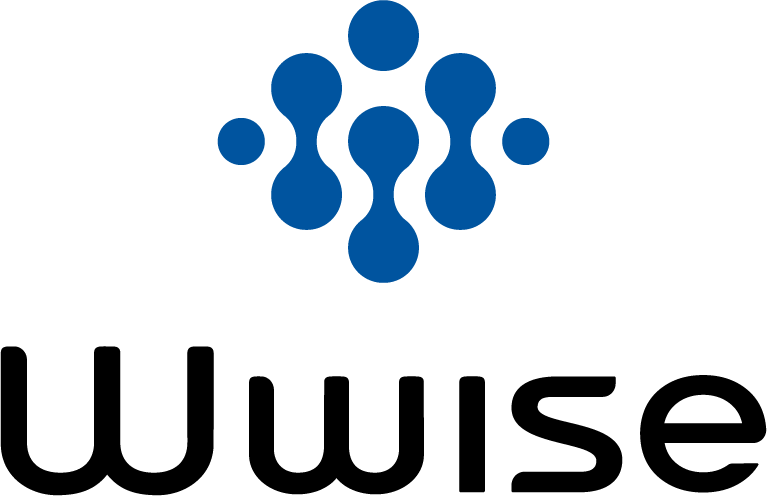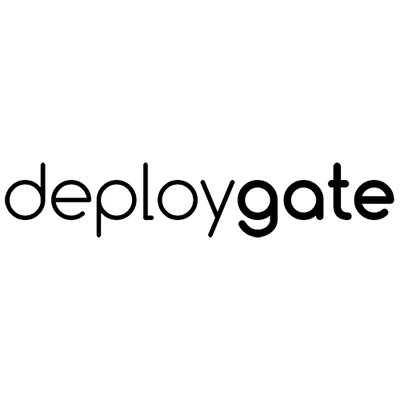Android Studio
The official IDE for Android app development enhances productivity with Gemini, an AI-powered coding companion. It assists in generating and fixing code, as well as answering development questions. Android Studio also offers robust tools for building, testing, and analyzing apps across various Android devices, ensuring efficient app creation.
Top Android Studio Alternatives
Next Design
Next Design revolutionizes mobile application development with its intuitive platform, enabling users to create, test, and launch applications seamlessly.
Wwise
Wwise is a robust mobile application development software designed to streamline audio integration for gaming and interactive media.
CTI Janus Workbench Software
CTI Janus Workbench Software provides a robust platform for programming the Janus PAC and coprocessor modules.
Platio
Platio One empowers system development companies and consulting firms to design customized mobile applications tailored to specific job functions and industries.
Rabi
Crafted for those who value meaningful experiences, Rabi offers innovative web solutions that elevate how individuals connect with time.
deploygate
The fastest solution for iOS and Android developers, DeployGate streamlines app sharing during development.
Astah Professional
It offers advanced modeling tools and intuitive interfaces, enabling developers to visualize and create applications...
Bitbucket
It offers integrated CI/CD, built-in AI capabilities, and seamless Jira integration, enabling teams to automate...
BuildFire
Its intuitive design and robust features allow anyone to develop customized apps, making it an...
DevPrime
Operating from Miami and São Paulo, it offers a user-friendly interface and powerful features that...
Apache Tomcat
It supports mission-critical web applications across various industries, enabling seamless migration from Java EE with...
Powens
It automates payment processes, enhances risk management, and provides rich customer insights, all while ensuring...
Ionic
It offers fast performance, customizable themes, and seamless integration with native device functionalities, enabling developers...
WaveMaker
With a robust prefab architecture, effective API management, and an intuitive visual composer, it enhances...
Code::Blocks
Its plugin-based architecture allows users to easily enhance functionality, tailoring it to specific project requirements...
Android Studio Review and Overview
Android Studio has choices for Android Development, making the procedure quicker and increasingly profitable. A "live design" feature renders your application as you are editing continuously. Before Android Studio, engineers depended just on the open-source eclipse as IDE with the ADT module for android improvement. Because of this, Android development was continually falling back compared to Apple's xCode. After the android studio release, Google can similarly bet with the iOS platform as far as development resources are concerned.
What is even more impressive is that Android Studio offers some backward compatibility for vector resources now. Likewise, now the new feature will automatically make raster PNG pictures for API level 20 and below during build time. It implies you can securely move over to utilizing vector drawables, and Android Studio will deal with the picture change process for pre-Lollipop versions of Android. The preview shows up in a flash as you change in the design editorial manager. You can pick a language and can see the preview of the design with that language.
Performance Monitor
Apart from the typical CPU and memory checking, you can analyze how an application utilizes the GPU overtime or the transmit/get rates when using the system. One of the most significant parts of the development cycle, especially for games and applications, needs performance tuning. In this way, Google has added new performance monitoring attributes to Android Studio to ensure each app and game is high performing.
Firebase Services
With Android Studio, integrating the Firebase database is much simpler, and Firebase incorporates data stockpiling, static facilitating, client validation, and much more. It is a tool for building cloud-dependent applications, and a Firebase database is stored as JSON and synchronized continuously for each associated customer, through the cloud.
Mobile Support
To help with your mobile application's visual structure, Google has added refreshed application layouts to incorporate the Android Design Support Library and the AppCompat Support library. Android Studio re-presented the blank application layout for the individuals who need the least code creation while adding a movement to your project. Furthermore, the new release additionally permits you to validate your applications against the latest cell phones.
Top Android Studio Features
- AI-powered coding companion
- Code generation assistance
- Code fixing capabilities
- Android Emulator for testing
- Responsive layout support
- Gradle-powered build system
- Multiple build variants generation
- Build Analyzer for performance
- ConstraintLayout for complex layouts
- APK content inspection tools
- APK size comparison features
- Command-line tools included
- Support for Kotlin
- Java
- C/C++ languages
- ARCore integration for simulations
- Live previews of layouts
- IDX for web-based projects
- Early access preview program
- GitHub project integration
- Optimized for various Android devices.