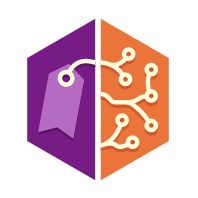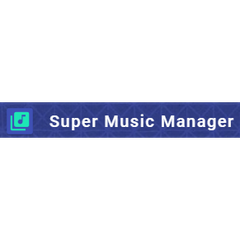ApowerManager
ApowerManager serves as a professional phone manager for both Android and iOS devices, offering seamless file management capabilities. Users can effortlessly import, export, and delete media files, while also backing up essential data. With organized categories for apps and documents, it simplifies the process of restoring and managing files directly from a computer. Additionally, features like screen mirroring, screenshot capturing, and built-in media playback enhance user experience, ensuring convenient device management across various platforms.
Top ApowerManager Alternatives
DISCO Music Management
This innovative music platform streamlines workflows and accelerates business processes for music supervisors and industry professionals.
MusicBrainz Picard
MusicBrainz Picard is a versatile music tagging tool that leverages the extensive MusicBrainz database to provide precise metadata for various audio formats, including MP3 and FLAC.
Musicnizer
Musicnizer serves as a personal music encyclopedia, meticulously cataloging albums across various formats, including vinyl and digital files.
iMusic
This all-in-one music manager allows users to download and transfer music seamlessly between iPhone, Android, and iTunes with ease.
Lexicon
The ultimate DJ music library manager, this software specializes in music management tailored for DJs.
AirMore
AirMore facilitates seamless music and video transfers between mobile devices and PCs, enhancing organization through a user-friendly browser interface.
Rekordcloud
Its flagship product, Lexicon, streamlines library organization, effortlessly handles duplicates, and supports multiple DJ platforms...
beets
It features an array of tools for managing and accessing music, enabling users to fetch...
Prism.fm
With intuitive tools for scheduling, booking, and financial tracking, it consolidates operational tasks into one...
TuneUp
With advanced waveform recognition, it identifies and corrects mislabeled songs, adds missing cover art, and...
Myxt
Users can easily create lyric videos, collaborate on tracks, and customize file drop locations...
Songspace
It consolidates music, lyrics, and project details in one accessible platform, eliminating scattered files...
Medianizer
The program effortlessly scans computer folders, creating a user-friendly catalog complete with covers, photos, and...
Super Music Manager
It enables users to easily create backup zip files of their songs, manage playlists, and...
Crates
Users can effortlessly import collections, sync libraries across devices, and discover new tracks through community...
ApowerManager Review and Overview
The mobile phone is an essential item of a man’s life. Today everything ranging from making calls to online payments is managed through mobile phones. It contains many data. If this data is not synchronized and kept in a managed order, then it becomes a hassle for us to work on it. This gave birth to a mobile phone data management tool that helps to organize the data.
What does ApowerManager do?
ApowerManager is a professional phone manager meant for Android and iOS phones. It helps you to manage, transfer, view, restore, and backup mobile data. This data includes messages, contacts, all apps, bookmarks, call logs, wallpapers, music, and videos. It works with Windows 7/8/10 and Mac OS 10.10 or higher.
Working
It enables you to organize, transfer, and print contacts and messages from the computer. It allows Android users to send messages from PC with keyboard and iOS users to manage call history. It organizes your apps and documents that are on your phone into different categories, according to suitability. For iOS users, it gives full access to notes and app files, and for Android users, the access to SD card. It allows you to back up your mobile data on your Windows or Mac computer. You can also restore the backup files on your phone easily.
Why use ApowerManager?
As stated above, it does the device management but also gives you ways to mirror your phone screen to your computer and projector by using a USB cable or wireless network. It has a multi-phone display support feature. It has a user-friendly interface that makes it easy for you to operate. It is capable of taking screenshots and recording the phone’s screen. It does have a user guide that helps you in understanding the complete working of ApowerManager.
Top ApowerManager Features
- One-click backup restoration
- Cross-platform compatibility
- Preview media files
- Built-in media player
- Screen mirroring capability
- Take screenshots directly
- Record phone screens
- Organize files by categories
- Quick access to favorites
- Manage call history for iOS
- Send messages from PC
- Backup important phone data
- Export and manage backup files
- Supports multiple device brands
- Convenient file transfer options
- Easy access to app files
- Backup all data at once
- Hassle-free contact management
- User-friendly interface
- 30-day money-back guarantee