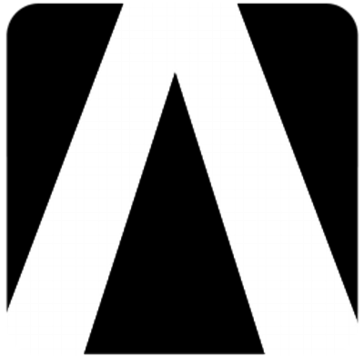Autodesk CFD
Autodesk CFD offers powerful computational fluid dynamics simulation tools designed for engineers and analysts. Users can easily customize simulations through an intuitive interface, analyze heat transfer and fluid flow, and leverage scripting and automation via APIs. A free trial allows exploration of its capabilities with built-in tutorial models, facilitating hands-on learning.
Top Autodesk CFD Alternatives
AWS RoboMaker
AWS RoboMaker offers robotics developers a cloud-based solution for running, scaling, and automating simulations without the burden of infrastructure management.
Solidthinking
Solidthinking, now part of Siemens, integrates advanced AI-driven tools within the Siemens Xcelerator platform.
ExtendSim
ExtendSim offers an extensive suite of simulation tools tailored for various needs, enabling users to build models, conduct experiments, and analyze results efficiently.
FLOW D
FLOW-3D HYDRO equips engineers with advanced hydraulic modeling capabilities, enabling precise analysis of complex fluid dynamics in water infrastructure projects.
Aras Innovator
Aras Innovator is an advanced PLM platform that empowers organizations to manage their entire product lifecycle seamlessly.
Ansys Maxwell
Ansys Maxwell serves as an advanced EM field solver tailored for electric machines, transformers, and wireless charging applications.
Simcad Pro
With robust AI and machine learning integration, it identifies bottlenecks and inefficiencies while supporting rapid...
Simcenter Amesim
By integrating multiphysics libraries and industry-specific solutions, it enables rapid model creation and precise analysis...
Vensim
With an integrated suite of tools for diagramming, model construction, and sensitivity analysis, it facilitates...
GENESYS
It ensures completeness and consistency while addressing complex problems...
COMSOL Multiphysics
Featuring a robust Model Builder, it facilitates a seamless workflow from geometry definition to result...
PowerFLOW
It empowers engineers to assess product performance early in the design phase, enabling informed decisions...
Arena
Users can conduct risk-free experiments, evaluate alternatives, and visualize results through engaging 2D and 3D...
VERICUT
With over 35 years of expertise, it eliminates costly errors and downtime through simulation and...
SolidWorks Simulation Premium
With advanced capabilities in nonlinear static and dynamic analysis, it assesses mechanical resistance, durability, and...
Autodesk CFD Review and Overview
The mechanical engineering sector requires the use of advanced tools to aid the process of making machines, engines, and other parts. It is also essential to understand the role of thermals management while designing a machine or any other electronic device. Autodesk CFD allows users to develop 3D prototypes that simulate real-life operating scenarios of machines and their impact on them.
Flow control applications and surface modeling
It allows engineers to optimize and design engines with improved pressure and flow distribution. This is very important while creating automobile engines as they need to offer better power while maintaining fuel efficiency.
Autodesk CFD also enables users to simulate interactions between liquids and gases using free surface modeling capability. It is essential for modeling flow phenomena, including waves, sloshing, and spilling. It helps to predict how fluids perform in the limited constraints of the original design.
Thermal prototyping
Thermal prototyping is required for calculating the heat transfer modes in moving parts. It is in various forms, including solid to solid or solid to fluid. It also covers all methods of heat transfer like convection, conduction, radiation, solar loading, and Joule heating.
Surface wrapping and mesh sizing
Autodesk Surface wrap can be used to wrap a model and generate quality mesh to transfer it into Autodesk CFD. Quickly create CAD models without excess cleanup in CAD file structure. It is useful in cases like external flow analysis and wind tunnel type models.
On top of that, it uses intelligent geometry to decide and resize mesh automatically. It is possible to create particles and simulate interactions between massless and particles with mass.
Fusion 360 integration
Autodesk CFD is compatible with Fusion 360, which is another product from Autodesk. CFD software supports a wide variety of file formats and applications like Autodesk Inventor, Parasolid, and SolidWorks. It helps to simplify CAD models and modify them with ease.
Custom result equations and averaged result plane
It allows users to input custom equations to further enhance the results you get while visualizing things that are beyond the usual CFD standards. It is possible to view quantities using various result task commands and store them to access later in the next CFD sessions.
Visualize results accurately with a diverse set of tools designed to view, extract, and share simulation results quickly and efficiently. The results can be viewed as vibrant graphical images, plots, and tabular data.
Top Autodesk CFD Features
- Fluid flow simulation tools
- Thermal analysis capabilities
- User-friendly interface customization
- Integrated BIM collaboration
- Scripting and automation APIs
- Built-in tutorial models
- Cross-platform compatibility
- Autodesk account integration
- Flexible subscription options
- Short-term trial access
- Comprehensive troubleshooting support
- Real-time simulation feedback
- Multi-language support
- Industry-standard CAD integration
- Enhanced heat transfer analysis
- Scalable simulation capabilities
- Customizable simulation workflows
- Interactive visualization tools
- Intuitive model setup process
- Performance optimization features