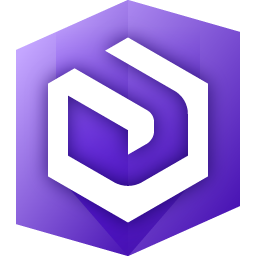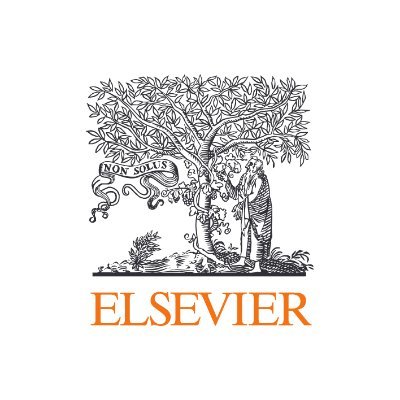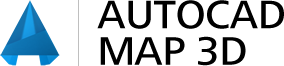Azure Maps
Azure Maps offers robust location intelligence and geospatial mapping capabilities, integrating seamlessly with IoT and enterprise systems. Its APIs facilitate real-time traffic data, mobility analytics, and precise mapping, empowering developers to enhance both mobile and web applications with insightful geospatial contextualization, ultimately improving user experiences and operational efficiency.
Top Azure Maps Alternatives
ArcGIS Earth
ArcGIS Earth is a versatile application for visualizing geospatial data in 3D, allowing users to explore environments interactively on both desktop and mobile platforms.
GPS Visualizer
An innovative online tool, GPS Visualizer allows users to create custom maps and profiles from various geographic data inputs, including GPS tracks, street addresses, and coordinates.
ArcGIS Enterprise
ArcGIS Enterprise empowers organizations to harness location intelligence effectively. It...
Bing Maps API
Bing Maps API offers powerful geospatial mapping and location intelligence capabilities tailored for IoT and enterprise applications.
Google Earth Pro
Google Earth Pro is a platform that enables users to have a look at any place on earth from the comfort of their couch.
Oracle Database Spatial and Graph
Oracle Database Spatial and Graph empowers users with robust Geographic Information System capabilities, featuring advanced tools for managing spatial data.
Touch GIS
It supports offline map access, allowing for accurate data collection using various drawing methods...
Elsevier Geofacets
By connecting professionals to millions of peer-reviewed articles and insights, it empowers businesses to make...
Event Management System
It enhances situational awareness, enabling swift incident tracking, efficient resource allocation, and timely alerts...
Autodesk Map 3D
It enables users to design, analyze, and manage spatial data effectively, enhancing urban planning and...
TdhGIS
It supports raster backgrounds and overlays, allows color-coding of polygons based on user-defined values, and...
FalconView
By integrating cybersecurity measures and analytics-driven decision-making, it empowers commanders and optimizes data utilization...
Smart Site Plan
Users can effortlessly navigate drawings, pinpoint utility locations, and enhance situational awareness, minimizing risks associated...
GE Smallworld GIS
It lowers operational costs through streamlined design and accurate digital representations...
ROKMAPS
With a dedicated team handling installation, configuration, and integration of Esri Enterprise solutions, clients benefit...
Azure Maps Review and Overview
There are many things that are associated with geographical existence. Such geospatial data are useful in many ways to a developer. You need a mapping of this geospatial data so as to provide geographical information. Azure Maps work in this area and provides the needful mapping.
What makes Azure Maps useful
You can use Azure Maps to create mobile as well as web applications that are location-aware. These services can be used for searching for places and locations all over the world. It helps in providing maps in different styles and also in satellite imagery. Location information is provided in an easy and quick way. It provides many routing options like point-to-point, multipoint, etc. The applications that need to monitor traffic can view the traffic flow through these maps. It can help in planning routes in real-time. It also uses geospatial analytics to provide location intelligence.
Services by Azure Maps
The apps created by using Azure Maps gives the option of locating the point of interest, locations on the map, and finding latitudes and longitudes coordinates. It has a JavaScript map control using which you can incorporate easily readable maps into your solutions. It also offers the feature of finding the time zone according to a location. It also contains some mathematical calculations based on the geospatial phenomena that can help in geofencing. You can find the estimated travel time to a particular location and can find the shortest or even fastest routes available. You can also search for weather conditions.
Security
Azure Maps contain Active-Directory Authentication security mechanisms and role-based access control. This helps in restricting the system access to only authorized people. It gives the privacy of data as it follows the General Data Protection Regulation. It follows the multi-layered security approach. It does have built-in controls to safeguard the data. It identifies and responds to a thread instantly. It has an identity management system that considers identity as one of the perimeters for maintaining security. It also has a feature of conditional access that provides access based on the scenario. It does control those locations where the resources are located.