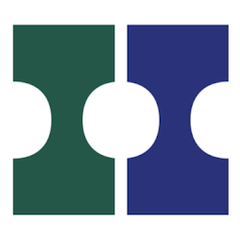Bitwarden
Bitwarden is a password manager app ideal for syncing password across multiple devices and browsers. The software is built with high security in mind and offer AES-256 bit end to end encryption, PBKDF2 SHA-256 as well salted hashing. It is 100% open source software but you can opt for additional features such as online storage, teams and 2FA etc can be purchased with premium plans.
Top Bitwarden Alternatives
TeamsID
Designed for collaboration, this shared password manager ensures teams have secure access to essential apps and tools from anywhere.
PortalGuard
PortalGuard offers a unified Identity and Access Management (IAM) platform that simplifies secure logins for both browsers and desktops.
TeamPassword
Designed for seamless collaboration, this cloud-based password manager enables teams to effortlessly store and share logins while maintaining security.
Enpass
Spring Sale is live! Enpass empowers users to securely store passwords, passkeys, and sensitive information, syncing data across various platforms or keeping it completely offline.
RoboForm
RoboForm is a robust password management software designed to securely store and manage user passwords.
True Key
True Key offers robust password management by securely storing passwords locally and syncing them with advanced AES-256 encryption.
Keeper
It features multi-factor authentication, login auto-filling, secure file storage, data sync across all platforms, secure...
Dashlane
It features automatic login, automatic password changes, AES-256 secure encryption, security dashboard, security notification, strong...
Keeper Security
It features a zero-knowledge vault for secure password sharing, role-based access controls, and session management...
Password Boss
Users can efficiently manage passwords through a centralized multi-tenant portal, seamlessly adding clients and assigning...
LastPass
Users can access their credentials across multiple devices while enjoying features like biometric logins and...
N‑able Passportal
It enhances business security and productivity by automating credential management, enforcing granular user permissions, and...
Xpress Password
With features like seamless password sync and a CP Gina agent, it ensures secure self-service...
Dropbox Passwords
With zero-knowledge encryption, it ensures that only users can access their data...
SEMYOU Password
It features robust AES-256 encryption, ensuring data remains protected behind a unique Master Password...
Bitwarden Review and Overview
Bitwarden is a system that helps in password storage and protection. Generating new passwords that follow all security practices and comply with websites is also a feature that comes built-in in the app to use. A web-based, mobile, and desktop app serves all your password requirements.
Manage your online safety
Password theft poses a severe problem for personal needs and organizations. Websites you have registered are under constant attack, which causes theft of your passwords. Bitwarden provides password security and a manager that stores all your passwords in a secure vault, which you can retrieve anytime. It helps you keep track of different passwords you have created for different apps and websites so that you don't have to worry about them. Storing email, bank account, and other essential credentials are also possible.
Secure everywhere
Bitwarden provides password security services for personal as well as corporate functions. The framework runs on enterprise-grade cloud infrastructure, which helps you access your data anywhere and from any device. Highest security standards, including AES-256 bit encryption, salting, hashing, and other protocols are applicable at all times. Desktop applications for all operating systems are available to the users, and the app can also be integrated into many web browsers to seamlessly sign-in to websites. A mobile application optimized for Android and IOS is also available. You can also get access to the web-based vault for your passwords.
Other features
Extra security and utilities are available to the Bitwarden users. Powerful command-line tools are available, which can help you write and execute scripts on your vault. You can also host the entire infrastructure on your own Docker instead of using the Bitwarden cloud. Complete access control can be applicable for corporate usage. File storage and sharing with encryption is another feature of which you can take advantage.