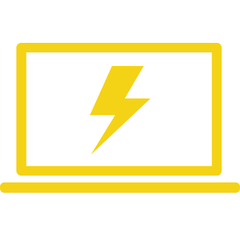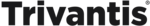Camtasia
Redefining screen recording, Camtasia captures screen, camera, mic, and system audio on independent tracks for exceptional control. With intuitive drag-and-drop editing, dynamic backgrounds, and a vast library of royalty-free assets, it simplifies video creation and enhances viewer engagement. AI-powered tools and improved workflows elevate the editing experience for all users.
Top Camtasia Alternatives
DigitalChalk
With an intuitive Learning Management System (LMS), organizations can effortlessly create, manage, and sell CPD-accredited courses.
Ruzuku
Ruzuku offers an intuitive platform for creating engaging online courses and fostering vibrant communities.
Humanagement
With an intuitive dashboard, Humanagement provides a clear view of the organizational hierarchy and easy access to essential documents.
Schoology
Schoology is an innovative course creation software designed to enhance teaching and learning experiences.
Owwlish
With a few lines of code, users can effortlessly integrate course modules and lessons directly into their websites.
Grovo
Grovo is an innovative course creation software designed to empower organizations in developing tailored eLearning experiences.
ShareLMS
ShareLMS allows for seamless management of independent instances tailored to various departments or locations, ensuring...
Seismic Learning (Formerly Lessonly)
With the ability to accelerate readiness 2.3x faster and ramp up representatives in just 10...
SOFTAULA
With integrated tools for scheduling, financial tracking, and data analytics, users can optimize resources and...
Zippy Courses
This resource offers invaluable tools, including a free worksheet for persuasive writing and an ebook...
SPORK
With over 190 high-quality lessons and interactive games, students develop critical thinking and problem-solving skills...
CurrikiStudio
This nonprofit organization fosters a global community where collaboration thrives, allowing users to share resources...
Coaching Genie
With an intuitive client portal, it simplifies the coaching journey by providing a centralized space...
CenarioVR
It allows the incorporation of 360º videos, hotspots, animations, and quizzes, all of which can...
Instancy Learning Management System
It features a Learning Object Repository, editors for varied media formats, user management, and real-time...
Camtasia Review and Overview
Screen recording is a very important part of content creation, and a good screen recorder is a necessity for creating engaging content easily. Camtasia is a provider of such a premium suite for content creators, containing all the essential tools for video creation and editing. Through Camtasia, users can create video content regardless of their experience in video editing and share them on online platforms to inform the masses. The suite has two main modules, a feature-rich screen recorder, and a dedicated video editing tool. Using these two tools, videos can be created and edited for use in any situation.
Placing video capturing brilliance at the user’s fingertips
Camtasia’s screen recording solution is considered one of the finest solutions out now. This is due to several reasons. The first reason is how easy it is to start recording videos. While other solutions need to be configured before recording, Camtasia is always ready to record and can start recording at the press of a user assigned button.
Since it is so convenient, users can easily prevent blunders from showing up in the final recording by pausing the recording at the appropriate time. Also, the recorder can record high-quality voice narrations during the video recording, when provided with an appropriate microphone.
Optimized editing for a perfect audiovisual experience
The video and the audio which is captured through the Screen Recorder module is stored in the lossless CAMREC format, and it has to be fed into the Editor component for further operations like editing and conversion into the required format.
The Camtasia editor is a simple tool that can be used for adding extra animations, editing the video sequences and adding portions from other media animation. It can also be used as a dubbing tool by replacing the recorded track with some other audio track, letting the content be enjoyed by a diverse group of people. Emphasis can also be added on certain points by replacing the mouse pointer design.