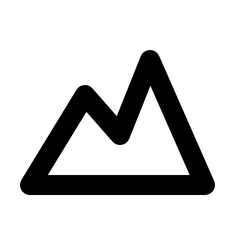Canva Infographics Maker
Infographics makes complex content attractive and eye-catching. Canva is an online infographic creating tool that lets you create beautiful drag-and-drop infographics and visual content. The tool can be easily used even by non-designers. It allows creating compelling designs and infographs for free. Whether you want to create a visual presentation for personal, professional, marketing, education, or any other purpose, Canva has everything you need. Canva Infographics Maker helps people to represent the data impressively in the form of graphics. It comprises of hundreds of templates to design a model instantly. People can utilize the photo gallery to add pictures to the content. Otherwise, they can easily upload photos of their own to the design. It allows users to embed the model on the website and share it through links.
Top Canva Infographics Maker Alternatives
Infograpify
With a one-time payment of $139, users gain unlimited access to over 3,500 readymade slides and infographic templates, compatible with PowerPoint, Google Slides, Adobe Photoshop, and Illustrator.
Visme Infographic Maker
Wondering how to create a beautiful infographic for free? Visme is a free online tool that lets you create interactive infographic, professional presentations and HTML5 animations, with the ability to download and publish anywhere.
Infography
Transforming complex blog posts into captivating infographics, Infography enhances information clarity while boosting engagement.
Piktochart Infographic Maker
It is a very easy-to-use infographic maker tool that lets you create any visual design within minutes, without any help from a professional designer.
Text2Infographic
Transform your ideas into captivating visuals in just two minutes with Text2Infographic.
Edrawinfo
EdrawInfo stands out as a user-friendly infographic design tool, enabling users to create visually captivating infographics in just five steps.
Infograpia
Ideal for professionals across various fields, these templates enable quick creation of engaging pitch decks...
Mind the Graph
Users, from novices to seasoned professionals, can effortlessly create stunning infographics and presentations using ready-to-go...
AI Infographic Generator
Users can select from a diverse array of templates or start anew, inputting their data...
Vizualize.me
A resume is able to leave a better impression when it contains interactive visual elements...
Infografix
By simply entering text prompts, users can generate custom timelines, process maps, and charts on...
GraphicInfo
By transforming ideas into striking visuals at the click of a button, it offers both...
EzyGraph
Users simply input their content, and EzyGraph's AI analyzes and generates a draft infographic, complete...
Canva Infographics Maker Review and Overview
A colorful graphics enriched context drives more attention of the audience compared to raw textual data. Hence, Infographics are one of the most efficient methods in representing data.
Impress the audience
The process of building attractive themes is simple using the Canva Infographics Maker. It provides a suite of tools that assists in the creation process. The gallery holds numerous templates, so people need not start from scratch.
Simple procedure
Canva Infographics Maker deploys quick procedures to save the time and effort of the user. Initially, people have to sign in to obtain a free account. They should choose the theme to start the design process. There are options to enhance the templates by adding pictures from the Canva’s gallery or the user’s computer. Then, they can change the backgrounds and fonts of the content to improvise the presentation. Finally, add information to the design and download the infographics.
Share it
Canva Infographics Maker offers various methods to share the themes. It provides links to embed the design to the website. People can create their sites by copy and paste the link from the tool to the address bar. Whenever the changes occur in themes, it reflects automatically in the shared space. Hence, the user need not replace every copy.