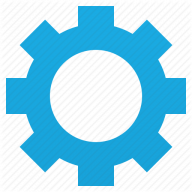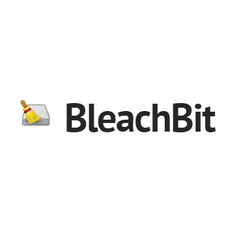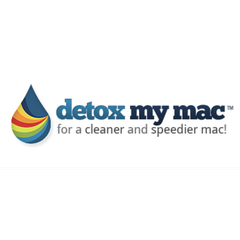CCleaner
CCleaner offers small businesses a tailored disk cleanup solution, supporting up to 5 PCs. It retains essential functionalities while enabling automation through command line scripting for efficient management. Users can customize cleaning preferences to fit their operational needs, ensuring optimal performance and streamlined workflows in their business environments.
Top CCleaner Alternatives
PowerMyMac
PowerMyMac effectively identifies and eliminates various types of junk files on Macs, including system junk, email attachments, and duplicates, freeing up significant storage space.
Restoro
Restoro effectively scans a PC's Operating System to identify errors and malfunctions.
PCTuneUp
PCTuneUp is a powerful disk cleanup software designed to optimize PC performance effortlessly.
WinUtilities Pro
WinUtilities Pro offers a powerful suite of system utilities designed to enhance PC performance.
Mac Optimizer Pro
Is a sluggish Mac affecting productivity? This powerful disk cleanup software effectively resolves performance issues by eliminating unnecessary files, incompatible apps, and startup items.
BleachBit
BleachBit effectively clears disk space and protects user privacy by removing cache, Internet history, and temporary files.
Detox My Mac
Users appreciate its two-step cleaning process that swiftly frees up significant disk space, enhances processing...
Advanced SystemCare
Its AI-driven approach personalizes maintenance plans, ensuring optimal speed and security...
ASTRO File Manager & Cleaner
With a user-friendly interface, users can manage internal, external, and cloud storage seamlessly...
IObit Uninstaller
With its advanced scanning technology, it eliminates leftover files and stubborn software while protecting user...
Argente Utilities
It efficiently removes unnecessary files that compromise privacy, optimizes disk space, and enhances application loading...
MacClean
Its advanced Junk Cleanup feature eliminates unused data, while Internet Cleanup safeguards online privacy by...
10 Optimizer
It features a thorough system scanner to fix issues, enhance performance, and streamline startup by...
DBAN
Designed for home use, it does not support SSDs and lacks certification for data sanitization...
FCleaner
It optimizes system settings, enhances speed, and protects user privacy by clearing internet history and...
CCleaner Review and Overview
Originally called crap cleaner, CCleaner is a cleaning software that helps you in removing unwanted files and clear cache memory for the smooth and efficient working of the computer. It keeps your data safe and secures it while cleaning the memory.
The cleaning
CCleaner can clean the registry files of different browsers, namely IE, Mozilla Firefox, Google Chrome, Opera, Safari; thus, it supports multiple platforms. Locally, the cleaner cleans the recycle bin of the computer, DNS Cache, Jump lists, and a few more locations. The software also has a registry cleaner to remove such entries, which are either very old or have never been used.
Cleaning v/s security
In computer technology, cleaning v/s security has always been an indecisive battle. Originally, the cleaning software was considered safe. After July 2017, users witnessed some security issues like malware distribution, information access, or updating of software with the user’s permission, though they were resolved shortly, which again made it usable and reliable among the users.
Exploring more
CCleaner also supports Internet browsers like K-Meleon, Flock, SeaMonkey, Pale Moon, Phoenix, Rockmelt, and a few more, thus widening its scope of utility. The cleaner can report the errors and help you in identifying the drives or memory locations that consist of unwanted data. It can also clean the cookies and browser history to prevent you from tracking or sending location. The fast cleaning process cleans your computer in almost no time.
Conclusion
You can download the CCleaner for free, or you can also have its pro version, which is not free. With the free version, you only get the feature of standard cleaning, but the pro version comes with other additional features like complete cleaning, error reporting, etc. The software is utilitarian for some sections of the users; few improvements in the arena of security can boost the graph of users of the software.