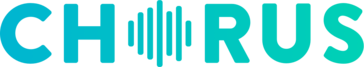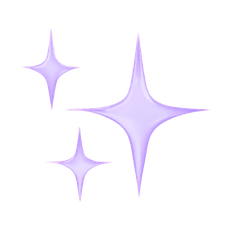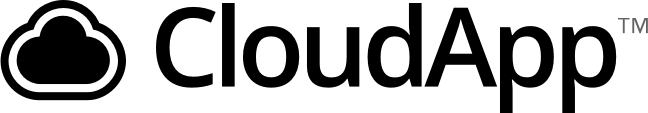
CloudApp
Zight streamlines screen capturing and sharing, eliminating the need for multiple apps. Users can effortlessly take full or partial screenshots, record videos or GIFs, and annotate directly. With secure cloud storage and easy link sharing, collaboration becomes seamless. Ideal for Mac, Windows, Chrome, and iOS, Zight boosts productivity for over 5 million users.
Top CloudApp Alternatives
Chorus.ai
Performance-driven sales teams leverage Chorus.ai to capture and analyze all customer interactions, enhancing visibility and driving impactful process changes.
Conga Document Generation
Conga Document Generation is a powerful sales acceleration software designed to streamline document creation and enhance the revenue lifecycle.
Cirrus Insight
Redefining CRM experiences, Cirrus Insight employs AI-driven tools to streamline meeting bookings and enhance preparation.
Mixmax
Mixmax transforms sales engagement by integrating directly into users' inboxes, enhancing communication efficiency.
SalesLoft
Sales acceleration software empowers sales teams to optimize their outreach through personalized cold email campaigns, automated workflows, and real-time analytics.
Highspot
Highspot serves as a unified platform designed to enhance go-to-market (GTM) enablement by leveraging AI to boost productivity and foster predictable growth.
Outreach
With AI-powered insights and actionable data, it enhances engagement, optimizes deal management, and empowers teams...
Playbooks
This software automates administrative tasks, leverages buyer intelligence for targeted engagement, and supports personalized multi-channel...
Charm
With advanced lead qualification filters, AI-driven email enrichments, and seamless integration of tools for lead...
GMass
With features like automated follow-ups, real-time tracking of opens and clicks, and seamless integration with...
Champify
By integrating seamlessly with Salesforce, it highlights key former customers and new executives, ensuring a...
DialogTech
This software captures data on phone calls along with the activity of the callers on...
CallShaper predictive dialer
With features like Dynamic Scripting, agents can follow tailored workflows while enforcing business rules, ensuring...
ToutApp
It provides various promotion and sales tracking tools, such as sales templates, sales tracking, and...
Valkre
It integrates disparate data sources, offering real-time insights and best practices tailored to enhance strategic...
CloudApp Review and Overview
Saving and taking screenshots and recording can be a fuss without the proper tool. CloudApp offers a system designed to supplement the users in doing this with ease. It allows the users to keep up their pace without any interruptions. The users can record and store the media by using CloudApp. The best feature of CloudApp is that it is a cloud-based platform. It helps the users to manage all the media effectively with its cloud storage. The data is accessible from anywhere by the users, which makes it a more convenient and sensible choice.
Point and record
Taking screenshots and screen recordings can help the users to save a lot of their valuable time. They are not required to write lengthy texts and waste their time. CloudApp allows users to record and share the media within an instance. The professionals can even make a personalized by using the webcam and send it to the customers for assistance. CloudApp helps users share the media by copying the link to the data as soon as they save it. This feature speeds up the sharing process. The data gets uploaded automatically to the cloud.
Assist the clients with tasks
CloudApp has a unique feature that helps the professionals to get things done very quickly. The users can create widgets that can specifically assist the users in pinpointing the task. The people can directly give inputs without explaining a lot of things. There are a variety of widgets offered by CloudApp. All of them are customizable according to their objective.
Select what's required
With CloudApp, there is no need to save all the unrequired media. It allows the users to select a partial section of the screen and save it. The users can create gifs or edit the media before storing, be it video, audio, or a picture.
Top CloudApp Features
- Unified screen capture tools
- Full or partial screenshots
- Dynamic video and GIF recording
- Automatic cloud storage
- Edit and annotate images
- Webcam overlay recording
- Loopable GIF creation
- Easy-to-share content links
- Password protection for links
- Expiration dates for shared files
- Supports multiple file formats
- Cross-platform compatibility
- Unlimited captures and recording length
- 4K recording quality
- Admin controls for teams
- Free plan with essential features
- Scalable pricing options
- User-friendly interface
- Secure and organized data
- 5 million+ active users.