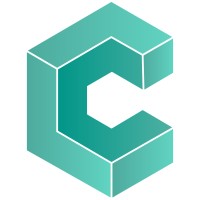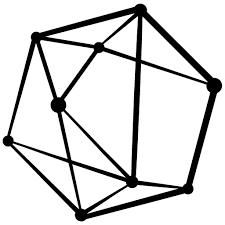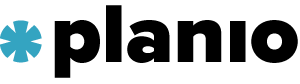CloudConvert
CloudConvert is an online file converter tool that can be used to convert any file type to any other file type, including videos to videos and mp3s. The software allows conversion of 214 file types, including audio, video, ebook, image, document, and many more. It is online software and converts files only online from URL, Dropbox, Google Drive, OneDrive, or any other online source. Other features include batch converting, codec support, and folder monitoring.
Top CloudConvert Alternatives
xmedia
xmedia is a powerful document management software designed for the efficient organization of complex product and company data.
PDF Creator
PDF24 Creator offers a robust, offline solution for creating and managing PDF files, allowing users to keep their documents securely on their PCs.
PLATO XERI
XERI™ is a robust document management software designed for organizations aiming to streamline their quality management processes.
Amagno Digital Workplace
Experience a seamless transition to digital business processes with Amagno Digital Workplace.
CATHAGO
With a management capability of €25 million in order volume, this app revolutionizes procurement for construction companies.
Noggle
Noggle revolutionizes document retrieval by seamlessly connecting users to information scattered across hard drives, cloud storage, and network folders.
VIENNA Advantage DMS
It efficiently routes documents, offers advanced search capabilities, and supports role-based access and alerts...
Brainloop MyRoom
It features end-to-end encryption, role-based permissions, and two-factor authentication, ensuring data protection during transmission and...
VESTIGAS
This system automates invoice verification and provides real-time access to delivery data and status for...
BSCW
Users can easily store, share, and manage documents within a secure environment...
DMS system
Automate processes, enhance team collaboration, and ensure quick access to crucial documents anytime, anywhere...
Planio
Built on Ruby on Rails, it supports multiple projects with flexible access controls, an integrated...
docunite
With automatic document recognition and sorting, it enables quick access and smart authorization...
Haufe Digitale Personalakte
With features like automated document creation, E-signatures, and robust ticket systems for employee inquiries, it...
GREYHOUND DMS
With features like real-time collaboration, automated workflows, and integrated e-invoicing, it enhances team transparency and...
CloudConvert Review and Overview
Day-to-day work in organizations involves the use of different file formats. Data may be exported from different sources or image files may be sourced from external resources and they all may not be necessary in the formats used by the company. Different companies use the same type of software products sourced from different publishers. Therefore, files have to be converted for them to be compatible with the formats used by the company and hence file converters are used to achieve that. Cloud convert is one of the leading file converters available in the market and is capable of converting files from over 200 formats.
How does it work?
The tool is easy-to-use and requires minimal effort on part of the user. The users have to upload the file they wish to convert and select its current format and then select the format they wish to convert their file to and that’s it. The file gets converted into the desired format and can be downloaded for further use. Different file formats across categories such as images, documents, E-book can be converted using this tool.
Other options on offer
In addition to conversion options, the tool also offers other options such as the option to optimize files, merge them and Archive them as well. Additionally, the option to capture websites is also offered. The optimization options offered by the tool can be used to compress JPG, PNG and PDF files. The capture website option can be used to save the website as PDF and can also be captured as a screenshot in the JPG or PNG format.
The available plans
A free plan offering up to 25 minutes of conversion per day is provided to first-time users post the completion of which the users can migrate to a paid plan. The users are also given the option of choosing a subscription-based package. The tool offers the widest range of conversion options and has all the features that a user could ever expect from a conversion tool.