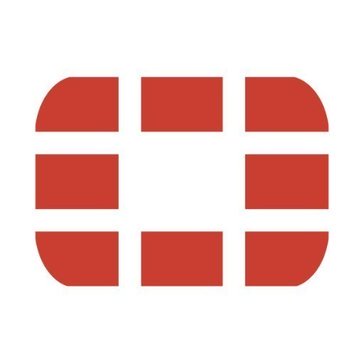Comodo Firewall
Protecting PCs against internet threats, Comodo Firewall employs advanced enterprise-grade technology tailored for home use. It actively monitors suspicious files and adapts to user habits to minimize disruptions. With features like traffic validation and executable file checks, it ensures secure connectivity while stealthing ports to prevent unauthorized access.
Top Comodo Firewall Alternatives
Proofpoint Targeted Attack Protection For Email
Trusted by 85 of the Fortune 100, this email security software effectively neutralizes human-targeted threats such as phishing, malware, and business email compromise.
McAfee Preventsys Risk Analyzer
The McAfee Preventsys Risk Analyzer is a robust network security software designed to identify vulnerabilities and assess risks within an organization's network.
WatchGuard Network Security
This network security software provides businesses with robust protection against evolving cyber threats.
GlassWire
GlassWire provides users with real-time visibility into their network activity, allowing them to detect and block malware and poorly behaving applications.
Webroot DNS Protection
Webroot DNS Protection empowers organizations to safeguard their networks with automated filtering that blocks requests to harmful domains, including encrypted DNS over HTTPS.
Open DNS Personal Internet Security
OpenDNS Personal Internet Security enhances online safety and speed for every device connected to a home network.
SecureAnywhere Web Security
Designed for effortless installation and automatic updates, it ensures continuous security...
pfSense
With Netgate hardware, users benefit from expertly tested appliances, optimized for specific needs...
GlassWire Firewall
Users can track applications, bandwidth usage, and any suspicious traffic, while receiving discreet alerts about...
ZoneAlarm Extreme Security
Users must uninstall any other anti-malware software before installation to ensure optimal performance...
Connect Secure
Transitioning from Pulse Connect Secure, it supports seamless mobility for enterprise applications, ensuring secure connections...
Palo Alto Networks Next-Generation Firewall
It accurately profiles IoT devices and integrates AIOps for improved security management without additional resources...
DNSFilter
By scanning and categorizing 180 million websites, it provides real-time protection against malicious content...
Juniper Firewall
It features advanced threat prevention, identity-based policies, and zero trust microsegmentation, ensuring optimal security...
FortiGate
It provides proactive defense, streamlined operations, and secure access for remote users, ensuring robust protection...
Comodo Firewall Review and Overview
The internet has become the largest source of malware in the world today, surpassing even transmissions from storage media. Thus, it is a primary directive for any company to ensure a strong resistance to such threats. Such companies always trust Comodo Firewall for the task. Comodo Firewall is a powerful internet security system that is easy to set-up and use. The firewall offers incredible configuration options as well.
The lightweight and anti-frustrating firewall
A common problem of several antiviruses is that they are often cumbersome on system resources, even when they are working in the background. The Comodo Firewall, contrastingly, is light on system resources even when it is scanning for malicious activity on the computer or network. It means that there is no need to prematurely stop working when the firewall starts scanning the user files. Additionally, the firewall is designed with an appropriate UI that gives the user a lot of settings to tinker with alongside a helpful tooltip to describe their purpose.
A better way to customize and configure
The customization of a security solution is an essential part of ensuring that all the ports and applications remain covered under its protection. The Comodo Firewall gives its users two ways of doing that; either the firewall can auto-configure itself, or the user can configure the firewall through its intuitive settings. The firewall is equipped with an intelligent algorithm through which it can easily configure itself for a balanced combination of security and performance based on the resource usage patterns of other programs. Otherwise, it has several basic and advanced configuration settings which the user can configure by themselves.
Robust and uncrackable internet security
A firewall’s prime objective is to prevent any internet-based attacks, including the elimination of credential-stealing programs. The Comodo Firewall does that and more. It also encrypts network ports in an effort to prevent transmitted data from being stolen. Additionally, the software manages and monitors traffic for a doubly-protective measure against malicious retrieval of confidential data. Last but not least, it allows the user to get an insight into the programs allowed to transmit data over their network and manage them.
Top Comodo Firewall Features
- Enterprise-grade technology for home
- Three licenses for $39.99
- Real-time suspicious file alerts
- Customizable application internet access
- Learning behavior for minimal interruptions
- Preventative scanning technology
- Inbound and outbound threat protection
- Stealth port protection
- Proactive malware detection
- Immediate suspicious activity warnings
- Application-specific internet permissions
- Comprehensive network traffic monitoring
- User-friendly interface for security settings
- Automated updates for enhanced security
- Compatibility with multiple Windows versions
- Low resource consumption
- Easy installation and setup
- Detailed activity logs
- Enhanced privacy protection
- Multi-device support
Top Comodo Firewall Alternatives
- Proofpoint Targeted Attack Protection For Email
- McAfee Preventsys Risk Analyzer
- WatchGuard Network Security
- GlassWire
- Webroot DNS Protection
- Open DNS Personal Internet Security
- SecureAnywhere Web Security
- pfSense
- GlassWire Firewall
- ZoneAlarm Extreme Security
- Connect Secure
- Palo Alto Networks Next-Generation Firewall
- DNSFilter
- Juniper Firewall
- FortiGate