CorelCAD
CorelCAD is a 2D and 3D drawing software for Windows and Linux. It helps to create professional-level designs with maximum output efficiency in the minimum possible time. You can plan, draft, and edit your designs, transforming your 2D drawings to 3D and vice versa effortlessly. With STL support, it is also capable of delivering accurate 3D printing solutions.
Top CorelCAD Alternatives
- AutoCAD
- SOLIDWORKS
- Inventor
- Siemens NX
- DesignSpark Mechanical
- SolidWorks Simulation
- OpenSCAD
- IronCAD
- Onshape
- ZW3D
- Dymola
- Alias Design
- SolidWorks Plastics
- Inventor LT
- Altium NEXUS
Top CorelCAD Alternatives and Overview
AutoCAD
AutoCAD is a Computer-Aided Design software that lets architects and designers create prototypes, plans, and 3-D structures with ease.
SOLIDWORKS
SolidWorks is design software that permits clients to make, recreate, distribute, and oversee 3D models.
Inventor
Inventor software offers proficient 3D mechanical design, product simulation, and documentation tools.
Siemens NX
Siemens NX is an advanced CAD/CAM/CAE software. This software helps...
DesignSpark Mechanical
This software helps in building solid models through CAD and creates files that are usable in 3D printers.
SolidWorks Simulation
SolidWorks Simulation is Computer Aided Designing software developed to address the demands of engineers while keeping the interface easy to understand.
OpenSCAD
CAD stands for Computer-Aided Drawing, and the software helps its users just with that, including...
IronCAD
The software also aids companies in developing innovative technology using 3D models and virtual simulators...
Onshape
It is usually preferred by large-scale or heavy industries but can be used by freelance...
Dymola
Dymola stands for Dynamic Modelling Laboratory, and it provides a full environment in which you...
Alias Design
However, Autodesk Alias finds its requirement in computer-aided industrial design, where it focuses more on...
SolidWorks Plastics
It simulates the molding and manufacturing of plastic designs, also reduces the possibility of error...
Inventor LT
Make your mechanical models automatically comply with corporate and industry guidelines and formatting styles...
Altium NEXUS
Nexus is among many design provinces that enable users to work probably...
CorelCAD Review and Overview
Today, Computer-Aided Design has become an integral part of the workflow of an assortment of engineering and architectural projects. From conceptualizing the design with 2D or 3D illustrations to manufacturing the product and performing necessary assemblies, the capabilities of CAD software are many. CorelCAD is one such industry-leading CAD software that enables you to draw 2D figures or design 3D shapes with an exceptionally robust suite of tools. You can plan, layout. And edit your graphics without utmost satisfaction and enjoy fast transformations from 2D to 3D adhering to all necessary standards and specifications.
Industry-leading design features to enhance productivity
CorelCAD is designed to empower your designing capabilities and reach industry standards. You can conceptualize fast, transform effortlessly, execute effectively, and deliver accurately. Even as a student, you can work on professional projects with strict time constraints and keep up with your best quality, be it in technology, engineering, or the manufacturing industry. If you are working with CorelCAD on the latest systems, you will experience real speed and smoothness, right from the moment you get onboard the software. It has unlimited customizations and advanced automation support, which you will love.
2D Drafting and 3D modeling capabilities
For all 2D and 3D drawings, CorelCAD’s got your back. You can create new dimension styles with the utmost accuracy with the Smart Dimension feature. Save and test Custom Block as separate drawings, draw patterns along paths and create several copies, redistribute objects, use interactive editing via contextual menus, and enjoy enhanced constraint features. You can draw polygon wall shapes, add a bevel to them and navigate along with 3D mouse support. It lets you import .STL files into your 3D drawings and modify them. You can even design 2D elements from 3D objects or surface boundaries and vice versa.
Compatibility comes with opportunities of collaborations
You can work on CorelCAD on Windows as well as Mac, and print 3D prototypes. The software supports multiple file formats, such as .SVG, .DWF, .DWS, .SHP, .PDF, etc. CorelCAD makes design on-the-go a possibility, thanks to its free companion mobile app for iOS and Android platforms. You can perform basic annotations, view your drawings, and share .DWG files. You can also extract information using Data Extraction Wizard and export data as CSV. To facilitate your work with CAD and graphics, you can also easily import and export CorelDRAW and CorelDESIGNER files, ensuring smooth collaboration between all concerned individuals.
Company Information
Company Name: Corel Corporation
Founded in: 1985














