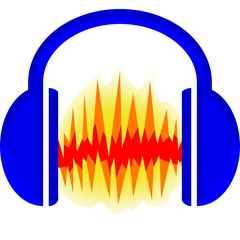Cubase
Cubase is a cutting-edge audio editing software that integrates AI-powered technology, enhancing user experience with over 30 innovative features. Its intuitive interface streamlines workflows, making music production efficient and enjoyable. With Cubase, users can explore new creative possibilities and elevate their audio projects to unprecedented levels of professionalism and artistry.
Top Cubase Alternatives
SONE
SONE offers an innovative instant podcast mastering service that elevates audio quality for podcasts and other voice recordings, such as broadcasts and reviews.
Nuendo
Nuendo 14 revolutionizes music production with AI-driven technology and over 30 innovative features, enhancing workflow efficiency for creators at any level.
Renoise
Renoise transforms audio production with its unique tracker-based interface, allowing users to seamlessly record, compose, and edit music in a top-to-bottom grid format.
Kwave
Kwave serves as an intuitive sound editor, enabling users to effortlessly record, play, open, and edit a diverse range of audio file formats, including multi-channel files.
Bitwig Studio
Bitwig Studio serves as a cutting-edge platform for music production and performance on Windows, macOS, and Linux.
Sound Forge Audio Studio
Try the software from Magix offering high-resolution audio, professional audio effects, new editing techniques, superior...
ACID Pro
With intuitive audio manipulation tools, MIDI Playable Chopper, and world-class effects, it empowers artists to...
Ashampoo Soundstage Pro
This innovative software acts as a virtual sound card, processing audio signals to simulate rich...
SOUND FORGE
With options like SOUND FORGE Pro 18 and Audio Cleaning Lab 4, users benefit from...
VEGAS Pro
Users can effortlessly manipulate audio tracks, apply effects, and achieve precise mixing...
Pro Tools
It offers robust tools for beat-making, vocal recording, and mixing, ensuring professional sound quality...
Studio One
Featuring advanced tools for recording, mixing, and mastering, it empowers users to create professional-quality music...
Waverazor
Users can explore a wealth of waveform modifications through an innovative editing system, allowing for...
Audacity
Designed by dedicated volunteers, this open-source software allows users to record live audio, edit multi-track...
Cubase Review and Overview
It is simple to understand the reason why Cubase has such a dedicated fan base. Cubase offers the smoothest sound mixing, recording, and post-production, in addition to the capacity to scale to the biggest of expert studios regarding integrated equipment and support and service strategies. It follows up the profoundly foreseen landmark release with numerous upgrades and significant work process refinements.
Trading information between projects or making new projects layouts is simpler with the new track import function. Import numerous track types from different projects and select the track attributes you need to import. With a straightforward click, the AutoMap even matches the imported records to existing tracks with a similar name.
Spectral Comparison
Cleaning up frequencies to make space for each instrument is the way into a decent mix. The new Spectral Comparison mode in the Channel EQ helps you to recognize where the activity is required. Route a second sign from any track into the EQ and look at the weird bends inside the EQ show. Switch between the EQ controls of the source and examination channel and modify the mix without losing centre around what you are doing.
Auto-Align
Cubase has presented Auto-Align, and in addition to the fact that it covers all the bases, it goes well beyond and does it offline in a small amount of the time. Just select the locale that is your planning guide, choose the area that you need to process, and hit the button. Having the option to process various targets at a time makes altering that large stacked hook with all of its layers and harmonies a 15-second undertaking rather than a brief one.
Clearer Channels
One of the best features of Cubase is the visual reworking's that received by the Channel Strip inside the Channel Settings board. Outwardly, things are substantially more engaging, and each area of the strip's controls presently has to get realistic commission straightforwardly over the authorities. Given that EQ and dynamics are maybe the most routinely utilized handling apparatuses in any mix, consequently, work process expansion helps you get the best from the stock set-up of modules.