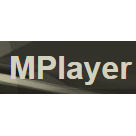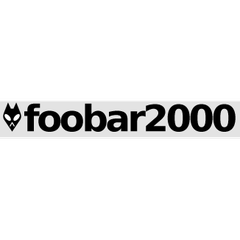CyberLink PowerDVD
PowerDVD by CyberLink is a media player program for PCs. The software can be easily purchased/ downloaded from the official website and can be used to play any video, music & photos including 4K Ultra HD & Blu-ray movies. It also features a dedicated TV mode that allows it to be used with modern TV sets to give you the cinema-level movie experience at home. Other features include mobile phone remote control, TrueTheater enhancements, etc.
Top CyberLink PowerDVD Alternatives
Winamp
The latest Winamp Player seamlessly integrates streaming services, podcasts, radio stations, audiobooks, and downloads, creating a unified audio experience.
DivX Player
DivX Player offers an exceptional multimedia experience, supporting formats like AVI, MKV, and MP4, and enabling playback of high-quality videos up to 4K resolution.
PotPlayer
PotPlayer delivers exceptional performance with minimal resource consumption, utilizing DXVA, CUDA, and QuickSync technologies.
MPlayer
MPlayer is a versatile movie player compatible with multiple systems, capable of playing an extensive range of video formats including MPEG, AVI, and H.264.
Snappy
Snappy is an open-source media player that combines the robust capabilities of GStreamer with a sleek, minimal interface.
Parole
Parole is a sleek media player tailored for the Xfce desktop, leveraging the GStreamer framework.
foobar2000
The Windows release offers essential maintenance and bug fixes, while the Mac version introduces customizable...
Rage
It supports drag-and-drop functionality for playlists and offers a video browser mode...
Clapper
Utilizing GStreamer and GTK4, it features a playback queue for easy media organization through drag-and-drop...
Kaffeine
With its intuitive interface, users can effortlessly play movies from various formats, including DVDs and...
Elmedia Player
The player supports a wide range of common and advanced audio & video file formats...
Haruna
It automatically populates playlists from the current folder, with customizable display options including normal, thumbnails...
GOM Player
Users can enjoy immersive 360-degree VR video playback and easily manage subtitles through an extensive...
Dragon Player
Its user-friendly interface removes distractions, allowing users to focus solely on enjoying their media...
CyberLink PowerDVD Review and Overview
There are hundreds of media players available in the market. To have the best viewing experience selecting the right software is necessary. The users often get confused with so many options available. CyberLink PowerDVD is one of the best media players with tons of features. It has a practical and straightforward user interface for video playback. The features offered by CyberLink PowerDVD makes it more than a simple content viewer. The users need not require any other application for streaming content. CyberLink PowerDVD supports a lot of formats for viewing.
Enhance the experience
The real fun of watching movies or videos is with the highest quality and proper audio equipment. CyberLink PowerDVD allows the users to stream videos with quality up to 8K. It integrates all the sound systems and synchronizes them for getting a pleasant experience. The settings are easily customizable according to the user's choice. It allows the users to view the content in a way they like. There are a lot of preferences and options for the users to select. The features offered by CyberLink PowerDVD are better than any other media players. It provides a complete solution for viewing any content.
Stream on multiple devices
CyberLink PowerDVD allows users to share their media on a wide range of devices. The users can cast the video they are playing on their screen to another screen by using CyberLink PowerDVD. It is a handy feature for sharing the content and viewing at the same time.
Works everywhere
The users can view the content using CyberLink PowerDVD on any device. It offers a smooth experience without any interruptions. CyberLink PowerDVD allows the users to continue watching a particular video from the previous screen to the current platform. It enables users to enjoy content anywhere.
Top CyberLink PowerDVD Features
- 4K Ultra HD playback
- 8K video support
- Vocal removal for karaoke
- TrueTheater technology
- Enhanced audio playback
- AI-powered photo management
- User-friendly media hub
- Customizable thumbnails
- Offline YouTube video playback
- 100GB free cloud storage
- Extract media from disks
- Convert files to MP4
- Hi-Res 7.1 surround sound
- Dynamic range enhancement
- Play media across devices
- Cinema-like viewing experience
- Redesigned user interface
- Share media via links
- Companion app for media access
- Maximum shareability options