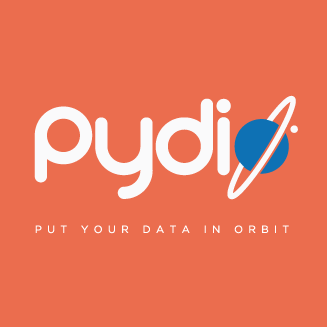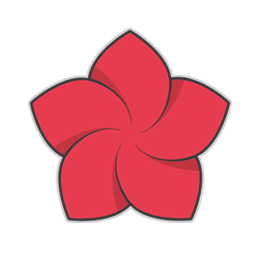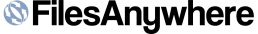Droplr
Droplr is a multimedia management software that allows the users to take screenshots and screen recording professionally with ease. Droplr is a cloud-based platform that saves all the data obtained by the user on the personal storage. It offers sharing options to the user by creating links to the required data. Droplr makes management and sharing of the media efficient with its specially designed system.
Top Droplr Alternatives
- WeTransfer
- SutiDMS
- Nextcloud
- PYDIO
- DropSend
- FileCloud
- ExpanDrive
- SmartFile
- Zoho WorkDrive
- Seafile
- Commander One
- Put.io
- SmartFTP
- FilesAnywhere
- Datto Workplace
Top Droplr Alternatives and Overview
WeTransfer
Paste is a software meant to help users with creating presentations more easily and interactively.
SutiDMS
SutiDMS is an online document management application that allows you to share, manage, organize, and impart your business-critical data.
Nextcloud
Nextcloud is open source cloud storage program that lets you backup and restores files from anywhere in the cloud.
PYDIO
Pydio is a content management system that enables a business to facilitate fast and secure file transfer within its network.
DropSend
DropSend is a Cloud Content Collaboration Software that has been helping the businesses in transferring bulk data files from one device to another since 2009.
FileCloud
FileCloud is a Cloud Content Collaboration software that was developed in 2016 by CodeLathe Technologies Inc.
ExpanDrive
It enables the users to quickly save their files into cloud storage and also assists...
SmartFile
It provides them a smooth passage for sharing and transferring files from one device to...
Seafile
Seafile provides services related apps suitable for almost all the operating systems...
Commander One
Eltima Software has been providing these solutions from the year it was established in 2000...
SmartFTP
It supports several advanced functionalities but essentially runs on the Windows API, making it highly...
FilesAnywhere
Their broad range of services offers the perfect tools to share data files in a...
Datto Workplace
It performs management of resources across various devices from a single portal...
Droplr Review and Overview
Taking screenshots and screen recording can be clumsy, especially managing them without a proper system. Droplr offers its platform that caters specifically to this need of the users. With Droplr, the users can take screenshots as per their requirement be it full screen or particular part of the screen. The users can make unlimited screen recordings with high definition quality. All the media gets automatically saved to the cloud without any setup. As soon as the user saves media, a link gets generated. The address to the data gets copied to the clipboard immediately.
Do it faster
Some professionals require to take screenshots and recordings very frequently. Droplr helps such individuals to speed up the task and make it more simple. Taking hundreds of screenshots and screen recordings is manageable with Droplr. The system is compatible with a wide range of platforms and applications for smooth transitions. Droplr has a feature to edit and add remarks to the captured content before saving it to the cloud. The user can also add the screen recording feature to webcams for reference purposes. The users can record the screen partially too as per the requirement.
Segregate the data
Droplr helps the users to manage all the data according to the projects or specific task. Users can create folders to classify different media. In this way, users can ensure that only useful information is stored. The irrelevant data goes into the trash. Droplr allows sharing of files up to 10 GB at a go. It makes sharing a large amount of data convenient. Droplr creates links that are small via link shortening. The users can also view reports and analysis of the stored data.
Secure all the media
Most of the services provided in the market aren't adaptable with the client's security. Droplr delivers cutting edge protection to the data. It has integrated with leading players in the field to get maximum security to the data. It gives access to all the resources for ensuring the privacy of screenshots and recordings.
Company Information
Company Name: Droplr
Founded in: 2012