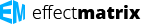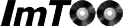EaseFab Video Converter
EaseFab Video Converter is a video converter program for Windows that allows easy and fast conversion of videos to MP4, 3GP, MOV, AVI, MP3, iPhone, and many other popular formats. It supports batch video conversion, presets for popular devices, SD/HD/4K video conversion, video editing, and more. The software utilizes many advanced technologies to ensure superfast video conversion speed and lossless video outputs.
Top EaseFab Video Converter Alternatives
Tipard Video Converter
Tipard Video Converter is a video conversion and customization software that can convert almost any video file to lossless 4K and HD videos.
Hamster Video Converter
The Hamster Video Converter is a versatile tool that seamlessly converts videos for various devices, including iPods, iPads, and gaming consoles.
MediaCoder
MediaCoder is a powerful media transcoding solution that integrates advanced audio and video technologies, enabling users to convert between various formats with precision.
Total Video Converter
Total Video Converter from Effectmatrix is a video conversion and DVD burner tool for Windows and Mac systems.
YTD Video Downloader
YTD Video Downloader enables users to effortlessly download and convert videos, audio, and playlists from popular streaming platforms for offline enjoyment.
ThunderSoft Video Converter
ThunderSoft Video Converter for Mac stands out as a user-friendly tool that effortlessly handles a wide array of video and audio formats.
Tipard Video Converter Ultimate
It offers powerful editing tools, supports 4K video conversion, and allows users to create and...
ImTOO Video Converter
It also supports 3D video conversion, video editing (cut, join, edit, split), device ready conversion...
Tipard Total Media Converter
It supports an extensive range of formats, including AVCHD and HD videos, while enabling users...
Kido Video Converter
It supports all popular video and audio formats including MP4, 3GP, MPEG, FLV, M4V, MP3...
Tipard HD Video Converter
It features user-friendly editing tools, allowing adjustments to brightness, saturation, and aspect ratio...
Free Video Convert Wizard
The software can convert your videos from/ to over 350 video and audio formats...
Tipard 4K UHD Converter
Featuring advanced video-editing tools, it allows users to clip, crop, and adjust video effects, ensuring...
AVGO Free Video Converter
It supports more than 400 file formats and over 200 devices...
AnyMP4 Video Converter
It supports a wide array of devices, ensuring compatibility for smartphones, tablets, and gaming consoles...
EaseFab Video Converter Review and Overview
Easefasb Video convertor is a lightweight and straightforward video editing tool. The acceleration technology makes it the fastest video converting tool with the video conversion at a super speed of 30 times faster as compared to other regular video convertor solutions.
Why should Choose EaseFab Video Converter?
While using the Easefab Video convertor, you will be happy to see your video quality. EaseFab delivers the fastest video conversion speed without sacrificing video quality. This lossless conversion offers various formats in which you can save you videos such as AVI, MOV, MP4, etc. EaseFab leaves its other competitive video converting tools in the dust by providing a 30 times faster encoding speed, simple, and intuitive interface.
Convert Videos to more than 400 Formats
EaseFab supports more than 150 input codecs and more than 400 outputs for the sophisticated transcoding demands with a comprehensive 4K video converting technology. Convert your videos and process them in any format. EaseFab enables you to extract the audios from video files in any resolution. Later on, you can convert those audios into popular audio formats that include mav, m4a, mp3, and more so that you can playback them on your music player.
Convert Videos for sharing on the web and many devices
EaseFab is a smart tool for video encoding, which provides a preprogrammed library of profiles for various devices like tablets, Smartphones, gaming systems, etc. You can compress and convert 1080p/4K videos on multiple social media platforms like Facebook, YouTube, without zero of sharing.
No experience and compatibility issues!
Convert lengthy videos with a blink of an eye. EaseFab lets you convert a two hours HD video within five minutes. Now, no need to wait for a long, you can enjoy your movie without any worries of compatibility and video quality. EaseFabe does not demand any prior experience. Beginners can get quickly familiar with this video editing tool within minutes.
Top EaseFab Video Converter Features
- Fast conversion speed
- Supports over 500 formats
- High-quality output preservation
- Advanced audio conversion capabilities
- Processes 4K and HDR videos
- Customizable compression settings
- Batch conversion support
- Intuitive user interface
- Built-in video editing tools
- Add external subtitles easily
- Merge multiple videos seamlessly
- Watermark video for protection
- Volume adjustment feature
- Output to specific devices
- GPU acceleration technology
- Trim and crop video clips
- Preview before conversion
- Create custom device profiles
- Enhance video quality options
- User-friendly guide available
Top EaseFab Video Converter Alternatives
- Tipard Video Converter
- Hamster Video Converter
- MediaCoder
- Total Video Converter
- YTD Video Downloader
- ThunderSoft Video Converter
- Tipard Video Converter Ultimate
- ImTOO Video Converter
- Tipard Total Media Converter
- Kido Video Converter
- Tipard HD Video Converter
- Free Video Convert Wizard
- Tipard 4K UHD Converter
- AVGO Free Video Converter
- AnyMP4 Video Converter