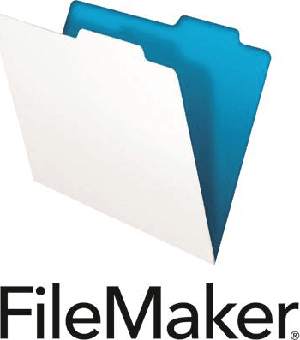
FileMaker
This unified tech-building platform empowers organizations to develop custom applications that drive innovation and efficiency. With a robust, cloud-native toolset, users can automate workflows, integrate tech stacks, and create engaging web experiences, all while benefiting from extensive global resources and expert support to enhance business capabilities.
Top FileMaker Alternatives
Oracle Database Management
Oracle Database 23ai empowers developers, data scientists, and educators with its robust features tailored for modern data management.
TeamDesk
TeamDesk revolutionizes online database creation with its AI-powered low-code platform, enabling users to design web-based databases without coding skills.
DBControl
DBControl revolutionizes database management by enabling real-time reorganization of tables and objects without disrupting ongoing transactions.
strongDM
Designed for seamless integration into diverse technology stacks, this database management software enables secure, fine-grained access control across servers, databases, and cloud platforms.
Altibase
This high-performance enterprise database management software has been trusted by over 700 clients, including 22 Fortune Global 500 companies.
Knack
Knack empowers users to build custom applications without coding, combining databases, automation, and user-friendly design on a single platform.
T SQL Source Code Unscrambler
Users can explore trial access without payment information, ensuring satisfaction before purchase...
DB
With AI-driven capabilities, it ensures robust data security and supports multicloud environments, enabling developers to...
SQLMinder
Users can efficiently manage their databases with features tailored for monitoring performance, ensuring data integrity...
Ispirer MnMTK
This change enhances memory efficiency throughout the conversion process, promising faster software performance and improved...
Realfire
It features an enterprise-grade job scheduler tailored for Salesforce, utilizing battle-tested, open-sourced reusable modules that...
Snowflake
Its scalable architecture supports diverse workloads and user demands, while integrated governance ensures security and...
PBID Manager CRM
It offers an intuitive interface that simplifies customer relationship management, enabling users to track interactions...
SQL Diagnostic Manager
It empowers database administrators to swiftly identify and resolve issues, transforming troubleshooting from weeks into...
IronWorks
With a commitment to affordability, it allows businesses to focus on growth while offering automation...
FileMaker Review and Overview
FileMaker Pro is a top spot RDBM(Relational Database Management) application by Claris International, one of the affiliates of Apple Inc. FileMaker provides a GUI to modify and create a new database with better security features and elements like forms, screens, etc. It started as old as 1985, the time of DOS systems. As of now, FileMaker has been in version 18.
As per Workplace Innovation Reports, FileMaker has helped to reduce 85% of resources of time and money, created 77% efficient processes, and offered 67% employee satisfaction. It has grabbed many Fortune 500 companies like Gap, Nike, Colgate, P&G, Oxford, Yale, Honeywell, HSBC, and the list goes on.
FileMaker Features
It is one of the fastest and UI friendly Asset Management Tool. It supports Data Importation, which allows the team workers to share their data in one interface. It has a consistent cloud infrastructure to support data importation. The Custom App Creation offers drag & drop design, data connection, reports, script automation, script debugger, database designer, and cloud assets.
As for Security features, FileMaker Pro has 256-bit data encryption supported for video/audio, images, doc files, etc. In-transit data is safeguarded via SSL. For proper authentication, SSO and TFA can be used. In teams, admins can set permission levels, use monitoring with CloudOps, SecOps, & DevOps. It is also available on most platforms like Windows, Mac, Android, iOS, etc.
Filemaker’s Scalabilities support more than 200 clients on Pro Advanced servers. Maintenance and administration are controlled via a centralized Admin Console. It tracks clients, their files and backups, every 20 minutes. All the accounts, their groups, and permission can be assigned too. The performance monitoring includes dynamic stats of API, CPU, and Memory usage. Alerts are sent in case the system goes beyond certain limits.
FileMaker has also made sure to include top compliances like HIPAA, GDPR, PCI, and so. This is enforced via individual developers. Talk of integrations, FileMaker offers API, JSON Data, Claris Connect, ODBC/JDBC support, cURL, and oData support. For exporting SQL data, MySQL, Oracle, or MS SQL are given too.
Overall, FileMaker divides into several product components like Cloud, Pro, FileMaker Go, Web Direct, etc. The Essential Plan at $19 will support up to 3 apps and 11 users, with the limit on processing and storage. The Standard Plan at $39/month offers up to 125 apps with 99 users and personal computing resources. Although not as popular, it still manages to provide a detailed app development environment.
Top FileMaker Features
- Custom app development capabilities
- Seamless tech stack integration
- Cloud-native web experiences
- AI-powered data retrieval
- Global partner network
- Instant access to resources
- Real-time system performance
- Low-code application design
- Training and workshop availability
- Community support and collaboration
- Custom solutions for diverse industries
- Transformational business case studies
- Rapid application development tools
- Mobile access for remote teams
- Enhanced security standards
- Flexible customer-driven modifications
- Comprehensive platform upgrades
- Semantic search functionality
- Digital transformation for organizations
- Extensive documentation and tutorials














