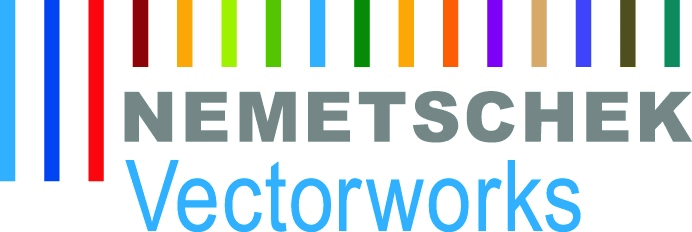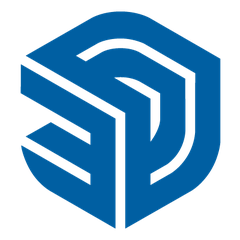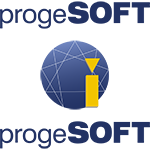FloorPlanner
Planning and designing a space becomes effortless with Floorplanner. Users can quickly create accurate 2D floor plans and visually appealing 3D images using an extensive library of over 260,000 models. Ideal for personal projects or educational purposes, it empowers everyone—from homeowners to students—to bring their design ideas to life without costly software or training.
Top FloorPlanner Alternatives
Home Designer
With RoomSketcher, users can effortlessly create customized 2D and 3D floor plans tailored to any project.
SoftPlan
SoftPlan offers a revolutionary approach to home design, allowing users to create and manipulate detailed drawings and 3D models effortlessly.
Rform
Rform streamlines contract administration for architects, enabling efficient submittal logging, review, and tracking.
Monograph
This architecture software streamlines project management for firms by consolidating budgets, time tracking, and billing into one intuitive platform.
Mosaic
Mosaic revolutionizes project planning and resource management with its AI-driven, intuitive platform.
MagicPlan
MagicPlan empowers users to effortlessly connect and collaborate on projects, offering flexible monthly project counts with rollover options.
CorelDRAW Technical Suite X7
It seamlessly integrates 2D and 3D files, enabling users to create precise blueprints, parts illustrations...
Bullclip
It seamlessly integrates revision and issue management, catering specifically to design and engineering teams...
Vectorworks Architect
Renowned for its intuitive interface and robust design capabilities, this software enhances the creative process...
SketchUp
Users can create stunning, photorealistic visuals in real time, enhancing client presentations and refining designs...
Chief Architect
With automated tools for generating roofs, foundations, and 3D models in real-time, users can seamlessly...
Cad Cabin Home Designer
With an extensive library of architectural elements, it allows for easy integration of photos and...
V-Ray
Creatives like Lazzeroni Studio utilize V-Ray for lifelike furniture renders, while urban projects transform green...
Easy Blue Print
With a 2-week free trial and compatibility with Windows 10 and 11, it equips professionals...
progeCAD Professional
With high AutoCAD® compatibility, it offers both Classic and Ribbon interfaces, ensuring ease of use...
FloorPlanner Review and Overview
Imagine being able to experience your home or office before laying down even a single brick for the structure. Floorplanner lets you live the dream before you actually get to live it. Alright, that might be an exaggeration, but some people definitely go through the feeling when they get to see the floor plan for the first time, and Floorplanner is the software that can help you live that dream.
As the name suggests, the tool allows you to plan out a structure from the inside. And the planning includes everything right from the door and windows to where the carpet and bed is going to be in the bedroom.
Easy and fun to use
You don’t need to be an architect or plan to get a house to be able to use this product. If you just want to have some fun designing a house, then you can go ahead and get some hands-on experience on this cloud-based product.
The free plan would allow you to design plans for only one floor, but it should be enough to get to know what the product is all about.
Work in the dimension that you prefer
The tool allows the user to create the model in both 2D as well as 3D modes. We preferred putting down walls, windows, and other structures in 2D mode and then explore everything in the 3D mode. There is also a walking mode in which you can get a sense of how the structure would appear from inside.
Place the chair and furnace already
One of the more fun features of Floorplanner is that it allows the user to place furniture and other household objects within the plan. You can mark areas of the plan as specific sections, and then make the software take care of the interior for you, as well.
Floorplanner is as much fun as much as it is useful. The intuitive interface allows any layman to get started with floor planning, and we would definitely recommend our readers to give this software a try.
Top FloorPlanner Features
- User-friendly design interface
- Real-time 3D visualization
- Extensive 260
- 000+ 3D model library
- No software training required
- Photorealistic rendering capabilities
- Educational accounts for schools
- Free Basic account available
- Long-term project access
- Instant digital space recreation
- Professional-quality 8K renders
- Easy room layout adjustments
- Diverse item categories included
- Cost-effective credits for upgrades
- User data privacy assured
- Compelling 2D image generation
- Seamless online project sharing
- Collaborative design features
- Instant design feedback
- Customizable lighting and scenes
- Accessible on any device