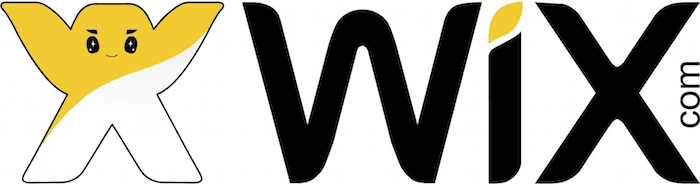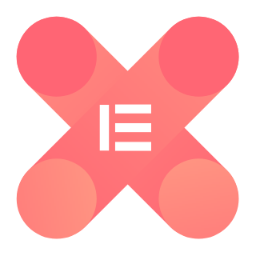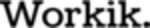Google Sites
Teams can effortlessly create visually appealing sites for projects or events using intuitive drag-and-drop design. With automatic grid layouts, sites automatically adapt to any device. Real-time collaboration, easy sharing permissions, and dynamic content embedding from Workspace apps ensure seamless access to vital information, enhancing productivity and engagement across all platforms.
Top Google Sites Alternatives
GoDaddy Website Builder
The GoDaddy Website Builder empowers users to craft professional websites effortlessly within minutes.
Square E-Commerce (formerly Weebly)
Offering a variety of pricing plans, Square E-Commerce allows users to create customized websites, blogs, or online stores without hassle.
Squarespace
This website builder software empowers users to create visually stunning, personalized websites effortlessly.
Elementor
The leading website builder on WordPress, Elementor enables professionals and business owners to craft visually striking and high-performing websites effortlessly.
WordPress.com
With everything needed to build and grow a website, WordPress.com is trusted by 160 million users globally.
Format
This website builder software offers new members an exclusive introductory deal to create a stunning portfolio site effortlessly.
Wix
It facilitates eCommerce management, appointment bookings, and client interactions seamlessly...
DudaMobile
Its no-code editor, advanced API integrations, and automated workflows streamline processes, while built-in SEO features...
Zion Builder
With features like a dynamic Theme Builder, advanced modal customization, and a library of over...
Sitejet
The intuitive no-code on-page editor streamlines the design process, allowing for quick adjustments and diverse...
Xpro Elementor Addons
Users can animate elements, implement 3D parallax effects, and customize navigation menus, elevating design effortlessly...
Wplino
It features logo design, domain establishment, secure hosting, and advanced SEO tools, all tailored to...
openElement
Users can manipulate page layers, control styles, and manage element properties effortlessly...
Workik
It features advanced tools for database management, including the ability to visualize schemas and optimize...
Google Sites Review and Overview
With more and more people getting accessibility to the internet, there has been a huge increase in the number of websites in recent years. Users with coding skills enjoy the privilege of developing them, while the ones with no coding skills face a lot of troubles and often end up paying so much for so less. Google Sites slides in here to save the day for such users and provides them with the power of developing their website without coding a single line and adding all the elements they prefer at the ease of few clicks.
Easy and Effective
Google Sites combines the easiness of a Google Search with the power of complex coding skills and provides users with a platform that lets them create a platform with everything arranged in the way they want. Google Sites employs a drag and drop editor to help users create the layout of their website. To exhibit the content, users can take advantage of the integrations of the platform and use the content stored in any of the Google applications.
More than often, users often face disappointment with websites when it doesn’t open properly on any other platform than desktop. Google Sites takes care of this while creating itself and ensures that the website created by the user is accessible and usable at every device. So, want to develop a website that’s easy to create, effective to present, and usable on every device? Come to Google Sites.
Smart work over hard work
Despite all the tools, users often feel overwhelmed when working on a large platform, and hence, the reason why large projects involve multiple users at once. Google Sites allows teams to collaborate similarly, and the process is extremely secured as the changes in the first place can only be made by users with access to the website in creation, and any change made by any user is visible to other users in real-time. Why work hard when you can work smart and combine the best ideas of everyone at once?
To sum it up, Google Sites is one of the most underrated website creation platforms available for all web enthusiasts out there. It is easy, fast, complete, secure, and smart. Choose Google, choose best.
Top Google Sites Features
- Drag-and-drop design interface
- Automatic grid layout
- Real-time co-editing
- Embed dynamic Workspace content
- Pre-made site templates
- Customizable site properties
- Access permissions management
- Scalable for high traffic
- Mobile-friendly responsive design
- Collaborative team site creation
- No programming skills required
- Easy content access from G Suite
- Template customization options
- Domain purchase assistance
- External access options
- High number of simultaneous users
- Reliable source of truth
- Simple user onboarding
- Integrated Google Workspace tools
- Create event-specific sites