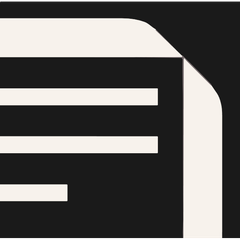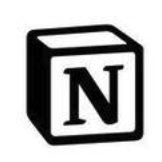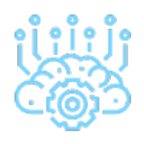Grammarly
This AI-powered writing assistant enhances communication by providing real-time feedback on grammar, spelling, style, and tone. It organizes suggestions thematically, allowing users to understand how each edit improves clarity for their audience. Ideal for personal and business use, it helps create polished, impactful content across various platforms.
Top Grammarly Alternatives
Werd
Werd is an innovative AI-powered writing assistant that streamlines the content creation process, enabling users to transform ideas into polished, professional text effortlessly.
Article Forge
Article Forge is an innovative AI writing software that automatically generates unique, SEO-optimized 1,500+ word articles with just one click.
Watto
Watto simplifies conversational AI, enabling businesses to automate customer support and capture leads without any coding.
Rytr
This AI writing software empowers copywriters, marketers, and entrepreneurs by streamlining content creation across 40+ use cases, including emails, blogs, and ads.
Wandpen
Wandpen is an AI writing assistant Chrome extension designed to enhance the writing experience.
Writecream
An innovative AI writing software, Writecream simplifies content creation by generating unique blog articles, product descriptions, and marketing emails in seconds.
Typeright
Its AI-driven suggestions refine texts with style and synonyms, ensuring clarity and precision...
QuillBot
With intuitive features like synonym suggestions and seamless integration into Google Docs and Chrome, it...
ToolBaz
With over 70 templates, it caters to various writing tasks, from blog posts to social...
Cohesive AI
With over 200 specialized templates, including SEO, marketing, and social media, they can enhance engagement...
WriteFastly
WriteFastly employs advanced AI models to produce unique content across various topics, eliminating writer's block...
Packback
With tools like Discussion Polls, instructor insights, and personalized messaging, teachers can effectively track progress...
NowDraft
With its intuitive outline generation and SEO-friendly titles, users can quickly produce plagiarism-free material...
Notion AI
It intelligently processes information from various sources, crafts summaries, translates languages, and analyzes documents—all without...
AI Torke
Users select from a variety of tools for social media, blogs, and more, provide detailed...
Top Grammarly Features
- Real-time writing feedback
- Thematic feedback organization
- Multi-platform compatibility
- Tone and style suggestions
- Enhanced readability insights
- Grammar and spelling corrections
- Contextual word suggestions
- Personalized writing goals
- Collaborative features for teams
- Business writing enhancements
- Customer impression optimization
- Plagiarism detection
- Customizable writing style preferences
- Vocabulary enhancement tools
- Language fluency support
- Integration with productivity tools
- Detailed writing analytics
- User-friendly interface
- Accessibility features for all
- Multi-language support.