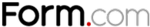Gravity Forms
Gravity Forms is an innovative WordPress plugin that empowers users to create custom forms effortlessly. With an intuitive visual editor, users can design forms for lead capture, payments, and automated workflows. Features like conditional logic, file uploads, and seamless third-party integrations make it the ultimate tool for enhancing online business interactions.
Top Gravity Forms Alternatives
Cognito Forms
Cognito Forms empowers users to create and automate online forms tailored to their unique needs.
Form.com Automation Software
Transforming traditional data collection, this forms automation software enables frontline workers to seamlessly transition from paper to digital forms.
Forms On Fire Mobile
This leading mobile forms software empowers businesses to swiftly digitize inspections, audits, and data collection with an intuitive drag-and-drop builder.
Documate
Attorneys streamline their workflow with Gavel's document automation and client intake solutions, saving over 20 hours each week.
Forms On Fire
Forms On Fire is an intuitive forms automation software that streamlines data collection across various platforms, including Android, Windows, and iOS.
Youreka
Accelerating digital transformation, Youreka revolutionizes forms automation for Salesforce Field Service.
Repsly
Real-time performance tracking through a dedicated web app and AI-driven shelf photo insights streamline operations...
Launchcloud
Users can automate workflows, ensuring data flows seamlessly to the right places...
Canvas Mobile Forms
Users can easily select, modify, and deploy forms for tasks such as inspections, work orders...
Docupilot
With seamless integration to apps like Zapier and Dropbox, it automates workflows, saves time, and...
WPForms
This versatile tool supports a wide range of forms, including contact, payment, and surveys, while...
Formidable Forms
With features like conditional logic, file uploads, and customizable templates, it transforms data collection into...
XForms Mobile
It operates on any device—be it iOS, Android, or web—eliminating unnecessary features...
Ninja Forms
With its free core offering, extensive customization options, and modular premium features, it caters to...
WebFill
Designed for both students and professionals, it accurately handles tasks like solving multiple-choice questions and...
Top Gravity Forms Features
- Customizable conditional logic
- Intuitive visual form editor
- Drag-and-drop form builder
- File upload capabilities
- Pre-built form templates
- Advanced workflow automation
- Third-party service integrations
- Secure data protection measures
- Multi-page form functionality
- Responsive form designs
- Payment collection options
- User-friendly notification system
- Easy embed options
- Customizable confirmation messages
- Built-in data storage
- Dedicated customer support
- Extensive add-on library
- Cross-platform compatibility
- Regular updates and enhancements
- Comprehensive user documentation