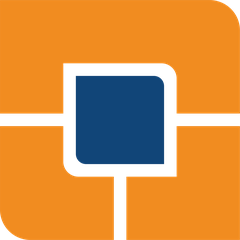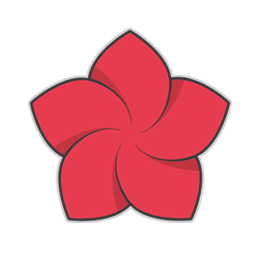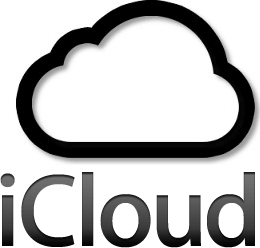
iCloud
iCloud allows users to effortlessly access their photos, mail, notes, and documents from any Apple device. With features like Find My iPhone for locating lost devices and iCloud Drive for secure file storage and sharing, it ensures that all information remains synchronized, safe, and readily available anytime, anywhere.
Top iCloud Alternatives
Veritas Enterprise Vault
Leveraging Enterprise Vault™, a multinational bank transformed its compliance review process for employee communications.
odrive
With odrive, users can effortlessly unify access to various cloud storage services like Dropbox, Google Drive, and OneDrive through a single login.
WebDrive
WebDrive streamlines endpoint connectivity for businesses by allowing IT managers to effortlessly implement it across multiple desktops.
ThunderDrive
ThunderDrive offers a seamless solution for secure file storage and sharing, accessible from any device worldwide.
AWS Storage Gateway
AWS Storage Gateway provides seamless on-premises access to virtually unlimited cloud storage, enabling low-latency data retrieval for applications.
Wasabi
With Wasabi, organizations can store limitless data affordably and securely, avoiding costly hardware upgrades and unpredictable fees.
ExpanDrive
With automatic synchronization, offline access, and fast server-side searching, it optimizes file management across all...
Filebase
Its powerful infrastructure supports automatic re-pinning and real-time monitoring, ensuring data availability and security...
Mozy
It features automatic cloud backup, data restores and file access, military-grade security, administrative tools, world-class...
Rackspace Cloud Files
Users can store unlimited files, including large media, while benefiting from quick access through hundreds...
OpenDrive
Users can create notepads for notes and to-do lists, enhancing organization and productivity...
CloudFuze
With a robust migration engine and centralized admin console, IT teams can efficiently manage and...
Amazon Drive
Users can effortlessly upload, organize, and access their content from any device, while additional storage...
Amazon FSx for Lustre
Utilizing the Lustre file system, it delivers sub-millisecond latencies and throughput up to hundreds of...
Azure Storage
Users can effortlessly enhance performance while ensuring high availability and enterprise-grade security...
iCloud Review and Overview
iCloud is the cloud-storage system provided by Apple Inc. It is the primary cloud-storage system in Apple products and is known for its high-grade security to keep data safe and maintain user’s privacy. Although pre-dominantly meant for the Apple ecosystem, iCloud is available for Windows PC too, and it syncs the user data, which keeps users free from the worries of data loss. The iCloud can also integrate with numerous services to provide users with a smooth and seamless experience when it comes to storing and sharing files.
Unmatched comfort
iCloud is accessible through Web on desktops running on Windows or macOS and via an app on other Apple devices such as iPhone, iPad, and iPod. While syncing the data, the software asks users to choose whatever they want to backup. Users can select photos, videos, contacts, emails, music, and even browser bookmarks.
A simple interface enables them to select these files easily at once, and rest takes care of itself. When users switch or rest device and log in their iCloud, they’ll be prompted to select whatever they want to restore from their older device, and voila, the new phone has all the data without any problem.
Different system, better powers
Apple has been known for providing users with beautifully designed software and maintains its powerhouse status. This certainly doesn’t disappoint in the case of iCloud as well, where users can still edit the uploaded documents, thanks to the Apple ecosystem that accommodates Pages, Keynote, and Numbers alongside iCloud. Edit your documents, presentations, and spreadsheets anywhere, anytime.
Apart from this, iCloud works in an interactive way for computers, where it installs a separate folder for backup. Users can put their files in this folder, which in turn, is synced to iCloud, and therefore, files in it get backed up at iCloud without any manual command.
Want to switch to a smart, compact, highly secure, and a powerhouse cloud-storage solution for Apple devices or PC running on Windows and mac? iCloud is the ideal solution.