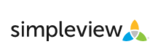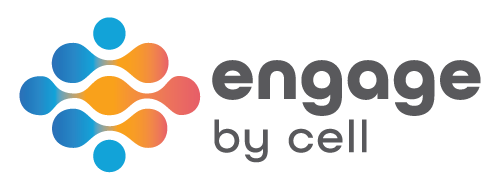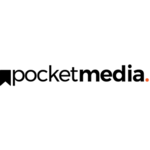iExplorer
iExplorer is the ultimate iPhone manager that helps you transfers messages, music, photos, files and more from any iPod, iPhone, iPad or iTunes backup to any Mac or PC. It's lightweight, quick to install, free, up to 70x faster and more resource efficient than the competitor.
Top iExplorer Alternatives
Hexnode
Hexnode, the Enterprise software division of Mitsogo Inc., offers a comprehensive Unified Endpoint Management solution that seamlessly manages a fleet of endpoints across multiple platforms from a single console.
Vamonde
This innovative platform transforms visitor experiences by publishing and marketing unique cultural stories.
PhoneView
With PhoneView, you can view, convert, save and print all of your WhatsApp messages, text messages into pdf, iPhone and iPad messages, voicemail, and other media data directly on your Mac devices.
LaunchMatic
LaunchMatic enables users to effortlessly create stunning app screenshots tailored for both iOS and Android platforms.
VisitApps Mobile App Studio
VisitApps Mobile App Studio empowers DMOs to connect with in-market travelers, showcasing local attractions and unique experiences.
Engage by Cell
With an innovative SMS platform, Engage by Cell transforms audience connection through mobile web apps, wayfinding solutions, and seamless payment processing.
XiliSoft iPhone Transfer
It's the ideal iPhone manager to backup video, music, and other contents to your...
NAVILITY
With seamless integration on Android and iOS devices, administrators can manage tenant communications, handle urgent...
PlanetArt
With a diverse portfolio including FreePrints apps and websites like Personal Creations and CafePress, it...
Mobimag
Users can effortlessly upload beautifully designed pages, enabling real-time updates and interactive features like embedded...
PocketMEDIA
This user-friendly iPad app prioritizes existing workflows, minimizes training, and allows selective sharing, ultimately cutting...
PlanetArt
Users can easily edit, convert, and secure documents, alongside features for text recognition and e-signatures...
iExplorer Review and Overview
iExplorer is a File Manager software for iOS running devices. Developed by Macroplant, the app currently runs on macOS as well as Windows, two of the most common operating systems. It can be used to transfer everything from an iOS device to a PC, including photos, videos, music, messages, and documents.
Got your back
Want some music from your desktop or iPod into your iPhone? The usual approach will be to go and buy from iTunes, right? But with iExplorer, you can import music files directly into iTunes even from the other sources via a desktop. Official music into your iTunes, iExplorer is the way.
iExplorer comes equipped with an SMS client as well that helps users protect and transfer their text messages from iPhone onto their PC or to the phone they are switching to. The best part being that software even copies group messages and the media files attached along with the messages.
The software also provides tools that can get access to a user’s contact list, notes, reminders, calendar events, and call logs present in their phones. iExplorer can then export this data to a desktop at ease. It can also interact with a user’s file in case the device has been ‘jailbroken’ and safely move or copy them to preferred location.
Beyond the clouds…
With iExplorer, users also get the power to access and move files present on their iCloud. This is applicable for users with jailbroken phones as well. Although it should be noted that this feature is available for iExplorer users on macOS only.
iExplorer supports all the iPhones, iPads, and iPods ever created and is the most seamless way to migrate user data from device to another platform, which makes it one the most recommended for people using Apple products in daily life.
Top iExplorer Features
- Music transfer to iTunes
- Quick and lightweight installation
- Auto Transfer for playlists
- SMS and iMessage export
- Group message support
- Access to app data
- Voicemail message export
- Disk mounting as USB drive
- Preview and save calendar events
- High score backup for games
- Access without jailbreaking
- File system access for apps
- Previewing and exporting attachments
- Efficient resource usage
- Instant access to backups
- Manage photos directly
- Drag and drop functionality
- Comprehensive content management
- Supports iCloud browsing
- Free trial available