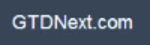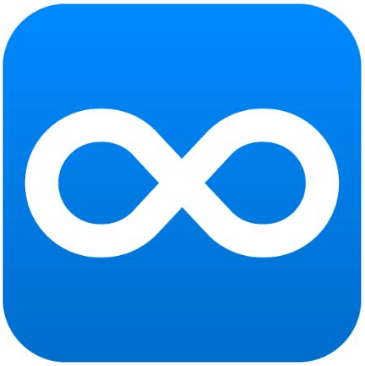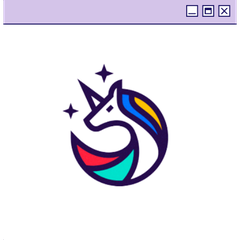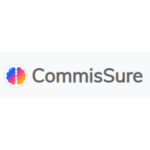iFunbox
iFunbox simplifies device management by offering quick access to applications, photos, music, ringtones, videos, and voice memos. It facilitates easy navigation of the iOS root file system post-jailbreak, supports extensive file types in its mobile hard disk feature, and enables seamless installation of IPA packages for app development.
Top iFunbox Alternatives
ClipClip
ClipClip transforms the copying and pasting experience on Windows 10 by allowing users to manage multiple texts, images, and files effortlessly.
GTDNext
GTDNext offers a web-based productivity tool that empowers users to manage their projects with unlimited levels of tasks and sub-projects.
Dynalist
This productivity software excels in helping users capture and develop their ideas seamlessly.
Aika
Aika empowers users to conquer procrastination through efficient time blocking...
AllAppsinOne
Users can streamline their online experience with AllAppsinOne, eliminating the need to juggle multiple Chrome windows.
Aladdinpro
Aladdinpro allows users to effortlessly track document renewals, payments, and important due dates via a user-friendly cloud dashboard.
uList
Customizable categories and intuitive checklists keep tasks organized, while offline access ensures productivity anytime...
Benji
Users enjoy real-time tracking, powerful analytics, and community support, fostering accountability and motivation...
TaskRobin
Users can effortlessly save emails, attachments, and metadata in minutes without coding...
Browser Unicorn
One tab can enhance productivity, another can manage notifications, while the third serves as a...
Pomozzo
By fostering intense focus during cognitively demanding tasks, it enables users to maximize their output...
PlanWiz
Users can customize layouts, access over 10,000 templates, and seamlessly manage tasks, schedules, and goals...
Ferdi
By allowing users to customize their workspace, Ferdi enhances efficiency and streamlines workflow, making it...
FlowSavvy
With features like color-coded tasks and seamless integration with Google Calendar, iCloud, and Outlook, it...
iFunbox Review and Overview
For Apple products like iPhones and iPads, iFunbox is a multi-utility file management tool that was developed in August 2008. Like a regular file manager, iFunbox offers many advanced features for the iOS and macOS systems. It can be used for both normal phones and jailbreak enabled iPhones too.
iFunbox offers multiple file management utilities via its interface. It can even convert an iPhone into a basic USB drive without any jailbreak. It also helps in exchanging multiple files like images, videos, ringtones, and camera rolls, across any Apple devices.
iFunbox File System and App Installation
It supports file transfer and copying on all iOS devices, including iOS 10. It offers directory navigation, copy and paste, browsing, one-click file modification commands like delete, rename, move, etc. It has extended support for files with longer names in other languages. Any app with .IPA format can be installed with it, signed or unsigned. Batch install/uninstall is also present. The iFunbox app and game manager covers this.
iFunbox Universal File Access and Application Sandbox
It can convert the local flash memory of an iPhone into a Udisk. It can get speed up to 15 MBps. You can see real-time speed, schedule data transfers, and even use numerous subdirectories. As for app sandbox, users can save many other internal apps, games, and OS settings. Direct upload of accessible files like PDF, MP3, etc. is also possible.
iFunbox Export files and Wallpapers from iPhone/iPods
Many devices do not allow changing default wallpapers. For that, iFunbox has a wallpaper feature that supports thumbnail preview, batch upload, file conversion, modify image resolution, and use high-quality images. The best part is that all the music, videos, and other media files on your iPhone or iPods can also be exported. It can later recover these files back into the iOS devices. There is also a direct file conversion in exporting.
Overall, iFunbox is a comprehensive tool that helps in the complete utilization of file management features, backup and restore in Apple products and many more. However, in some cases, iFunbox may get some security or permission issues in the latest updates of iOS. Still, it is a cheap and reliable source as an iOS file management tool.