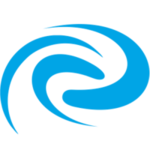LibreOffice Base
LibreOffice Base serves as a robust desktop database front end, tailored for diverse user needs. It supports popular multi-user database engines like MySQL, PostgreSQL, and MS Access, and features built-in JDBC and ODBC support. With intuitive wizards, users can easily create tables, queries, forms, and reports, making database management accessible and efficient.
Top LibreOffice Base Alternatives
SAP SQL Anywhere
SAP SQL Anywhere offers a robust relational database management system designed for environments lacking dedicated database administrators.
EXASOL
This high-performance database software leverages an in-memory, columnar architecture to accelerate analytics, enabling users to execute billion-row queries in seconds.
SQLSyncer
SQLSyncer streamlines database management by enabling seamless data synchronization across various platforms, enhancing accessibility and decision-making.
Adabas
Adabas, a powerful database software, enhances data management through efficient processing and reliable performance.
ROQ
ROQ empowers developers to write secure database queries directly in frontend code, simplifying authentication, multi-tenancy, and role management.
Natural for IMS/TM
Natural for IMS/TM is a robust database software solution designed to seamlessly integrate with IMS TM environments.
MicroStream
Its innovative databaseless BLOB storage can drastically reduce cloud costs by up to 96%...
Adabas for Mainframe
Key features include Adabas Native SQL, Adabas SQL Gateway, and Adabas Text Retrieval, facilitating seamless...
ConnectWare
It facilitates seamless integration with existing COBOL applications, enabling users to leverage relational databases without...
Prisma.io
Benefit from type-safe queries and easy schema management, while leveraging AI-powered performance optimizations...
TogetherDB
With intuitive features like SQL query bookmarks, fine-grained permissions, and easy user management, it simplifies...
DbSchema
It supports local, remote, and cloud databases, facilitates collaborative efforts through Git integration, and offers...
Dynobase
With features like WYSIWYG Operation Builder, AI-assisted code generation, and seamless data import/export options, it...
ObjectBox
With seamless synchronization across millions of devices, it prioritizes privacy and resource efficiency, making it...
Ververica
With VERA, its cloud-native engine, organizations can scale elastically, processing billions of records per second...
LibreOffice Base Review and Overview
LibreOffice has been long known for its free yet robust list of services. It now comes with a powerful member of its family, LibreOffice Base. Available for Linux based distros, it is a powerful piece of software designed for managing databases. Its free, open-source characteristic may look otherwise but it is indeed an enterprise-class software application. It has got nearly every feature of a full-fledged database manager. It is incredibly fast and packs a punch of cool features. It is a perfect choice for daily jobs. It even provides a comprehensive guide to all of its assets.
Built for power users
Its vast set of tools allows it to fit one way or the other into the requirements of users. It contains in-built drivers in order to connect to a large variety of available database engines. The capabilities of the HSQL database engine makes it a great choice for database management. In case a user is new to database management, there’s plenty of stuff to help him get started on the right track. From in-built definitions about various components to short tours, everything is pretty simple and intuitive. All that is needed is a bit of patience, and that’s it.
An efficient database manager
It helps one to create a database that is extremely fast and at the same time scalable enough to adapt to various needs. The recent update has come up with efficiency improvements in terms of speed. It breaks down the barriers of limited compatibility and is compatible with various file formats. One can now conceal certain sensitive information in a document.
Seamless integration with other applications
It can easily integrate with other LibreOffice applications. This creates a complete package to suit the needs of all categories of users – from newbies to experienced professionals. Since it is open-source software, it is completely dependent on contributions from developers and voluntary donations throughout the world. It is the developers and the users whose contribution and feedback have made what we are today. Millions of people use LibreOffice daily. Want to give a try?
Top LibreOffice Base Features
- Native support for multiple databases
- Built-in HSQL relational database
- Easy-to-use design wizards
- Pre-defined table definitions
- Full integration with LibreOffice
- JDBC and ODBC driver support
- Supports dBase flat files
- Linked data ranges for Calc
- Mail merge support with Writer
- Asset and customer tracking
- Customizable queries and reports
- Multi-user database engine compatibility
- User-friendly interface for beginners
- Cross-platform compatibility
- Extensive documentation and community support
- Import and export various formats
- Regular updates and feature enhancements
- Support for complex data types
- Multi-language user interface.