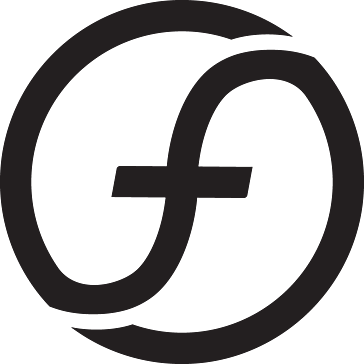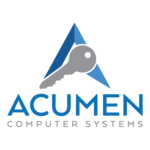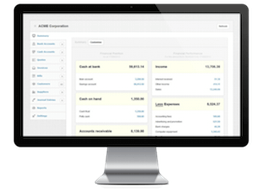
Manager
This free accounting software offers a robust solution for small businesses, enabling users to manage finances effortlessly across Windows, Mac, and Linux. With no time restrictions or ads, it allows unlimited data entry and offline functionality, ensuring data accessibility regardless of internet connectivity. Universal file compatibility enhances flexibility for users transitioning between operating systems.
Top Manager Alternatives
MYOB Essentials
Designed for sole operators and small businesses, MYOB Essentials simplifies financial management with features that streamline invoicing, compliance, and real-time analytics.
Cashflow Manager
Effortlessly manage finances with Cashflow Manager, designed for small businesses...
FinancialForce Financial Management
FinancialForce Financial Management transforms accounting and finance by unifying financial data with core business operations on the Salesforce platform.
Saasu
Designed for Australian small businesses, this online accounting solution offers invoicing, expense tracking, cashflow forecasts, and seamless e-commerce integration with platforms like WooCommerce and Shopify.
Wiise
Transforming operations, this powerful platform unifies finance, supply chain, manufacturing, sales, and reporting into a single source of truth.
ezyCollect
Offering a secure, cloud-based solution, ezyCollect enhances accounts receivable and cash flow management for over 1,000 companies globally.
Easy Business App
Users can create professional quotes and invoices, automatically reconcile transactions through bank feeds, and access...
Acterys
Users can develop tailored applications without coding, harness AI for rapid insights, and safeguard sensitive...
Sole
With automated features, users save time on manual tasks like expense tracking and reporting, allowing...
SapphireOne
Each mode is equipped with tailored functionalities, ensuring accurate tracking, streamlined processes, and informed decision-making...
Q6 Cloud Accounting Software
Featuring single-touch payroll, automated invoicing, and real-time inventory tracking, it simplifies complex tasks like GST...
InterAcct
The software’s modular design not only provides essential functions but also enables swift customization of...
JIWA Financials
Built to enhance operational efficiency, it integrates essential functions while maintaining budgetary constraints...
Acumen
Tailored for retail, wholesale, and trade sectors, it streamlines operations, enhances employee and inventory management...
Hnry
Users enjoy seamless integration of services, including real-time updates on payments and comprehensive support from...
Manager Review and Overview
The ‘Manager’ is an accounting software that helps you in managing your accounts, transactions, and bills efficiently. With invoicing, balance sheet, journal entries, sales orders, the software provides you many more features to manage and monitor accounts.
Accounting through Manager
To manage accounts, you need to create an account of your organization by providing various details. It has many features that help in acquiring efficient account management. These features include cash management, profit and loss statement, balance sheet, estimates and quotes, and many more. You can have all your transaction details in one place. A balance sheet helps you to monitor and compare the profit and expenditure of the funds of the organization.
Billing and invoicing
The software can also help you in managing the bills and invoices of the customers of your organization. You can create your invoice. You can choose which fields to be entered in the invoice. Also, you can add the logo of your organization for a personalized invoice. With the software, you can also set the billable time whenever a customer purchases your organization. You can add more custom fields to the bills.
Taxes and assets
The software also helps you in managing and paying your taxes with much lesser complications. As soon as you choose your location, Manager shows you to the taxes and their percentages based on the location. It also has an asset register which can manage fixed and intangible assets. You can calculate, purchase, or expense these assets in a more facile and effective way with the software.
Everything else
Manager can do much more than this. It comprises features like credit notes, delivery notes, sales orders, journal entries, other various accountings, etc. The cloud edition is more functional and has more and better features than the desktop edition. The forum helps you in acquiring answers to your questions and knowing the opinions of other users. If you are a single individual who is responsible for looking at accounts of your organization, the Manager can be a helping hand you might be seeking for.