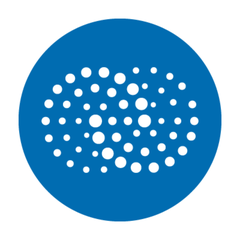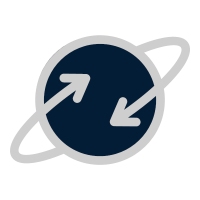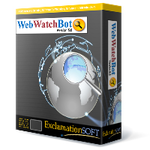ManageWP
In just minutes, users can set up ManageWP to efficiently manage multiple WordPress sites. With one-click updates, automated backups, and robust security checks, it simplifies routine tasks. The platform also offers Uptime Monitoring, SEO insights, and customizable Client Reports, enhancing collaboration and client communication while optimizing website performance.
Top ManageWP Alternatives
Catchpoint
Real-time visibility into application delivery is crucial for businesses. Catchpoint...
Nagios Core
Nagios Core serves as a robust open-source monitoring engine, enabling users to oversee their entire infrastructure efficiently.
WebGazer
Offering a 14-day free trial with no credit card required, WebGazer efficiently monitors website and REST API performance globally.
Monitis
Monitis is an application monitoring program that monitors your servers, websites, applications, etc.
Uptime.com
Uptime.com offers advanced website monitoring software designed to ensure optimal performance and availability for businesses.
TrackJS
Finding and fixing client-side errors becomes effortless with this tool, which automatically detects website bugs and provides insight into user interactions leading to each error.
Webolytica
Utilizing innovative SMS and email marketing tactics, they engage customers meaningfully...
Pingometer
With 24/7 monitoring capabilities, it checks various protocols, including HTTPS and API, while delivering smart...
WebWatchBot
With capabilities for continuous availability checks and immediate alerts via email and mobile, it empowers...
Dotcom Monitor
Users can simulate real interactions with no-code scripting, track page load speeds, and ensure continuous...
WatchTowerHQ
Users can customize access permissions, track vital metrics, and receive instant alerts for security threats...
MainWP
With a commitment to client data privacy, it allows for extensive customization and control...
Hexometer
The updated issues and tasks section streamlines problem management, while WCAG 2.1 accessibility checks ensure...
AlertSite Website Performance
By leveraging real-browser monitoring, it captures user experience metrics such as page load times and...
Proberix
By simulating real user interactions, it quickly identifies downtime and performance discrepancies, allowing organizations to...
ManageWP Review and Overview
Manage WP is an online community-driven WordPress based news portal that helps you manage multiple WordPress websites while saving you tons of time by automating its functions. When the tasks start stacking up, you are asked to be more responsible for running multiple websites. ManageWP is therefore designed to solve issues regarding handling and managing of websites that are introduced in the market and to immediately establish them as top management service for WordPress. It allows you to manage and direct WordPress powered websites from one central location, which means no more back and forth multiple dashboards, letting you access everything from a single place. ManageWP is a quick, convenient and easy platform that drastically improves workflows of the users of variant shapes and sizes from the beginners to the large agencies.
Having multiple WordPress (WP) accounts is a fact but administering easily all of them easily in just a few clicks from a single location has become a fact with ManageWP management solution. No longer is it required to bookmark and switch from one account to another repeatedly, as this solution allows controlling all accounts from a single dashboard.
ManageWP is a comprehensive dashboard that enables you to manage multiple WP accounts easily with complete control and full power. With everything made manageable below one roof, the tool helps in saving much time due to which you can focus on other important tasks such as brand building, customer retention, and content creation. Above all, it seems to be a rare tool to come with advanced SEO features.
Plans and Features Overview
There are three plans on offer: Standard for bloggers, Professional for marketers and Web developers, and Business for large companies, SEO masters, and big marketing companies. Each of them differs in terms of price and features but come with common features such as one-click updates, one-click login to any site, manual backups, and management of themes and plugins.
The free system of manageWP supports useful features of ads on. You can use these features at your comfort and whatever the way you wish to mix & match them. It consists of 11 add-ons which include managing updates, plugins and themes that are a single list of all the plugins, themes that you can update at one go. It includes performance and security checks that issued to track the websites’ speed and measure the consistent improvements if any. Security check scans the websites for various malware and security vulnerabilities. Besides that, it also consists of analytics that connects unlimited analytic accounts to your manageWP account which helps to view your site's data from the manage dashboard.
While Professional plan offers features like scheduled backups and site cloning, Business plan offers advanced features such as comprehensive SEO analysis, uptime monitoring, and search engine ranking tracker. One thing to note here is that although the cost of these packs differs, you are charged for each site! Nevertheless, regardless of the number of sites included in a single domain or sub-domain, all are counted one and you pay for one plan only.
Some more useful features on offer include managing posts, updating themes and plugins, optimizing WordPress database, configuring complete backup via AmazonS3 and DropBox, obtaining instant notification for downtime, monitor site speed and stats, moving WordPress to different host with one click, and monitor malware.
Setup
ManageWP offers simple setup. You can just choose a plan to install the ManageWP dashboard and get started with managing your website. Before you start adding sites, it is vital to install the ManageWP Worker Plugin without paying anything extra, on each site that you wish to add. The quickest way to install this plugin is to search for it in Plugins section.
Dashboard
This one is a bit cluttered but is still intuitive as well as visually appealing for easy and engaged navigation. The most commendable part of this dashboard is that it resolves the http problem in former https-based versions wherein changing resets was manually done to open http sites. The latest dashboard is non-SSL, which means no need of resets. However, you can convert into SSL through a simple setting change.
From this dashboard, you can remotely access the database of multiple WP sites, review updates and stats of filtered group or all sites, update plugins (after being notified), see the number of comments and which ones are spam, update themes and plugins, view site statistics, perform backups, and monitor sites.
Backup
The latest version of ManageWP offers a more reliable backup functionality. It comes with a newly refurbished system for initiating automatic backups, time zone setting for timelier and effective backup, more shared hosting accounts for backing up together, and speedier backup process to save your time. You can easily store the backup at Amazon S3, Dropbox, FTP, SFTP, and mailbox.
Depending upon the pricing plan, a solid backup plan is assured through the team of dedicated WordPress users themselves. In short, the latest ManageWP version features a more robust backup system that saves your data faster.
Performance and Optimization
You can set automatic updates in one go, to prevent poor security and obsolete themes and plugins from bringing down the performance. It is possible to select automatic updating for each site or plugin, or bulk select the plugins or sites. Another important feature is the Performance Test giving you an overview of performance of sites in terms of speed and time.
For optimization, you can check for malware and broken links, put a site into Maintenance Mode, analyze backlinks, and review the page loading time. You can even monitor Web analytics, uptime, history, traffic alerts, and keywords.
For agencies
Managewp is primarily built for the agencies that have specialized in managing multiple numbers of websites at competitively priced options. These enterprises can purchase individual add ons except for the cloud backup add ons. ManageWP offers an all in one package which includes premium add ons that can manage up to hundreds of websites to save even more money for the agencies. Premium cloud backup is similar to the free add on, but also allows you to back up your site on demanded and scheduled automated backups as frequently as in every hour.
Security
User security is another commendable aspect of ManageWP. It comes with different security measures such as the state-of-the-art encryption, malware checks, anti-virus protection, Security Check, bug fixes, and prevention of ‘invalid message signature’ and mod_security problems. They also offer integration with Sucuri.net, That tool ensures healthy functioning of each site. It would not be wrong to say that the security system is above the WordPress standards.
Pros:
No setup needed, low pricing per site, good content management including commenting, effective white labeling.
Cons:
Occasional bugs in terms randomly disappearing white labeling, difficulty in backing a lot of huge size, not self-hosted, lacks automatic content integration, costly in the long run
Conclusion
In short, ManageWP is admiringly comprehensive, amazingly secure, and fully featured to sail your business raft up to the destination, although at a bit higher cost.
Top ManageWP Features
- One-click updates
- Automated backups
- Uptime monitoring
- SEO performance tracking
- Google Analytics integration
- Multilingual client reports
- Customizable client reports
- One-click login
- Bulk updates for websites
- Reliable security checks
- Team collaboration tools
- White label client reports
- Performance optimization checks
- Text notifications for downtime
- Plugin vulnerability filtering
- Free website addition
- Time-saving automation
- Background backup management
- Dependable service.