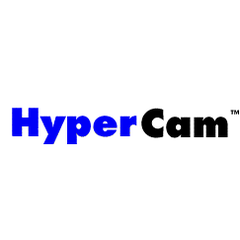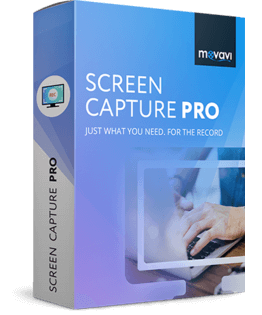
Movavi Screen Recorder
Movavi Screen Recorder is a versatile screen recording software that enables users to effortlessly capture any screen activity on their PC. It offers features like scrolling screenshots, webcam overlays, and audio capture, making it ideal for creating tutorials, webinars, and presentations. With an intuitive interface and scheduling options, productivity is significantly enhanced.
Top Movavi Screen Recorder Alternatives
Zight
Zight is a powerful screen recording software that enhances productivity for over 5 million users.
Aiseesoft Screen Recorder
Aiseesoft Screen Recorder enables users to effortlessly capture high-quality video and audio from various sources, including online platforms and webcam feeds.
HyperCam
HyperCam 2 allows users to effortlessly capture real-time actions from their Windows screens and save them as AVI files.
Awesome Screenshot
With over 2 million users, this screen capture and recording tool excels in facilitating collaboration for designers and enthusiasts alike.
Fraps
It simplifies screen capturing with automatic naming and timestamping, enhancing the overall gaming experience with...
TechSmith Capture
With features like highlighting and contextual notes, it supports sharing via Screencast or saving locally...
ScreenFlow
With features like a customizable title library, video filters, and multi-app recording, users can create...
ScreenPal
With features like instant annotation, interactive quizzes, and advanced analytics, it enhances engagement in educational...
VideoZen
Users can easily record their screens, edit videos, and share seamlessly...
Ezvid
Users can effortlessly capture high-resolution footage of games, applications, and more...
Recorditor
It features an intuitive interface for easy recording, transcription, and sharing...
Monosnap
It allows recording videos and GIFs, while its Blur Tool ensures sensitive data remains protected...
mmhmm
With customizable reporting options, rapid response times, and the ability to maintain confidentiality, it empowers...
Top Movavi Screen Recorder Features
- Scrolling screenshots
- Screen annotation tools
- Recording scheduler
- AI noise reduction
- Webcam overlay recordings
- Keystrokes and mouse clicks display
- Full-screen and custom area recording
- Simultaneous audio and video capture
- Easy sharing to YouTube
- Capturing online meetings
- Effortless screencast creation
- High-quality 4K recording
- Simple user interface
- Automatic recording setups
- Personal branding video creation
- Background noise removal
- Quick access sidebar
- Voice-over narration support
- Live screen drawing tools
- Multi-stream recording capability