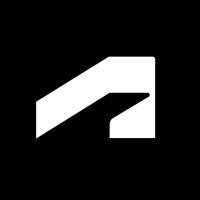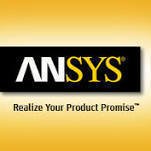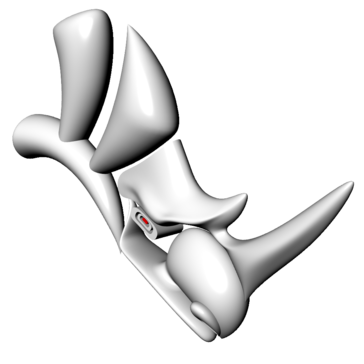Navisworks
Navisworks enhances BIM project delivery by integrating design and construction data into a singular model, enabling teams to visualize and coordinate effectively. With advanced clash detection and simulation capabilities, it allows users to identify and resolve potential conflicts before construction starts, significantly reducing onsite delays and rework.
Top Navisworks Alternatives
SolidWorks 3D CAD
Designed for global professionals, SOLIDWORKS® 3D CAD empowers users to innovate and streamline product development.
AutoCAD Mechanical
The AutoCAD Mechanical toolset enhances mechanical engineering design with over 700,000 intelligent parts and features.
KeyCreator
KeyCreator is a robust 3D/2D CAD software designed for manufacturing, enabling seamless integration with various CAD formats including CATIA, PTC Creo, and SolidWorks.
Ansys
The Ansys Granta suite empowers organizations to manage and leverage their material knowledge effectively.
Rhinoceros
Rhinoceros 8 is an advanced CAD software designed for creating and manipulating complex 3D models.
Zbrush
Maxon ZBrush stands as an exceptional 3D CAD software, celebrated for its digital sculpting and painting capabilities.
AutoCAD LT
Users benefit from an intuitive interface, extensive editing and annotation tools, and the ability to...
Bentley InRoads
Its advanced 3D modeling capabilities streamline planning, design, and analysis, while integrated workflows enhance collaboration...
Onshape
It streamlines project management with git-style branching, allowing teams to innovate freely...
DataCAD
With features like automated 3D framing, easy insertion of doors and windows, and advanced rendering...
Inventor
It integrates advanced design tools, enabling users to create, simulate, and document complex products efficiently...
Alias Design
However, Autodesk Alias finds its requirement in computer-aided industrial design, where it focuses more on...
AutoCAD
Users can download a free 15-day trial, access expert tutorials, utilize integrated BIM tools, and...
Autodesk EAGLE
It facilitates effortless integration of schematic diagrams, component placements, and PCB routing...
VrLiDAR
It empowers professionals in photogrammetry, architecture, and surveying to collect and edit both vector and...
Navisworks Review and Overview
This platform allows you to source your files directly from a variety of CAD systems and will enable you to output in 60+ file formats to create comprehensive applications. A system method for conflict resolution and identification is available in-built into the app. It allows you to add red lines that effectively outline possible errors and design flaws.
Expert model review
NavisWorks allows you to aggregate all your models to form the design you want. The resultant combined design can be exported into a singular model for further usage and refinement. Users can project simulations and animated scenes directly from the interface using simple drag and drop implementation systems. Multidisciplinary teams can work on a project simultaneously to explore and define the models based on their expertise. Teammates can also coordinate meetings and issue custom workflows for efficient work completion. The quick measurement tool allows users to calculate the distance between two fixed points.
Powerful simulation tools
This platform allows you to simulate your projects in 5D, which includes scheduling and logistics options to create realistic timelines and expectations. The effective rendering system enables you to create animations and imagery that are realistic while ensuring that render times are low. Based on the appearances of the object that you have used in construction, you can assign colors and texture properties and apply them to all presentations of the material in your entire project. Rendering data such as material quantification are extractable from previously aggregated models. With this feature, designers can save time in the creation process.
Other important features
NavisWorks provides an intelligent quantification engine that is capable of counting various materials such as lines, 2D and 3D planes, areas, and more. It ensures optimal accuracy at all times while eliminating the need for a repetitive manual calculation. 3D take-off can be automatically generated based on existing geometry saved in a 2D PDF format. All renders are stored and processed in a cloud-based system to ensure steady backup and availability whenever required. Users can view the current state of the project at any point using the real-time navigation engine.
Top Navisworks Features
- Integrated BIM toolset
- Advanced clash detection
- 4D simulation capabilities
- Real-time model collaboration
- Data aggregation from multiple trades
- TimeLiner scheduling tool
- Synchronized project views
- Flexible installation on multiple devices
- Issues integration with Autodesk Construction Cloud
- Preconstruction analysis features
- User-friendly model navigation
- Enhanced constructability analysis
- Supports various CAD file formats
- Advanced coordination tools
- Cost estimation and takeoff integration
- Seamless Revit and AutoCAD integration
- Animation and interaction with models
- Free viewer access with Navisworks Freedom
- Historical version access for subscribers.