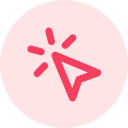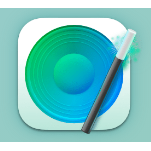Norton Utilities
Norton Utilities application is used to fix common and complex PC problems, improve startup speed and to repair hard drive problems. Norton PC Utilities software performs a bunch of tasks including fixes Windows issues to avoid freezes and crashes, scans for potential problems, recovers deleted or damaged files, speeds up PC startup, Windows registry defragmentation and repair, frees up PC memory, finds and removes duplicate files and more.
Top Norton Utilities Alternatives
PassFab 4WinKey
PassFab 4WinKey is an efficient Windows password recovery tool designed to quickly reset or remove forgotten administrator and user passwords across various Windows versions.
SeaTools
SeaTools is a diagnostic tool designed to assess the health of hard drives and SSDs.
Wise Memory Optimizer
Wise Memory Optimizer is an essential tool for Windows users seeking to enhance their computer's performance.
CleanMy®Phone
CleanMy®Phone is an AI-driven app designed for iPhone and iPad users struggling with photo clutter.
Wise Hotkey
Wise Hotkey enhances computer efficiency by enabling users to quickly launch applications, folders, or websites using customizable keyboard shortcuts.
Comodo PC Tuneup
Comodo PC Tuneup is PC tune up and utility software that scans the system, removes malware and optimizes computer performance and boot time.
iolo Search and Recover
It performs sector-level searches to uncover lost data, even from damaged or formatted drives, ensuring...
Voxal
Perfect for gaming and chat, it integrates smoothly with applications like CSGO and Steam, enabling...
Advanced SystemCare PRO
Advanced SystemCare PRO is an upgraded version that can perform even more tasks and handle...
Express Burn
It enables users to effortlessly create audio, video, and data CDs, DVDs, or Blu-Rays...
PowerISO
Users can effortlessly create, extract, burn, and edit ISO files, along with mounting them via...
Express Rip
It features direct digital extraction, customizable ID3 tags for track information, and supports multiple formats...
Add to Sheets
Users can effortlessly capture text, links, and image URLs from any website with a right-click...
SoundSource
It allows individual volume adjustments for each app, routes audio to specific outputs, and enhances...
4n6 VBA Password Remover
It supports various formats, removes complex multilingual passwords, and ensures macros and modules remain intact...
Norton Utilities Review and Overview
With constant use, your PC begins to store useless information and process lots of unnecessary programs on the background that slow down and age your system. With Norton Utilities, you can be ensured of all the tools that make your PC keep running like a new one always.
Norton provides you with several benefits in PC optimization in terms of hard drive, memory and RAM optimization so that you are never frustrated with the PC speed even when running computationally heavy programs like multimedia editing or gaming. Norton ensures a clean restart whenever your computer crashes and removes unwanted background programs that slow down your system.
Healthy & High-Performance PC
Norton looks at the obvious and hidden causes of PC slowdown and makes sure your PC doesn’t age rapidly. Norton also organizes your hard drive to allocate to the programs that need it the most. Unused applications are identified from time to time and notified to the user who can either keep or remove them. Your PC will never feel cluttered anymore.
Secure handling of data
There is almost no one that doesn’t store some amount of personal data on their PCs. However, these data items are vulnerable to digging and reconstruction by adversaries who can access these even after a normal delete is carried out by the user. However, Norton makes sure that your deleted data stays deleted with its digital shredded like technology. Norton goes the extra mile to ensure your privacy in the digital world.
Top Norton Utilities Features
- Automatic PC performance optimization
- Cloud storage organization
- Advanced Data Shredder tool
- Uninstall simulator for apps
- Scheduled cleaning tasks
- Real-time system junk removal
- Comprehensive data recovery feature
- Background process management
- Unnecessary software identification
- Improved user interface
- Legacy tool outperforming technology
- Efficient registry fixing tools
- Duplicate file detection
- Easy cloud cleaner integration
- Detailed storage usage analysis
- Customizable shredding algorithms
- Irrecoverable data deletion
- Enhanced cleanup for browsing data
- Streamlined digital clutter removal
- Intuitive maintenance toolbox