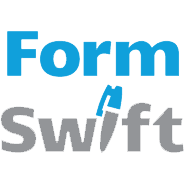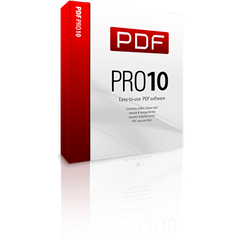novaPDF
novaPDF is a PDF printer software that lets you create pdf documents that are searchable and correctly aligned. It has an intuitive UI that makes it easy for beginners. Save time, money by converting standard Word files to PDF in a few clicks. The password protection feature allows PDFs to be locked with 256bit AES encryption methods. novaPDF has add-ins for integrating itself with popular office document creation tools like Word, Excel, PowerPoint, etc.
Top novaPDF Alternatives
Epubor
Epubor offers a versatile eBook management solution, enabling users to convert and read various formats, including Kindle and Kobo, on any device.
FormSwift
Looking for free-form resources online? Visit an online site offering tons of free legal forms on tax, real estate, small business and personal.
JotForm - PDF Editor
JotForm PDF Editor transforms collected form responses into polished, professional PDF documents effortlessly.
Sejda PDF Editor for G Suite
Sejda PDF Editor for G Suite allows users to effortlessly edit, merge, and convert PDF files directly within their Google Workspace.
ApowerPDF
ApowerPDF is a multifunctional PDF editor that enables users to effortlessly view, create, merge, convert, and edit PDF files.
PDF Studio
It offers robust features like secure redaction, text editing, form creation, and PDF optimization, ensuring...
LightPDF
It enables users to effortlessly modify text, images, and annotations within PDF files...
Icecream PDF Editor
With four distinct modes—Edit, Annotate, Manage Pages, and Fill in Forms—users can modify text, add...
pdfDocs
With its intuitive interface, users can efficiently manage and modify legal documents, ensuring compliance and...
PDF Pro 10
Offering advanced tools for interactive forms and secure sharing, it enhances communication efficiency...
PDF Candy
Users can easily upload files from Dropbox, Google Drive, or via drag-and-drop...
Foxit Reader
With AI-driven features, seamless integration into cloud storage, and robust collaboration tools, it caters to...
DeftPDF
It ensures secure uploads over encrypted connections and offers customizable options for image quality and...
Foxit PDF Editor
It enables users to effortlessly create, edit, and share PDF documents while ensuring security and...
novaPDF Review and Overview
Creating PDF has always been a tedious task. Most of the time, some files cannot be converted correctly to PDF and will result in misaligned content. This has been a problem while converting MS Office files to PDF via the built-in Print to PDF feature. novaPDF helps to do this quickly and saves it in a WYSIWYG form.
Wide variety of formats supported
novaPDF can convert a plethora of file formats, including but not limited to DOCX, XLSX, PPTX, and HTML pages. The most significant feature is that it is installed system-wide, not as a plugin for text editors and browsers. Your system recognizes novaPDF as a printer – so whatever file that can be printed can also be converted to PDF.
It is also possible to use novaPDF's UI, but the simplicity of accessing it directly from anywhere in the system is a plus point.
Merging content with existing files
You can add pages or content to any existing PDF files with novaPDF. The merge feature allows users to insert or append pages after the existing content of any file. It is possible to merge different PDF files into a single PDF, which can be useful for the creation of project citations and seminar references.
Clickable links and Font embedding
Any text that starts with https://, http://, ftp:// or www is intelligently converted into clickable link format. The software also verifies whether the link is valid or not to avoid broken links while performing the conversion. Options include opening the link in a new tab and underlining links.
novaPDF also supports embedding fonts used in the PDF natively into the file itself. It supports font embedding of TrueType, OpenType and Type1 fonts to enhance the readability and compatibility with other PDF viewers.
Add additional metadata and tags
novaPDF allows users to embed additional metadata to the PDF file. This refers to not only regular document info like date, author, title, but also some extra information like copyright info, modification time, modified information, etc.
Users can also define custom tags to parts of the document before PDF is generated, and novaPDF allows them to convert those tags into Macros. It can also support the removal of pages or information where the label or value refers.
Compatible with PDF/A standard
PDF/A standard is used for creating archived versions of PDF files. It adheres to the old RGB colorspace and is mostly used to create classified archive files in electronic format. It uses PDF reference version 1.4.
Top novaPDF Features
- Customizable PDF settings
- Batch conversion support
- Secure PDF encryption
- PDF merging capabilities
- PDF watermarking options
- PDF compression tools
- User-friendly interface
- Integration with cloud services
- Document collaboration features
- Advanced PDF editing tools
- PDF form creation
- Optical Character Recognition (OCR)
- Multi-language support
- High-quality print output
- Digital signature support
- Automated PDF generation
- PDF annotations and comments
- PDF splitting functionality
- Compatibility with various file formats
- Easy installation process.