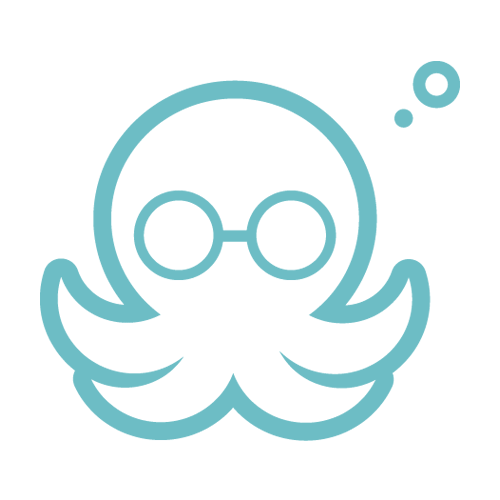OneUp
This innovative social media management software empowers users to manage unlimited accounts, posts, and analytics for a fixed price. With features like auto-generated captions, Google Business Profile integration, and category organization for client management, it streamlines post scheduling and enhances collaboration, all while providing insightful analytics and user-friendly interfaces.
Top OneUp Alternatives
Tailwind
This social media management software seamlessly connects users with Pinterest, enabling hassle-free scheduling and content creation.
MavSocial
MavSocial offers a unified platform for managing social media publishing, advertising, and engagement.
Sociamonials
Sociamonials empowers businesses to enhance their social media presence through innovative tools for managing campaigns, contests, and user-generated content.
MeetEdgar
An innovative social media management tool, MeetEdgar simplifies content creation and scheduling for freelancers, entrepreneurs, and small businesses.
SOCi
Designed for multi-location enterprises, SOCi harnesses AI to enhance local marketing efforts.
SocialReport com
This all-in-one social media management platform empowers marketers to enhance their online presence effortlessly.
eClincher
With tools for automated posting, audience engagement, and local SEO, it supports small businesses and...
GAIN
With dedicated workspaces for each client, automated content approvals, and seamless scheduling, teams can maintain...
DrumUp
The platform intelligently curates fresh stories, allowing for meaningful engagement with followers...
Edgar
It features automatic queue filling, social media update management, content scheduling, automatic archival of every...
Zoho Social
With features like a visual content calendar and real-time engagement tools, it streamlines social media...
MarketBeam
By integrating compliance with social publishing and employee advocacy, it empowers companies to create engaging...
Sprout Social
With features like a unified inbox, AI-driven insights, and influencer partnerships, teams can manage social...
SMhack
Ideal for small businesses and digital marketing agencies, it features cross-channel posting, task management, and...
Zapp Social
The platform enhances collaboration by organizing assets in dedicated workspaces, allowing tagging for easy filtering...
OneUp Review and Overview
With the increase in eCommerce and the heavy influence of social media on the users, businesses and individuals have stepped up the game and taken the trade to various social media platforms. This strategy helps them grow their user base as they can influence more and more people by posting and sharing their content timely. While it does work, organizations need to make sure that they manage the posts as well as operations, and this is where OneUp comes in the game. It allows users to manage their multiple social media accounts from one platform and gain more customers with ease.
The specialized automatic accounting features highly reduce the manual work required to perform everyday tasks. Bank transactions are suggested automatically, and a single click can validate them. It ensures security by encrypting all the data, and then you can use it on both mobile and desktop platforms.
Get one step ahead
OneUp sets its users one step ahead of their competitors by providing them with an advantage of Social Media Management over others. With OneUp, users get the liberty to decide the proper time for posting their content. The platform is accessible via web and even allows users to manage their posts on social media accounts in an interactive manner. The admin of the accounts can log in through the platform and even categorize the accounts and posts based on their content, then schedule different posts at different times.
When scheduling a post, they also get to decide if they want to repeat the post in the near future. This feature is specifically useful in cases when an organization wants to run an online campaign requesting users to join and try their online services. Another exciting part of all this is the sorting feature. Sorting by category not only separates the posts but also allows users to schedule the posts within that category.
Done for the day?
Scheduling posts of different categories on different dates display diversity in posts of organizations and keeps their feed interactive. While scheduling posts, users are not restricted for the day or 2 when they post, they get a calendar view, which allows them to schedule the posts in advance for even up to the whole month. All users have to do is to ensure that they keep their content uploaded and ready. Worried about upload limits now? Not a problem with OneUp as it allows bulk uploading without any issues.
To sum it up, OneUp is an excellent Social Media Management platform to manage multiple social media accounts and posts on them at once without any issues.
Easy invoicing solution
OneUp provides the facility to create invoices for all types of business transactions quickly and efficiently. It provides flexibility to add and develop invoices by multiple methods such as by quotes, manually, from sales orders, and more. Store owners can connect their cash registers to the application for direct invoicing and faster service speed. A wide range of templates is available that help in customizing your invoices according to your requirements and company color schemes. Invoice sharing becomes easy as an in-built email system is available through which they can be sent directly to customers' inbox.
Efficient bookkeeping
This platform allows you to integrate your bank accounts directly to the application to keep track of ongoing and incoming transactions while reducing the visits to the bank. Final data can be downloaded in multiple formats such as CSV and XLS as per your requirements. Intelligent systems can recognize conditional statements to create custom workflows. By this feature, you can create custom transactions that are initiated after certain conditions have been met. It can also recognize and forecast future operations that you might perform based on your interactions and sales.
Manage your inventory
OneUp allows you to upload a list of all the projects in your inventory directly through a CSV file which recognizes all their properties. Based on your current stock levels, the inventory system automatically recognizes the optimum order time and amount and updates it through one-click validations. The system automatically syncs with cash registers and POS systems to update stock values as soon as the order reaches the confirmed stage. Manageability increases as a variety of searching and sorting filters apply to your data. As inventory and accounting are both parts of the same system, they are always in sync.
Top OneUp Features
- Unlimited social accounts
- Auto-generate captions
- Schedule Google Business posts
- Multi-image and video posts
- Schedule posts directly to Threads
- Custom report generation
- Team member access control
- Internal note collaboration
- Drag-and-drop post scheduling
- Dynamic content insertion
- Canva image creation integration
- Post-It note reminders
- Direct replies to Google reviews
- View-only calendar links
- Schedule Snapchat Stories
- Mobile app for iOS/Android
- First Comment feature
- Alt Text for images
- Bulk post upload
- Categorize client accounts