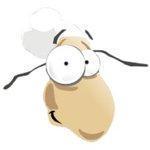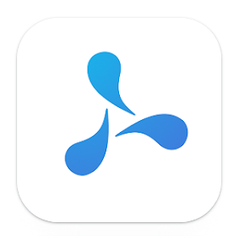PDF Architect
PDF Architect offers a range of packages to meet diverse needs, from the free version that allows basic viewing and editing to the Standard, Pro, and Pro + OCR options. Users can create, edit, and secure PDFs, convert various documents, and utilize advanced OCR capabilities, making it a cost-effective solution for professional PDF management.
Top PDF Architect Alternatives
PDFCreator
PDFCreator is a versatile PDF converter that transforms any printable document, including MS Office files and images, into high-quality PDFs.
PDF Online Tools
A versatile suite of online tools enables users to efficiently manage PDFs and other file formats without the need for software installation.
SUniText
SUniText is a Java-based software component designed for seamless text handling in business applications.
FlexiPDF
FlexiPDF revolutionizes PDF editing, making it as effortless as word processing.
Perfect PDF
Perfect PDF® 12 offers a user-friendly interface inspired by Microsoft Office, enhancing PDF processing for both newcomers and experienced users.
PDF24
Offering a suite of free tools, PDF24 addresses various PDF challenges with ease.
Perfect PDF 11
Engineered for Windows 10 compatibility, it ensures high-quality document handling, making it an ideal tool...
PDFlib
With its versatile product family, developers can easily generate dynamic PDFs from various data sources...
PDF Xpansion SDK
It features robust tools for editing, printing, and converting documents, alongside integrated eInvoicing capabilities that...
Ashampoo PDF Pro
Its features include adding interactive elements to forms, applying encryption for security, and utilizing optical...
PDF Viewer Pro
Users can effortlessly annotate, sign, edit, and share files, enhancing collaboration...
PDF Annotator
Its user-friendly interface supports collaborative sharing, document merging, and real-time proofreading...
PDF Squeezer
With an intuitive interface, it ensures a seamless experience for Mac users, maintaining document quality...
PDF Conversa
This software preserves graphics, tables, and fonts during conversion, even for password-protected files...
PDF Encrypt & Decrypt
This utility simplifies the decryption process, making it user-friendly...
PDF Architect Review and Overview
Pdf files have completely transformed the way users share files and information over the internet. They provide the feature of compressing large size files into smaller ones and hence can be easily shared over email and other mediums. Plus the added advantage with Pdf files is that they are compatible with a wide range of configurations and can work seamlessly across various operating systems. Most of the PDF viewers are available for free and this also is one of the reasons for their large-scale usage and popularity.
Wide range of compatibility
The other advantage of using Pdf files is that they can be easily encrypted and hence this makes them suitable for sharing sensitive data and information. The files can also be converted into a number of other file and image formats such as DOC, DOCX, PNG, and JPEG among others. Most of the pdf viewers available in the marketplace offer uniform viewing features but when it comes to Pdf editors their feature options start to vary. Although a lot of Pdf editors available none can match the degree of customization options provided by Pdfforge.
High degree of customization
As the name suggests, the editors offer a wide range of customization and editing options that can be used to change the complete face of Pdf documents. Users can use the editor to create new Pdf documents. This is a particularly useful feature considering the fact that people in different countries use different text editors and using Pdf files can save them valuable time which would otherwise be wasted in carrying out redundant file conversions. Additionally, the users can also edit pdf files, insert page elements and convert Pdfs into other file formats.
E-sign and other features
In addition to the editing features the editor also offers features such as review, forms, OCR and E-sign. Users can authorize documents using e-signatures and speed up procedures and workflows. They can also use the Optical character recognition (OCR) feature to unlock text elements and improve efficiency. Further, users are also given the option of inserting comments in the documents and this helps team members collaborate and make necessary changes. The editor is a great product that offers all the essential features and a whole range of customization options in the backdrop of an easy-to-use user interface.
Top PDF Architect Features
- Edit existing PDF documents
- Convert PDF to Word
- Create PDF from Excel
- Create PDF from PowerPoint
- Merge multiple PDF files
- Rotate PDF pages
- Move and delete PDF pages
- Secure PDF documents
- Add comments to PDFs
- Review PDF annotations
- Fill interactive PDF forms
- Advanced OCR functionality
- Compare multiple PDF files
- E-Sign PDF documents
- Image to PDF conversion
- PDF page rearrangement
- Batch processing of PDFs
- Create PDF from images
- Deployable in large environments
- Affordable pricing plans