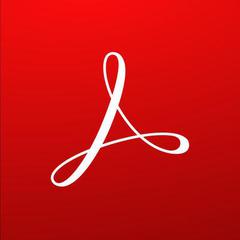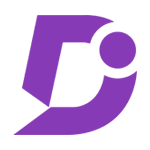PDFescape
PDFescape is a versatile online PDF editor that allows users to easily modify, fill out forms, and create PDFs without the need for software installation. It supports features like text addition, image insertion, form filling, and document encryption. Users can also convert, merge, and compress PDFs seamlessly online.
Top PDFescape Alternatives
PDFill
PDFill offers an affordable solution for users seeking an alternative to Adobe Acrobat.
HiPDF
HiPDF is an AI-driven online platform that streamlines PDF management through advanced features like editing, converting, and compressing files.
Adobe Acrobat
Adobe Acrobat empowers teams with seamless workflows across desktop, mobile, and web platforms, adapting to evolving work styles.
CutePDF
CutePDF offers a user-friendly solution for converting any printable document into professional-quality PDFs.
SwifDoo PDF
SwifDoo PDF offers an AI-powered solution for managing PDF documents effortlessly across multiple platforms, including Windows, macOS, iOS, and Android.
PDF.co
PDF.co offers an intuitive low-code REST API for automating PDF conversion, editing, and data extraction, significantly reducing manual workflows.
PDFSimpli
With features like text modification, image insertion, and electronic signatures, users can securely manage their...
Foxit PDF Reader
Users can effortlessly view, annotate, and sign PDFs across multiple devices, including Windows, macOS, iOS...
ABBYY FineReader
It facilitates seamless digitization of documents, enabling extraction of text and tables without retyping...
Lua
Additionally, it facilitates seamless merging of multiple PDFs into a single document in just a...
PDFfiller
With integrated e-signatures, unlimited cloud storage, and a vast library of forms, it transforms static...
Document
Users can annotate, sign, and manage documents seamlessly across devices...
Adobe Acrobat Reader
Users can sign, collaborate, and annotate PDFs for seamless feedback collection...
PDF.live
With tools for signing, merging, and compressing PDFs, it caters to all platforms including Mac...
MobiPDF (formerly PDF Extra)
With features like text and image editing, seamless conversions to Office formats, and advanced OCR...
PDFescape Review and Overview
PDFescape is a tool for accessing, editing and managing PDF files. It is available in two forms – Free online editor and Premium software. The free online editor allows users to handle PDF on the website through their web browser, while Premium software is an alternative for mainstream PDF apps available on Windows PC.
Defying the myth
Whenever users publish a PDF document, they do it with the confidence that all the content in document has been verified and stands true to their knowledge, but this can turn out to be a problem at times when they find a problem that they ignored earlier; in such cases, the only option left for them is to edit the PDF, but the question is – HOW? It’s here that PDFescape emerges as a savior. Yes, PDFs can be edited and worked upon as well, and we are going to show how.
Breaking the shackles
PDFescape can be accessed online through web browsers like Chrome, Firefox, Safari, IE, Edge, etc. or a premium PDFescape software can be downloaded for Windows desktops running Windows 7 or above to replace the conventional viewing or reading software for PDFs. The online platform is free to use and allows users to work on PDF files less than 100 pages or 10 MB. It enables users to edit PDF, annotate them, create and fill PDF forms, secure the PDF files with password, and share them online.
The offline software for Windows PC is a premium product that comes with all the features of online editor and further steps up the game with additional features like allowing users to edit text and images, merging the pdf documents, converting them to Word files or other formats to make editing easier, applying watermark on documents to secure them, and even compress the files for making sharing more comfortable. There are no size and page limits for editing the PDFs in PDFescape Premium, and it can be used offline as well.
PDFescape is a perfect fit for users who deal with PDF files on day to day basis as it gives complete liberty to them and allows them to edit and manage PDF files easily and cleanly. Users are free to work on online version, and in case they want to try premium features, they can get hands-on the trial version of the software and make the final decision as per their convenience.
Top PDFescape Features
- Online PDF editing tools
- Free PDF form filler
- Convert PDF to Word
- Merge multiple PDFs
- Add text and images
- Sign documents electronically
- Password protect PDFs
- Create and edit hyperlinks
- Crop and deskew pages
- Fill out PDF forms
- Change PDF information tags
- Compress PDF files
- Add page numbers
- Support for various PDF fields
- Basic styling for PDF fields
- Tab through form fields
- Drop items into PDFescape
- Works on modern browsers
- No software installation needed
- User-friendly interface