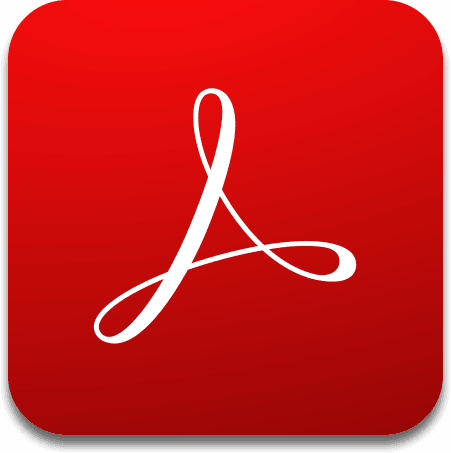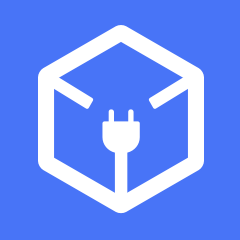PhantomPDF
Foxit is a software company that provides a suite of products to efficiently edit PDF documents.The suite of products enables users to improve Productivity, automate enterprises, develop solutions using tools and supports across industries. The PDF Editor is available in Standard, Business and Education editions.
Top PhantomPDF Alternatives
Acrobat DC
When it comes to managing PDF documents, Adobe's efficiency cannot be matched.
PicoPDF
PicoPDF is a powerful PDF editing software that enables users to effortlessly modify text and images within their documents.
PDFs Split & Merge
PDFs Split & Merge is a user-friendly app that allows iPhone and iPad users to effortlessly split and merge PDF documents within seconds.
PDFplatform
This PDF editor software transforms document creation with customizable templates and automation, ensuring tailored, error-free quotes for every client.
PDF Merge & PDF Splitter +
PDF Merge & PDF Splitter + is a user-friendly application designed to streamline PDF management.
iTop PDF
This PDF editor offers an intuitive platform for users to modify, convert, and organize PDF documents seamlessly on Windows.
HTML to PDF API
Supporting various languages, it renders HTML5, CSS3, and SVG accurately, while ensuring privacy and GDPR...
IronPDF
It boasts exceptional rendering quality, supports QR and barcode functionalities, and allows extraction of structured...
Tungsten Power PDF
With its Office-style interface, you can quickly navigate features tailored for both Windows and Mac...
EximiousSoft PDF Editor
It enables effortless addition or removal of pages, text, images, and graphics, while supporting conversions...
KDAN PDF Reader
Users can effortlessly view, edit, convert, and sign documents while benefiting from features like text...
Redactable
Utilizing advanced AI technology, it offers over 98% time savings compared to traditional methods, ensuring...
PDF Page Editor Pro Edition
Users can modify documents by replacing or deleting pages, and even insert new ones...
File Splice
Its intuitive drag-and-drop interface allows for quick file manipulation, while SSL encryption ensures data security...
PhantomPDF Review and Overview
PDF is the most convenient format through which individuals can share information. Over the years, the demand for the creating, editing, converting and exporting PDFs have increased rapidly. Users are on the lookout for effective software that would help them to edit PDF files.
Though most of the software offers the user an option to read the PDF, it isn’t always that one can come across a software that would allow the user to edit the PDF as well. There are also many other functions that can be performed in a PDF file, but normal PDF readers do not allow it. In order to avoid this inconvenience, one can always depend on software like PhantomPDF.
What is Foxit PhantomPDF?
Foxit PhantomPDF is a multi-purpose PDF editor. It is a very useful software that can be used for a wide variety of purposes such as editing, converting, etc. PhantomPDF mainly acts as a PDF Editor that helps the user in editing the PDF file. It helps in organizing pages and paragraphs.
It allows multiple users in sharing and collaborating with the PDF. Users can annotate certain excerpts and leave comments. Phantom PDF also helps in creating and converting PDF. PhantomPDF allows the user to convert the PDF file into different formats such as Word, Excel, JPEG, etc.
Why Choose PhantomPDF?
PhantomPDF has many features. The user need not run around, looking for other software, to get things done. They can do it all in one platform with the help of PhantomPDF. From reading a PDF to editing and annotating it, PhantomPDF offers you every tool that you need in the same platform. It is easy to handle and work with. It is also affordable and cost-efficient.
Top PhantomPDF Features
- AI-generated document summaries
- Real-time collaboration tools
- Comprehensive PDF protection features
- Smart Redact for sensitive data
- Batch redaction for multiple PDFs
- Interactive PDF form creation
- Seamless integration with cloud services
- Accessibility compliance checks
- Optical Character Recognition (OCR) capabilities
- Multiple file format exports
- PDF portfolio creation
- Legally binding eSignature integration
- AI chat for document inquiries
- Customizable document layouts
- Flexible licensing options
- Intuitive Ribbon-style interface
- Detailed usage analytics
- Efficient document merging and splitting
- Multimedia content embedding
- Extensive language translation support