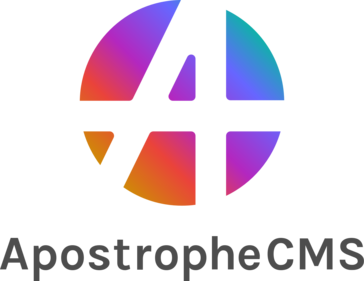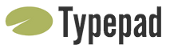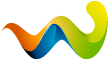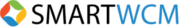Piwigo
Open source photo management software allows users to effortlessly manage, organize, and share extensive photo collections online. With powerful features like batch management, customizable themes, and plugin support, it caters to organizations, teams, and individuals alike. Its intuitive design streamlines photo classification, enhancing collaboration and accessibility.
Top Piwigo Alternatives
OpenCms
OpenCms is a powerful content management system designed for effortless website maintenance, enabling users to manage public websites, extranets, and intranets with minimal external assistance.
Cockpit CMS
This self-hosted headless CMS empowers users to effortlessly translate their creative visions into reality.
Wagtail
Wagtail is a versatile web content management software designed to empower both developers and content creators.
Apostrophe CMS
Apostrophe CMS 4.13.0 empowers users with enhanced localization, improved imports, and refined document management.
Typepad
With Typepad, users can effortlessly publish blogs from any device, even via email.
ContentBox
ContentBox is an open-source headless CMS that offers full customization for managing content in a centralized location.
Concrete5
The platform offers a robust selection of add-ons, responsive designs, and integrated tools like a...
Mobile Joomla
With easy installation, advanced customization options, and built-in simulators, users can create fast-loading, visually appealing...
ExpressionEngine
It features flexible channels for diverse content types, front-end editing capabilities, and a powerful Dock...
WoltLab
Users can effortlessly create and customize forums with versatile WoltLab Suite apps...
Drupal
Its scalable architecture ensures efficiency and security, backed by a strong community...
WordPress.org
Ideal for those familiar with hosting and domain setup, it offers a vast array of...
SeoToaster CMS
It offers built-in marketing tools, enhancing lead generation and conversion rates...
Smartwcm
Its customizable features accommodate various media management needs, including content approval workflows...
Piwigo Review and Overview
Organizing photos are storing them in the cloud is the best bet for people who are always on the move and change their devices. Companies and teams that are required to save and share photos online need a viable and free option to do it. Piwigo is a free photo management tool for organizations to store the images online, edit, and do more with it. It is fully customizable and has several user-friendly features.
Easy uploader
It lets you upload photos from a variety of locations, including your phone, computer, FTP, or any other file-transfer service. It also allows us to directly upload photos from popular photo editing apps like Lightroom, DigiKam, and Shotwell. It also enables multiple file uploads at the same time, without compromising on speeds.
The web-based uploader can support importing images via online cloud storage platforms like Google Drive, Dropbox, and OneDrive. The smart uploader simplifies the process of importing photos and organizing it better.
Batch processing
Why should you be stuck with the ability to manage only a single photo at a time? The batch processing methods let you do more with a group of pictures rather than a single one. Filter photos and add to a collection, apply cut-copy and paste actions for a batch of photos together and edit tags.
Modify EXIF data of multiple files and Geotag a group of photos taken at a specific location easily using the batch manager feature. You can also change the author and associate photos to a new collection.
Organize photos better
Piwigo lets you organize all your photos beautifully according to different parameters in the picture. Add photos to custom albums and share them with your friends and corporate colleagues. Use the date and EXIF data stored in the image file to sort out photos and to group them automatically.
It can also organize photos based on location coordinates that are tagged on to the images by GPS powered cameras and smartphones. View the hosted photos as Fullscreen slideshows using the Fotorama plugin or themes like Bootstrap Darkroom for a better experience.
Theming and customization
It supports a variety of themes and layouts that can make the gallery platform look better and organized. Change the appearance and add new features using the extensions available for Piwigo. Download from around 350 available plugins and themes to customize the look as per your requirements.
Top Piwigo Features
- Open source and customizable
- Batch management stability
- Hierarchical album organization
- Extensive plugin library
- Intuitive user interface
- Remote access capabilities
- Keyword-based photo searching
- User permissions control
- Multi-user access for teams
- High-quality photo integrity
- Community support and resources
- Cloud hosting options available
- Self-hosting for data ownership
- Time-saving photo management
- Versatile media organization
- Efficient for large collections
- Easy for volunteers to use
- Regular software updates
- Suitable for various organizations
- Seamless integration with existing workflows