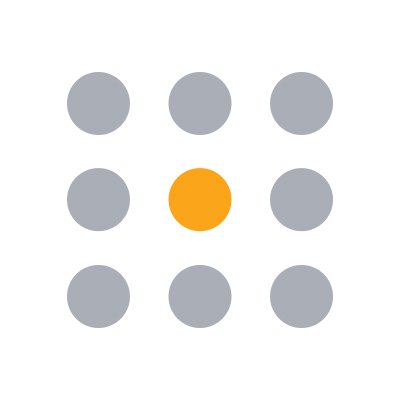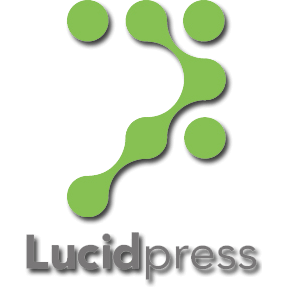Polarr
Invest in the right Photo editor software offering a platform for professionals and newbies to edit photos. The Polarr software comes with a plethora of retouching tools, denoise tools, text editing to make editing easy with picture comparisons of original and post Polarr adjustments.
Top Polarr Alternatives
PosterMyWall
Imagine a platform where design meets efficiency, catering to every marketing need from social media to email campaigns.
FreeLogoServices
Creating a unique logo is simplified with an intuitive, free logo maker.
Comic Life
Comic Life 3 for Chromebook brings the beloved photo-comic experience to Google Play, enabling users to craft engaging comics effortlessly.
Laughingbird Software
With Laughingbird Software, users can effortlessly craft eye-catching graphics and professional logos in minutes.
Lucidpress
Lucidpress is the online design tool that helps you to quickly create professional looking stunning digital visual content that can be published online, printed, or shared through social media with the click of a button.
ImageMagick
A powerful open-source software suite, ImageMagick excels in editing and manipulating digital images across various formats, including JPEG, PNG, and TIFF.
TwistedBrush Pro Studio
It features a powerful brush engine, extensive editing tools, and support for drawing tablets, enabling...
SVGator
With an intuitive interface and advanced features like morphing and stroke animation, it offers seamless...
BeFunky
With tools for cropping, resizing, and applying artistic filters, alongside a vast library of customizable...
Morpholio Board
Morpholio Board seamlessly integrates design tools, a vast decor library, and AI features, enabling effortless...
Figma
With features like real-time editing, intuitive design tools, and instant prototyping, it streamlines the entire...
LogoAi
Its intelligent engine crafts unique logos and matching stationery while adhering to design best practices...
KeyShot
It supports over 30 3D file formats and boasts advanced material editing, enabling users to...
Microsoft Publisher
Users can create everything from greeting cards to professional newsletters using its extensive templates...
Creative Management Platform
By leveraging automation and AI, users can rapidly generate pixel-perfect ads, optimize performance based on...
Polarr Review and Overview
Editing images can be quite cumbersome for many users. If you simply want a regular photo editor without much hassle, we can try using lightweight photo editors. These are mostly used as photo viewers and often come with essential editing tools like filters, blemish and spot remover, brightness, and contrast.
Of such lightweight photo editors, Polarr Photo Editor is quite a prominent name. Launched in August 2014, Polarr Photo Editor is over major platforms like Windows, macOS, iOS, and Android. The editor users AI technology to edit the photos and use the filters accordingly. As their claims, more than 2 million users rely on their photo editor service.
Polarr Photo Editor Subscription and Features
Polarr Online Photo Editor uses an HTML5 script that presents a faster editing interface. The online photo editor comes in free as well as a paid subscription. It costs about $3.99/month and $2.49/month in a yearly subscription.
Polarr offers identical services in free and paid versions. It has detailed editing features in both for image adjustments, masks, filters, retouch, layers, and utilities. In each section, there are barely one or two things different. As seen, a similar setup can be accessed in the Polarr offline app on Windows and macOS.
In the photo adjustments, Polarr offers choices like auto-enhancement, controlling effects like light, exposure, lens, curves, etc. We can even make necessary adjustments with crop, clip, colors, and border tools. The free version only lacks perspective, Denoise, and LUT control.
When it comes to masks, free users are totally devoid of it. In paid versions, one can modify the images with various masks like depth, brush, colors, gradient, etc. The free version in filters has no access to premium themes and sync features. Under the layer editing, we can modify texts, shapes, tones, blends, etc., with pay-only features.
Lastly, there are some extra utilities given by Polarr Photo Editor. It has an extensive workspace, histogram, 3D editing, watermark, and many more. The UI is highly optimized to aid new users in learning things faster. Overall, Polarr is a reliable photo editor that can be used in multiple ways.