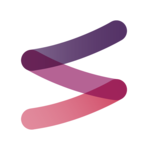Quip
Quip enhances productivity for Salesforce users by integrating documents, spreadsheets, and chat within a single platform. Teams can collaborate seamlessly on strategic sales documents using live Salesforce data and real-time communication. With customizable templates and built-in chat, Quip streamlines workflows, enabling efficient decision-making and faster deal closures.
Top Quip Alternatives
Cisco Jabber
Cisco Jabber is a popular communication and collaboration tool for desktop and mobiles that offers instant messaging, audio/video calling, cloud messaging, and such communication modes.
Ohana
Digital parenting is simplified with this user-friendly app designed for modern families.
Slack
Slack revolutionizes workplace communication by seamlessly integrating people, projects, and tools into organized channels.
Signal
A unique messaging platform emphasizes privacy without sacrificing features. With...
Willow Chat
Willow Chat revolutionizes communication within organizations by seamlessly integrating chat functionality directly into custom software.
SocialChorus Employee Advocacy
Employee Advocacy by SocialChorus transforms workforce engagement through personalized journeys that align, activate, and connect every worker.
Workshop
Users can create visually appealing, on-brand emails effortlessly while tracking engagement metrics to enhance message...
Chanty
Users can effortlessly manage tasks, conversations, and media content within a unified hub...
Synchronos
With real-time insights and innovative tracking features, project managers can seamlessly navigate tasks while staying...
Hibox
It allows users to collaborate and work together on a project from remote places at...
Staffly
Users can create and manage projects, assign tasks, and share files effortlessly...
Text Request
It offers scalable solutions for organizations of any size, enabling seamless interaction from small teams...
Red e App
With its intelligent engagement engine, Shelbe, it automates workflows and training while ensuring secure access...
Verizon Business Messaging
With an array of smartphones, rugged tablets, and 2-in-1s designed for demanding environments, users can...
Loop Team
By prioritizing individual user preferences and ethical practices, they aim to create personalized, transparent products...
Quip Review and Overview
An essential part of any workplace is the factor of how it brings everyone together and forms a bonding so that employees perform like a well-gelled team. Today, there are several remote working software available at disposal, but hardly any of them is capable of recreating the casual side of any workplace. This is where Quip comes into the conversation. It is a software platform that helps organizations work on projects and documentation remotely with the whole team involved without any issues. Quip is available for desktops running on Windows and macOS, and for smartphones running on Android and iOS.
Be efficient, be eQuipped
The first word that comes to our mind after going through Quip is – Efficiency. This is because Quip has all the features that a platform should process if they want their teams to collaborate and work upon documentation. Users can create simple Word files, spreadsheets, and even presentations on the platform at once. Equipped with all office tools, Quip also provides users with an opportunity to work on documents along with their teammates. When many people can contribute to the same report, documentation becomes a fast and easy process. And before you think about the worse consequences of this, hold your horses!
When working on the same document, there’s an option that decides the team members who can have access to the specific document. This makes sure that work remains confined to a selected few, and any details don’t go out. Moreover, whenever someone makes changes, all the contributors to documents can know about it. Furthermore, everyone can be assigned tasks they have to complete by the end of the day, and managers get to have a dashboard that shows the status of work and how tasks are assigned, and to whom.
Walk the talk
While documentation, task management, and collaboration are all necessary features, let’s not forget how we started talking about Quip in the first place. So, the feature that makes Quip one of the most valuable remote working software is – communication. Yes, it allows users to chat with each other and even share files among themselves. This additional human element to the software makes it a top choice for numerous renowned organizations such as Facebook, NewRelic, Pinterest, and Quora. Apart from chatting and sharing files, users can also take down notes in a separate section, allowing them to work as per their ease.
In a world full of robotic remote working software, go ahead and have a human element for maintaining the same bonding in the team with Quip.
Top Quip Features
- Integrated documents and spreadsheets
- Real-time collaboration tools
- Live Salesforce data access
- Customizable templates for sales
- Team chat within documents
- Streamlined workflow integration
- Actionable account planning tools
- 1:1 messaging capabilities
- Sales methodology implementation
- Multi-device accessibility
- Enhanced data protection measures
- Privacy-focused communication
- Intuitive user interface
- Quick onboarding for teams
- Efficient case resolution process
- Centralized team communication hub
- Performance tracking and analytics
- Collaborative project management features
- Seamless integration with Salesforce
- Automation for repetitive tasks.